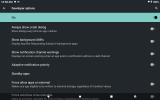- Joined
- Mar 7, 2021
- Messages
- 144
- Reaction score
- 11
- Age
- 66
I have P4P remote controller (RC) connected to the Simban Tango through the micro USB port of Tango. It is observed that, the mobile device (Tango) connects to RC only when the mobile device is fully(100%) charged. Once fully charged and connected to the RC it remains connected unless the RC or the Mobile device is switched off. Once switched off it refuses to connect back even if the mobile device has 90% charge. It connects back only when 100% charged.
I have the same issue with my Mavic Mini RC. It connects only when the Mobile device is 100% charged.
The RC is connected to the AC in both the above cases.
I changed cables but again every cable connects only when Tango tab is 100% charged. I don't have that issue with my Samsung Tab S3.
Can any one please help.
I have the same issue with my Mavic Mini RC. It connects only when the Mobile device is 100% charged.
The RC is connected to the AC in both the above cases.
I changed cables but again every cable connects only when Tango tab is 100% charged. I don't have that issue with my Samsung Tab S3.
Can any one please help.