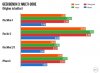- Joined
- Jan 19, 2016
- Messages
- 1,626
- Reaction score
- 418
- Age
- 50
I got my second P4 several days ago and finally flew it for the first time today.
I already have one and the gig that necessitated the second one isn't for another week but I just wanted to break it in just a little so I decided to fly it when I picked up my daughter because all the kids love it.
So here is the problem. FTR, I don't usually buy into conspiracy theories. I often think there is a reasonable answer to every THING (obviously with some minor exception).
Well today was VERY windy. Even windier than the day whenever that dude was that checked BUR airport. I thought of you (if you're reading) when I checked the Hover and the B4UFly APP and they both said 8mph winds. Well, NO and definitely gusting more than twice that. Same exact spot, and I don't care what you come back and say, as you will see in that video, in this video it was VERY windy. Gusts were making the bird move more than five to six feet and we all know that's hard to do with with a P4 or any Phantom.
First, I thought I upgraded the app and the firmware but the second time I went up, I was in a totally different app on my iPad Mini 2 which I didn't at all understand since it was already cycled both by the bird, and the Mini. No biggie.
So on my other one, I am getting really good range but I was getting most of it on this trip to Moorpark which was hard to gauge since it was so wide open but I decided I would go head to head but I only had the new one.
I fly a lot from this point so I know how far the P4 gets and it wasn't the same. The only thing I could possibly blame is the wind? I don't know but I could not get past this point. (this was Los Angeles)
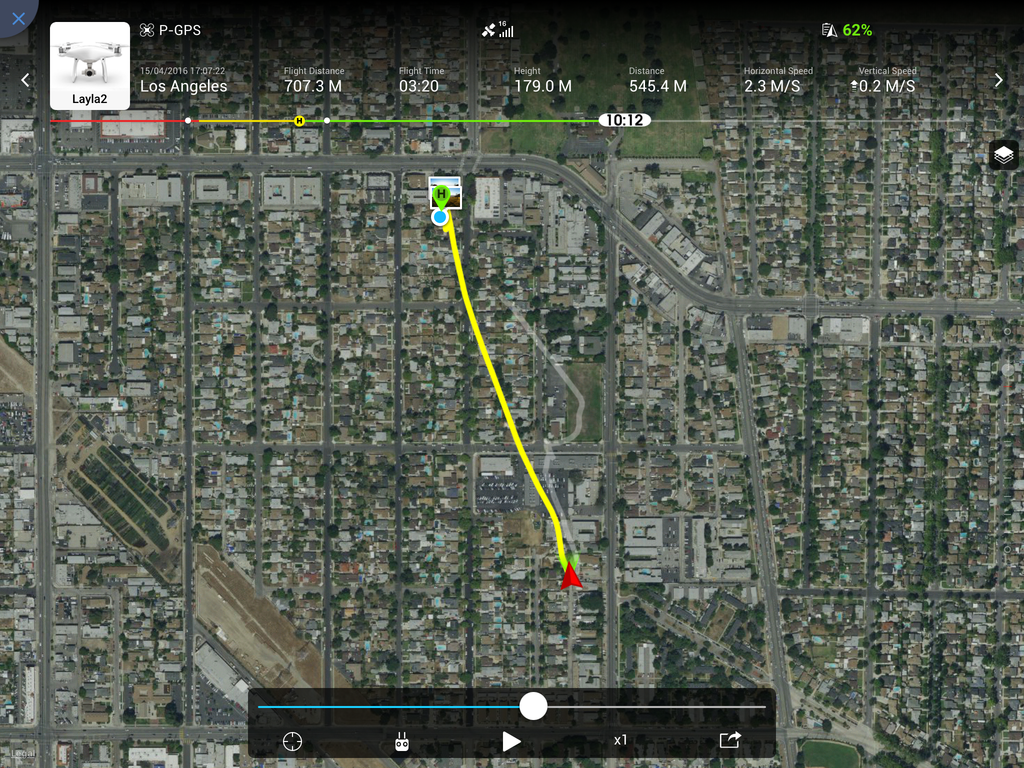
That's about 1788 feet.
Now when I was on a trip with just a valley, I was getting as far as I wanted to. As it turns out, the farthest distance I got was this and it was not across the valley.
This is as far as I got in MoorPark.
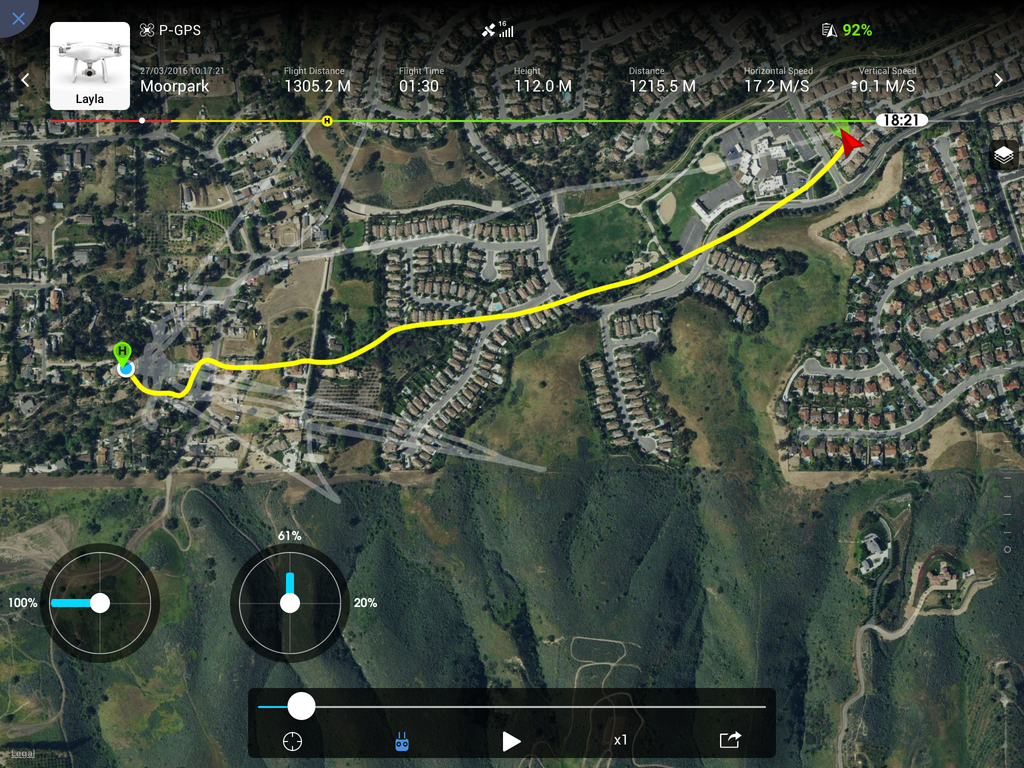
That's 3986 feet about and mind you, I turned around because I am not a distant runner and didn't want to go any further, not because I got a screen like this.
Now, I know I am not out in the open like in Morepark but look at the signal.
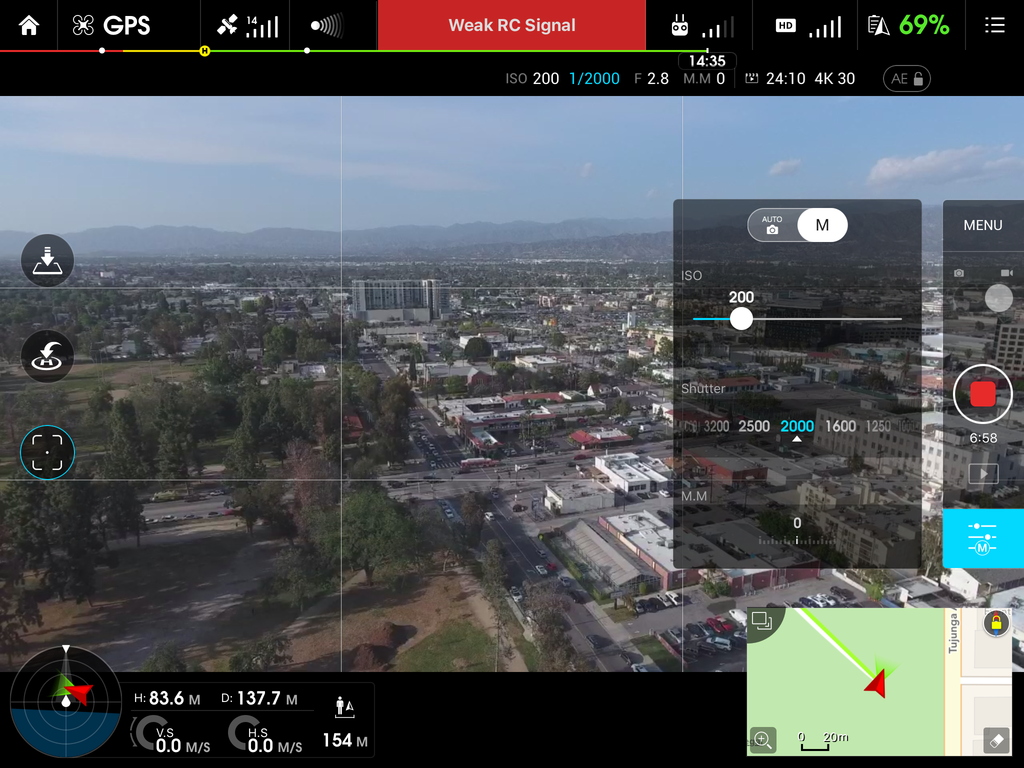
Then just to test things out a little, I brought it back. Re-calibrated things and just thought maybe a cycle through would help.
Then the real problem.
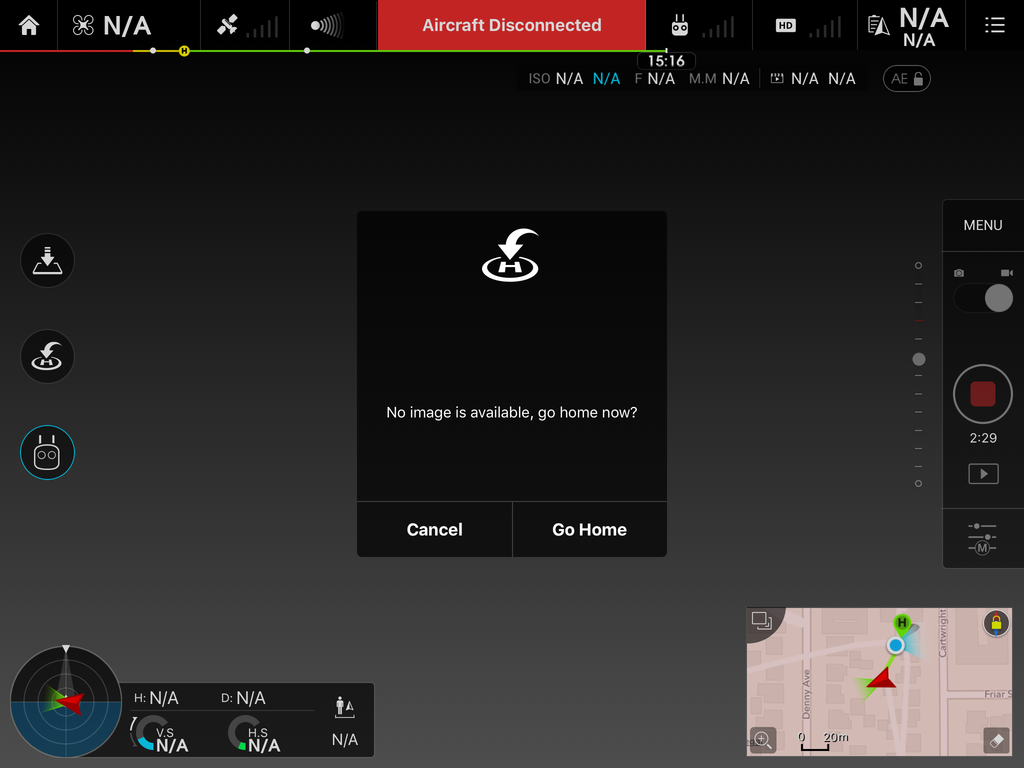
I launched the DJI GO on my phone and plugged it in (by then it was already re-connected as I was pulling out the cord to the Mini) but I put it in my phone anyway.
Flew it home but it kept hiccuping and it kept going in and out of video signal and then I just got lucky and it came back when there was about 7% left and it was not going to make it back to me. I was pretty much set on a full loss when it came back and then I had the wherewithal to land it on a building's roof that I can easily recognize. Jumped in my truck, drove to that location, walked up the roof and picked up my bird (good trick if you don't have a trackimo and you think you will either crash or have to emergency land and I had to come up with that on the fly). Harder to steal from there too.
Just to see whats what, I flew it 3 more bats and had no MAJOR issues but it just doesn't feel the same as my other one. Is this is an issue? Bad luck? Wind? What do you guys think?
I know I threw a lot at you but I have never had a hardware error before this and it came in droves. My "just admit you lost it at first problem" to avoid fear worked and I was already ready to lose it which is why I was okay landing it on an apartment building I never saw before. I had to check the vid to see exactly because my GPS it was hard to tell.
I'll look this over and fix any errors shortly. Have to go feed the daughter.
By the way, for all the battery watchers. With my other bird, I am getting pretty good results on bats. Haven't flown this one straight through enough but it seems pretty solid. I've got one 21 minute on it with like 28% left but I had other issues to contend with.
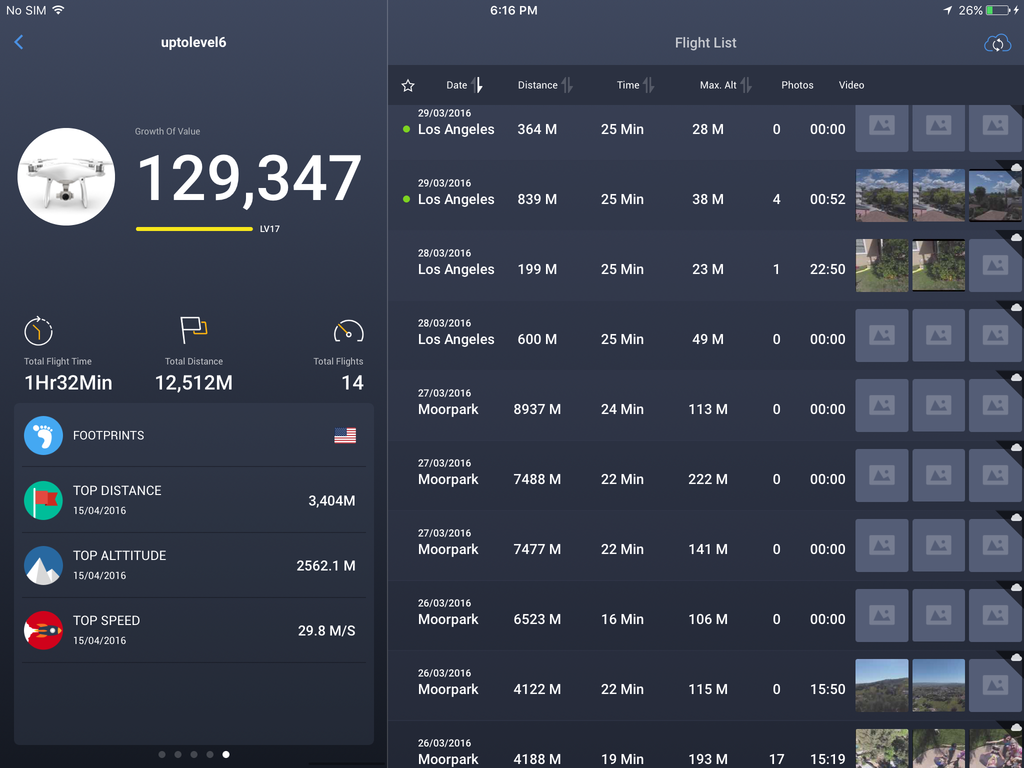
I already have one and the gig that necessitated the second one isn't for another week but I just wanted to break it in just a little so I decided to fly it when I picked up my daughter because all the kids love it.
So here is the problem. FTR, I don't usually buy into conspiracy theories. I often think there is a reasonable answer to every THING (obviously with some minor exception).
Well today was VERY windy. Even windier than the day whenever that dude was that checked BUR airport. I thought of you (if you're reading) when I checked the Hover and the B4UFly APP and they both said 8mph winds. Well, NO and definitely gusting more than twice that. Same exact spot, and I don't care what you come back and say, as you will see in that video, in this video it was VERY windy. Gusts were making the bird move more than five to six feet and we all know that's hard to do with with a P4 or any Phantom.
First, I thought I upgraded the app and the firmware but the second time I went up, I was in a totally different app on my iPad Mini 2 which I didn't at all understand since it was already cycled both by the bird, and the Mini. No biggie.
So on my other one, I am getting really good range but I was getting most of it on this trip to Moorpark which was hard to gauge since it was so wide open but I decided I would go head to head but I only had the new one.
I fly a lot from this point so I know how far the P4 gets and it wasn't the same. The only thing I could possibly blame is the wind? I don't know but I could not get past this point. (this was Los Angeles)
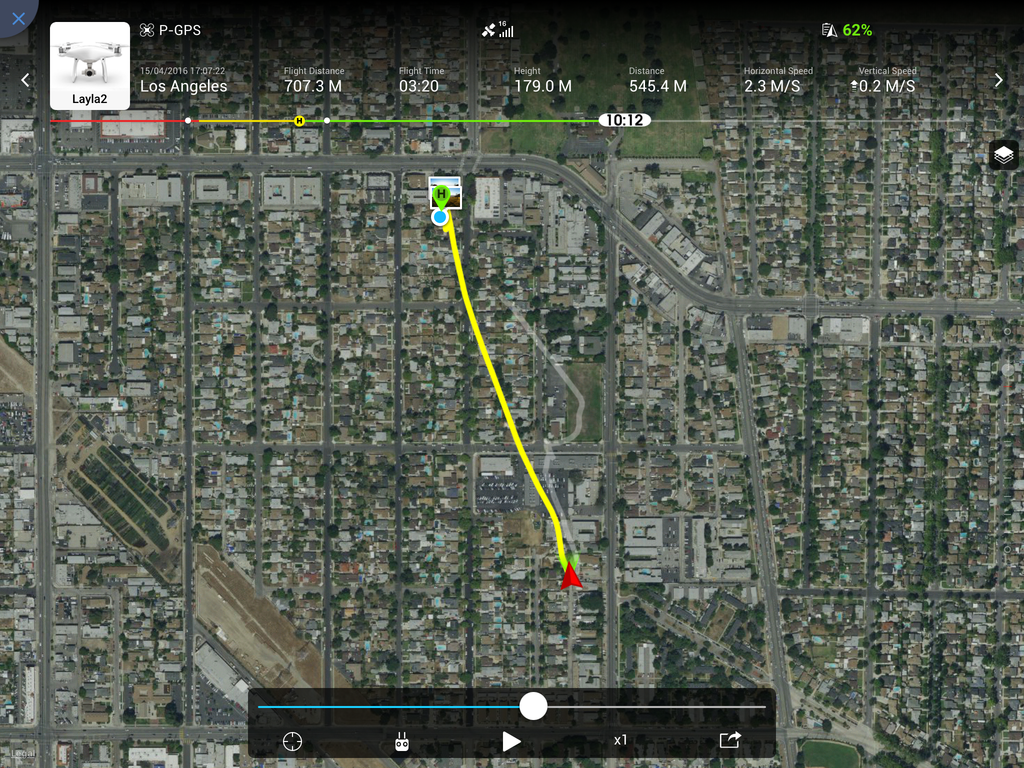
That's about 1788 feet.
Now when I was on a trip with just a valley, I was getting as far as I wanted to. As it turns out, the farthest distance I got was this and it was not across the valley.
This is as far as I got in MoorPark.
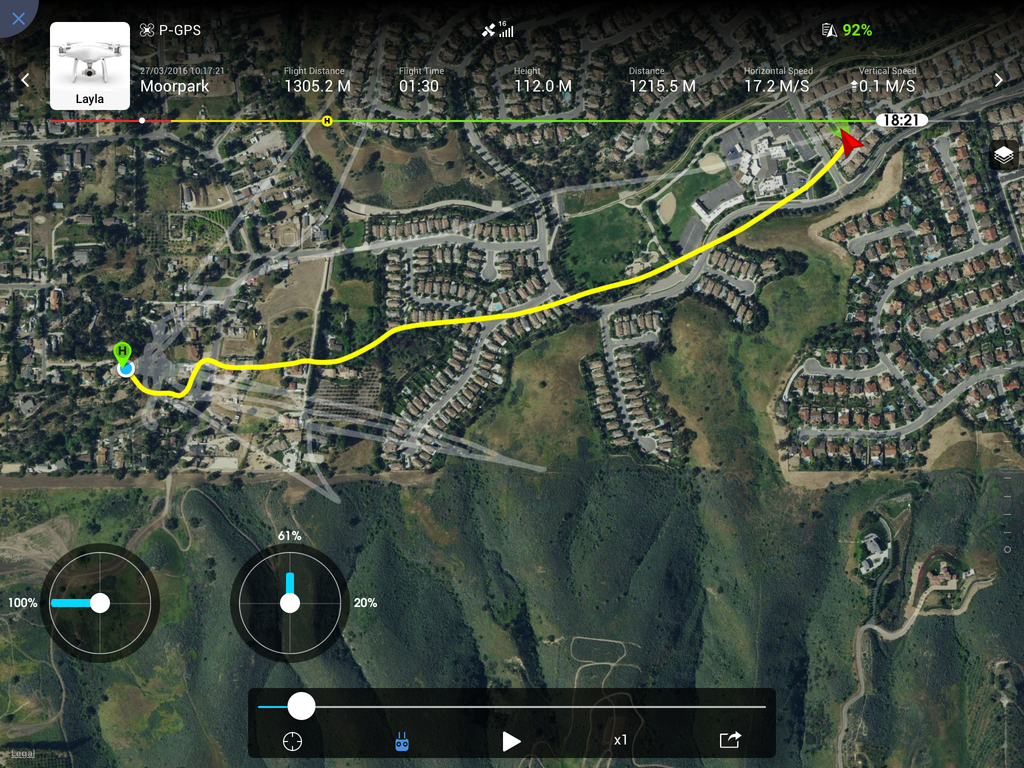
That's 3986 feet about and mind you, I turned around because I am not a distant runner and didn't want to go any further, not because I got a screen like this.
Now, I know I am not out in the open like in Morepark but look at the signal.
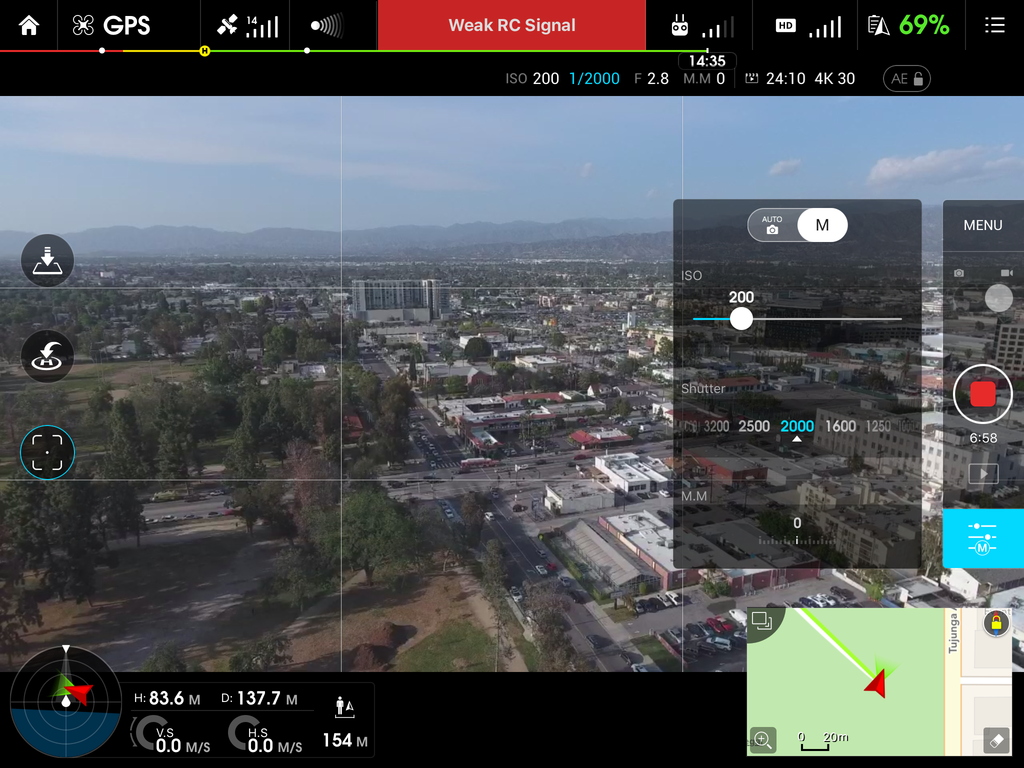
Then just to test things out a little, I brought it back. Re-calibrated things and just thought maybe a cycle through would help.
Then the real problem.
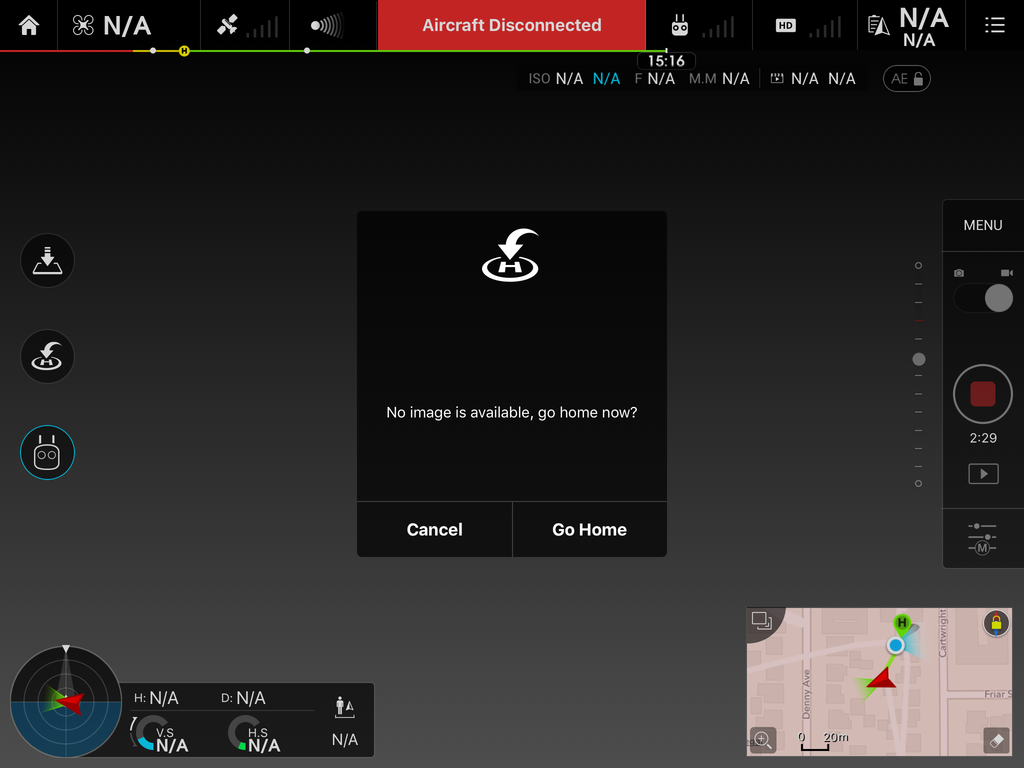
I launched the DJI GO on my phone and plugged it in (by then it was already re-connected as I was pulling out the cord to the Mini) but I put it in my phone anyway.
Flew it home but it kept hiccuping and it kept going in and out of video signal and then I just got lucky and it came back when there was about 7% left and it was not going to make it back to me. I was pretty much set on a full loss when it came back and then I had the wherewithal to land it on a building's roof that I can easily recognize. Jumped in my truck, drove to that location, walked up the roof and picked up my bird (good trick if you don't have a trackimo and you think you will either crash or have to emergency land and I had to come up with that on the fly). Harder to steal from there too.
Just to see whats what, I flew it 3 more bats and had no MAJOR issues but it just doesn't feel the same as my other one. Is this is an issue? Bad luck? Wind? What do you guys think?
I know I threw a lot at you but I have never had a hardware error before this and it came in droves. My "just admit you lost it at first problem" to avoid fear worked and I was already ready to lose it which is why I was okay landing it on an apartment building I never saw before. I had to check the vid to see exactly because my GPS it was hard to tell.
I'll look this over and fix any errors shortly. Have to go feed the daughter.
By the way, for all the battery watchers. With my other bird, I am getting pretty good results on bats. Haven't flown this one straight through enough but it seems pretty solid. I've got one 21 minute on it with like 28% left but I had other issues to contend with.
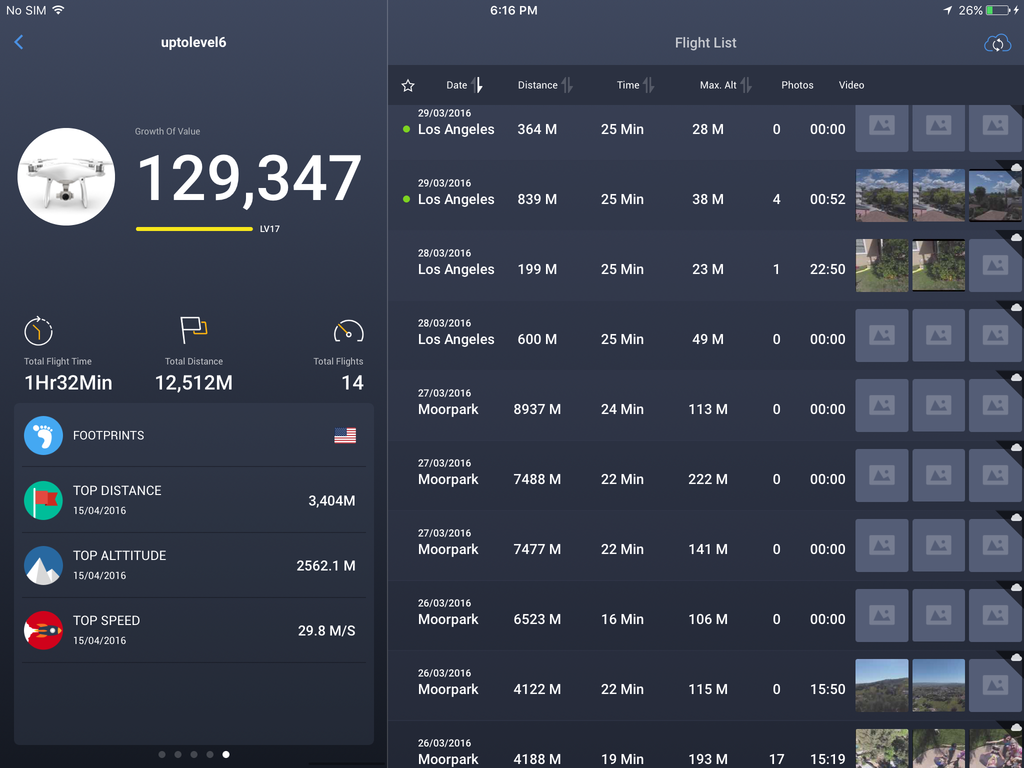
Last edited: