- Joined
- Jul 23, 2019
- Messages
- 3
- Reaction score
- 0
- Age
- 25
Hello everyone.
I have made some modifications in the Phantom, because of a project of mine. I removed the camera and put new legs (don't know if it is the correct word). Everything was going well, nothing went wrong with the drone. But last Thursday (18/07), I tried to download the log files from it without the camera/DJI GO, and using only the USB cable. I thought it was possible, but it wasn't. I tried a desktop DJI's software called "DJI Assistant for Phantom", but nothing happened. So I let it go.
Then yesterday (22/07), when I turned both (RC and AC) on, the drone's lights started to blink yellow rapidly and the Link Button is now solid red. I know it means that the Phantom lost communication with the RC, because of it I put the camera back, so I could check DJI GO info about it. As you can see on the images below, everything in the "Status" bar is OK, but it says "Signal Lost", on the other hand the RC's LED is solid green.
I thought it could be a firmware problem, some mismatch between the RC and the AC. But the DJI GO says "Latest Firmware". Don't know what to do. Any help is appreciated.
I have already tried the re-Link with the app or manually. The RC never stop beeping.
Have a nice day!

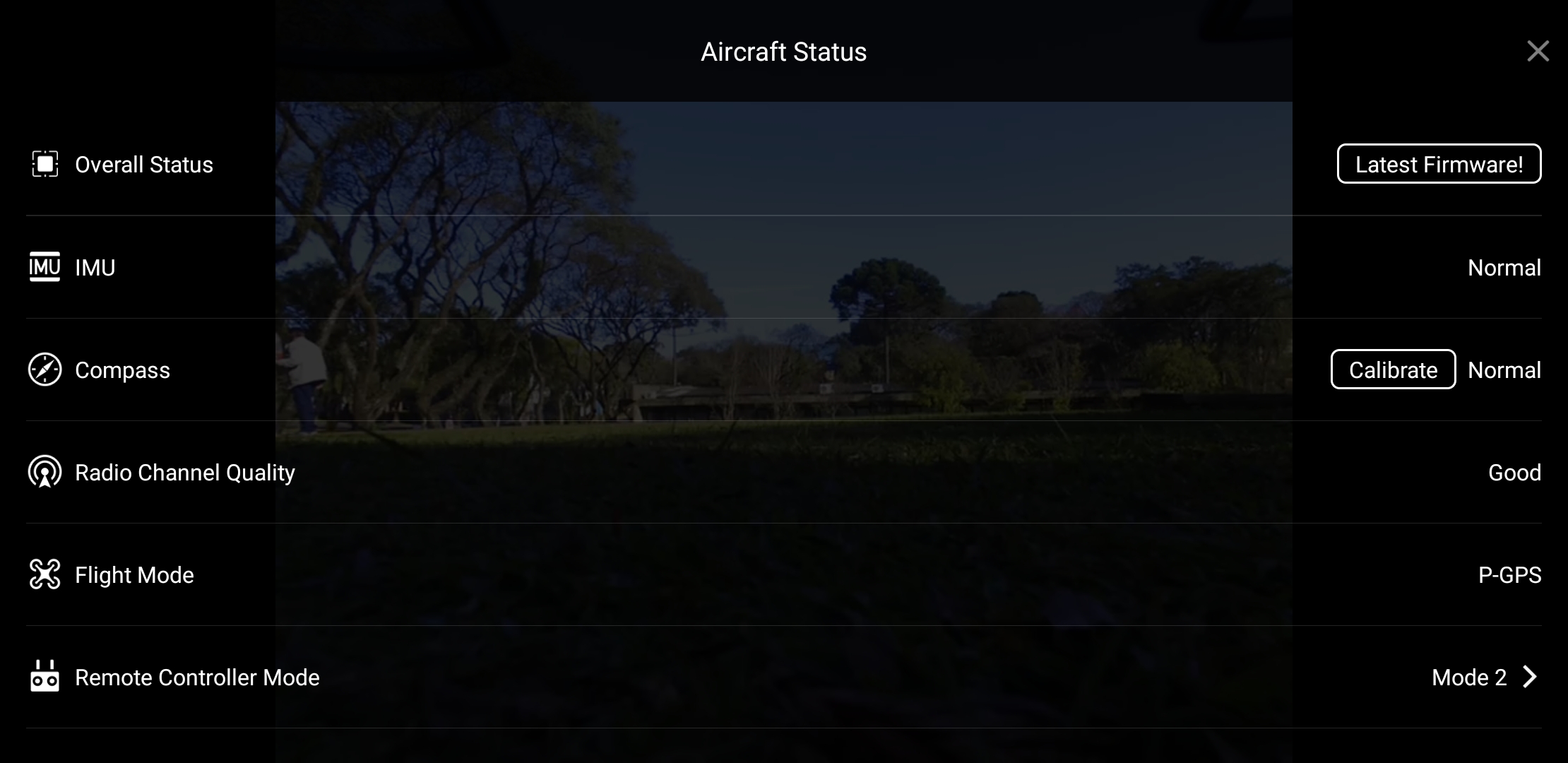
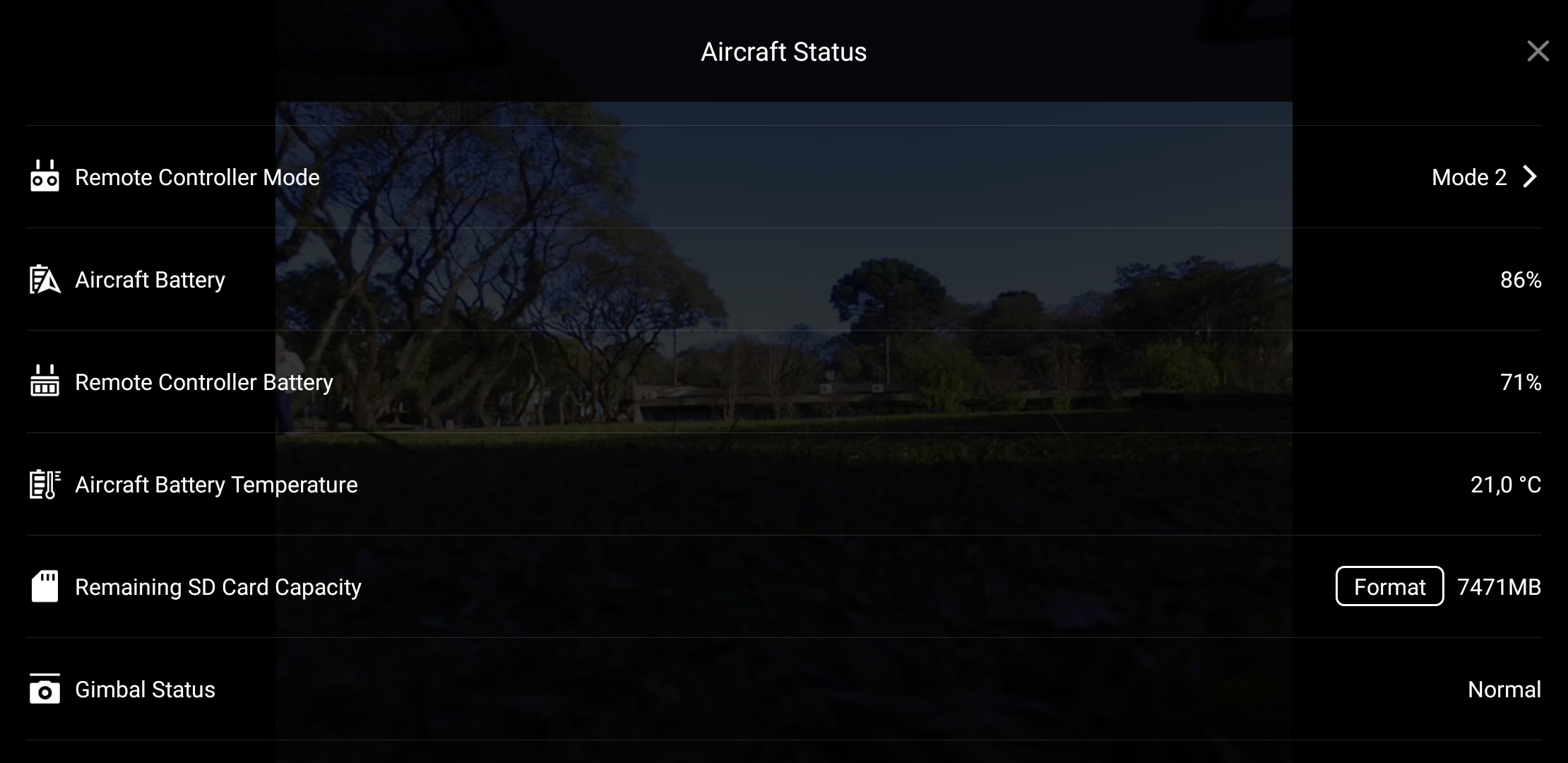




I have made some modifications in the Phantom, because of a project of mine. I removed the camera and put new legs (don't know if it is the correct word). Everything was going well, nothing went wrong with the drone. But last Thursday (18/07), I tried to download the log files from it without the camera/DJI GO, and using only the USB cable. I thought it was possible, but it wasn't. I tried a desktop DJI's software called "DJI Assistant for Phantom", but nothing happened. So I let it go.
Then yesterday (22/07), when I turned both (RC and AC) on, the drone's lights started to blink yellow rapidly and the Link Button is now solid red. I know it means that the Phantom lost communication with the RC, because of it I put the camera back, so I could check DJI GO info about it. As you can see on the images below, everything in the "Status" bar is OK, but it says "Signal Lost", on the other hand the RC's LED is solid green.
I thought it could be a firmware problem, some mismatch between the RC and the AC. But the DJI GO says "Latest Firmware". Don't know what to do. Any help is appreciated.
I have already tried the re-Link with the app or manually. The RC never stop beeping.
Have a nice day!









