Hey everyone, I flew the P3P today for the first time in 5 days, finally the app is here! Great experience. Shot in 4K which helped me with the argument to get an upgraded 4K display. It became very clear however that a pre-flight checklist would be helpful for us all. Does anyone have a link to a current list or have any input on what should be on one? Thanks guys, look forward to the coming flights!
You are using an out of date browser. It may not display this or other websites correctly.
You should upgrade or use an alternative browser.
You should upgrade or use an alternative browser.
Pre-flight Checklist
- Thread starter Horton
- Start date
I was thinking that it'd be a good addition to the pilot app if they had a preflight checklist that the user could use (not mandatory) in which the user could edit the list to be exactly what they wanted.
That would be very helpful. With my P2V+ I typed out one from the manual and carefully went through the checklist one by one prior to flying.
This is a preflight checklist created by Adam Savage (Mythbusters/Tested.com) for his inspire 1. Print it, laminate it, bring it with you - that sort of deal. Obviously, there are certain points that don't apply to the P3, but still very useful. You can find other more/less detailed ones out there too.


- Joined
- May 1, 2015
- Messages
- 18
- Reaction score
- 13
Does anyone else have a checklist they'd like to share?
I had a close call while flying yesterday that could have been prevented if I'd used a checklist. I was descending from 400 feet after taking a photo of a golf course for a friend when I noticed the red arm lights start to blink in unison on my P3P. I looked at the pilot app and saw a battery warning but the battery was still at 50%. Once I landed, I inspected the battery and noticed that the gap between it and the airframe was just a little bigger than usual. I gave the battery a slight push and it snapped into place. Lesson learned. I'll be using a checklist from now on.
I had a close call while flying yesterday that could have been prevented if I'd used a checklist. I was descending from 400 feet after taking a photo of a golf course for a friend when I noticed the red arm lights start to blink in unison on my P3P. I looked at the pilot app and saw a battery warning but the battery was still at 50%. Once I landed, I inspected the battery and noticed that the gap between it and the airframe was just a little bigger than usual. I gave the battery a slight push and it snapped into place. Lesson learned. I'll be using a checklist from now on.
I learned that lesson on my P2 also, now I tug on the battery after inserting to make sure the tabs are locked. I have a checklist that I had printed on a vinyl peel off sticker and placed it on the top center of the Xmitter, had it printed at a local print shop, guess I will make up one for the P3 also.
Can you share your Checklist that you had made F6rider? What is the recommended minimum return height? I know the recommended height off take off is between 60 & 75 meters (200 feet to 250 feet). Thanks!
Wisconsin finally has nice weather and looking to take my P3A on its first flight tonight. My battery is 88 percent charged, should I fully charge it or just take it as is?
Thanks!
Wisconsin finally has nice weather and looking to take my P3A on its first flight tonight. My battery is 88 percent charged, should I fully charge it or just take it as is?
Thanks!
N017RW
Premium Pilot
Can you share your Checklist that you had made F6rider? What is the recommended minimum return height? I know the recommended height off take off is between 60 & 75 meters (200 feet to 250 feet). Thanks!
Wisconsin finally has nice weather and looking to take my P3A on its first flight tonight. My battery is 88 percent charged, should I fully charge it or just take it as is?
Thanks!
It will not hurt it to fly with 88% as a start.
But if you have the time, why not fully charge?
What's with the take-off height you mentioned?
Full throttle to 10 ft or so to test stability and response is all you need.
RTH should be high enough to clear any obstacle you feel can get between the a/c and home if it should activate.
I found this post to be very helpful so far - http://www.phantompilots.com/threads/tips-for-newbies.40556/
This is mine :
Preflight checklist
Hover 30 seconds & check stability
Preflight checklist
- Phantom battery charged
- R/C battery charged
- iPad charged
- Propellers installed and tightened
- Remove gimbal lock
- Gimbal not obstructed (grass)
- iPad volume to MAX
- iPad to R/C cable attached
- iPad Wifi & BT OFF
- R/C ON
- Phantom ON
- Launch DJI Pilot app
- Compass status
- IMU values
- Gain values & EXP
- Max height
- RTH height
- R/C EXP & Gain
- VPS ON (if indoor flight)
- Satellite status
Hover 30 seconds & check stability
- Joined
- May 2, 2015
- Messages
- 98
- Reaction score
- 35
- Age
- 50
I found a very nice and simple check list app for android. It's called simplest checklist. Super simple and easy to add stuff and rearrange.
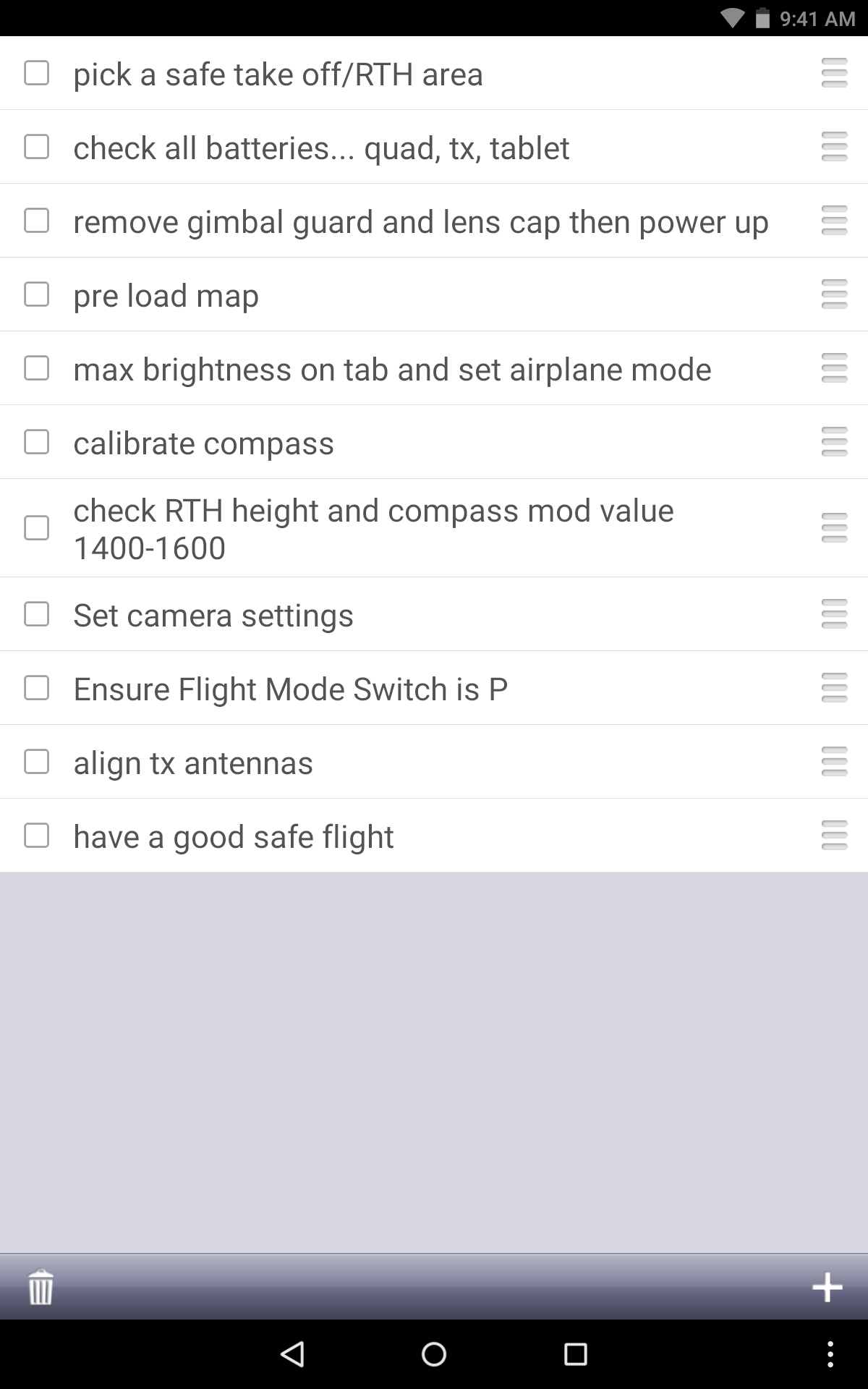
- Joined
- May 1, 2015
- Messages
- 18
- Reaction score
- 13
Thanks! Very helpful!This is mine :
Preflight checklist
- Phantom battery charged
- R/C battery charged
- iPad charged
Check values :
- Propellers installed and tightened
- Remove gimbal lock
- Gimbal not obstructed (grass)
- iPad volume to MAX
- iPad to R/C cable attached
- iPad Wifi & BT OFF
- R/C ON
- Phantom ON
- Launch DJI Pilot app
Takeoff
- Compass status
- IMU values
- Gain values & EXP
- Max height
- RTH height
- R/C EXP & Gain
- VPS ON (if indoor flight)
- Satellite status
Hover 30 seconds & check stability
following ... got to make one. I think mine is going to include several steps:
- night before pack list
- pre-flight set-up
- initial hover
- night before pack list
- pre-flight set-up
- initial hover
The updated version of my checklist with this information from DJI Singapore, is downloadable from the same FB group or on Dropbox : https://dl.dropboxusercontent.com/u/9600059/P3 Checklist.pdfOn a FB group, someone mentioned an important point from DJI Singapore about battery cell checking before taking off. So I add it.
The updated version of my checklist with this information from DJI Singapore, is downloadable from the same FB group or on Dropbox : https://dl.dropboxusercontent.com/u/9600059/P3 Checklist.pdf
That is a really good list and excellent layout for printing. Thanks!
One other suggestion, at least for Android, is to do a 'Close All Apps' on the device before powering on the controller. Besides clearing memory of all running apps I have found cases where Pilot may be actually still showing in the running apps list after swiping it closed. This seems to prevent the status and calibration screen from displaying when you go to start the app again. Close All Apps is now in my procedure directly before the controller power on.
Similar threads
- Replies
- 4
- Views
- 2K
- Replies
- 12
- Views
- 4K
- Replies
- 8
- Views
- 3K





