| Trying to do calibration in the DJI assistant 2. Every time I go to start the calibration the button turns grey and I get a message beside it saying "please reboot aircraft". I've tried rebooting my PC to disable driver sig enforcement, no luck. I even tried looking at what I believe is the driver "vision interface 3" disable it enable it, reinstall it, still not able to. If someone is willing to help me I'm willing to do like TeamViewer or discord call so I can share my screen to get some help. Doesn't hurt to get someone else's view. I'm stumped currently at what else to do. |
You are using an out of date browser. It may not display this or other websites correctly.
You should upgrade or use an alternative browser.
You should upgrade or use an alternative browser.
D
Deleted member 62848
Guest
Just on a guess are you trying to calibrate vision sensors (obstacle avoidance)
I have never done this even though I had prompt to do so,,I turn them off,that solve that,,I not use computer so not know how assistant 2 actually works,the small box that say ""dont show calibration steps again"" has tick,,does it change calibrate button when change that,,just a thought while reading,,I pressure it shows pictures of where to line up drone with screen,like imu calibration process,,I know there's couple utube clips on process,,might pay to watch one to insure you not miss something for it to work
I have never done this even though I had prompt to do so,,I turn them off,that solve that,,I not use computer so not know how assistant 2 actually works,the small box that say ""dont show calibration steps again"" has tick,,does it change calibrate button when change that,,just a thought while reading,,I pressure it shows pictures of where to line up drone with screen,like imu calibration process,,I know there's couple utube clips on process,,might pay to watch one to insure you not miss something for it to work
Yes I'm trying to calibrate the vision sensors. I clicked skip the step because I was tired of going through the steps trying to troubleshoot.
D
Deleted member 62848
Guest
Ah ok , I metion just incase it was not letting calibrate button light up blue,,Yes I'm trying to calibrate the vision sensors. I clicked skip the step because I was tired of going through the steps trying to troubleshoot.
There's a few who would have done this mayby point your right direction,,different time zones around so you should get replys on this of help,,
Yeh as I said mine need doin to but just turned them off,obstacle avoidance not really that good up and about,,down low they work well
Yeah, the calibration but will not turn blueAh ok , I metion just incase it was not letting calibrate button light up blue,,
There's a few who would have done this mayby point your right direction,,different time zones around so you should get replys on this of help,,
Yeh as I said mine need doin to but just turned them off,obstacle avoidance not really that good up and about,,down low they work well
When I had that problem, it was because I didn’t have the latest version of assistant 2.
Hmm Im using the latest version of A2 for the phantom V2.0.10When I had that problem, it was because I didn’t have the latest version of assistant 2.
I've read of a few having luck with the greyed out button by lowering their screen resolution first. Also, have you tried calibration on another computer (and/or another monitor) with Assistant 2 installed?Hmm Im using the latest version of A2 for the phantom V2.0.10
Ugg this is still an issue for my Phantom 4 advance. Tried IOS and WIN10 multiple monitors. I always get the please reboot aircraft, never to the screen with the dots on them.
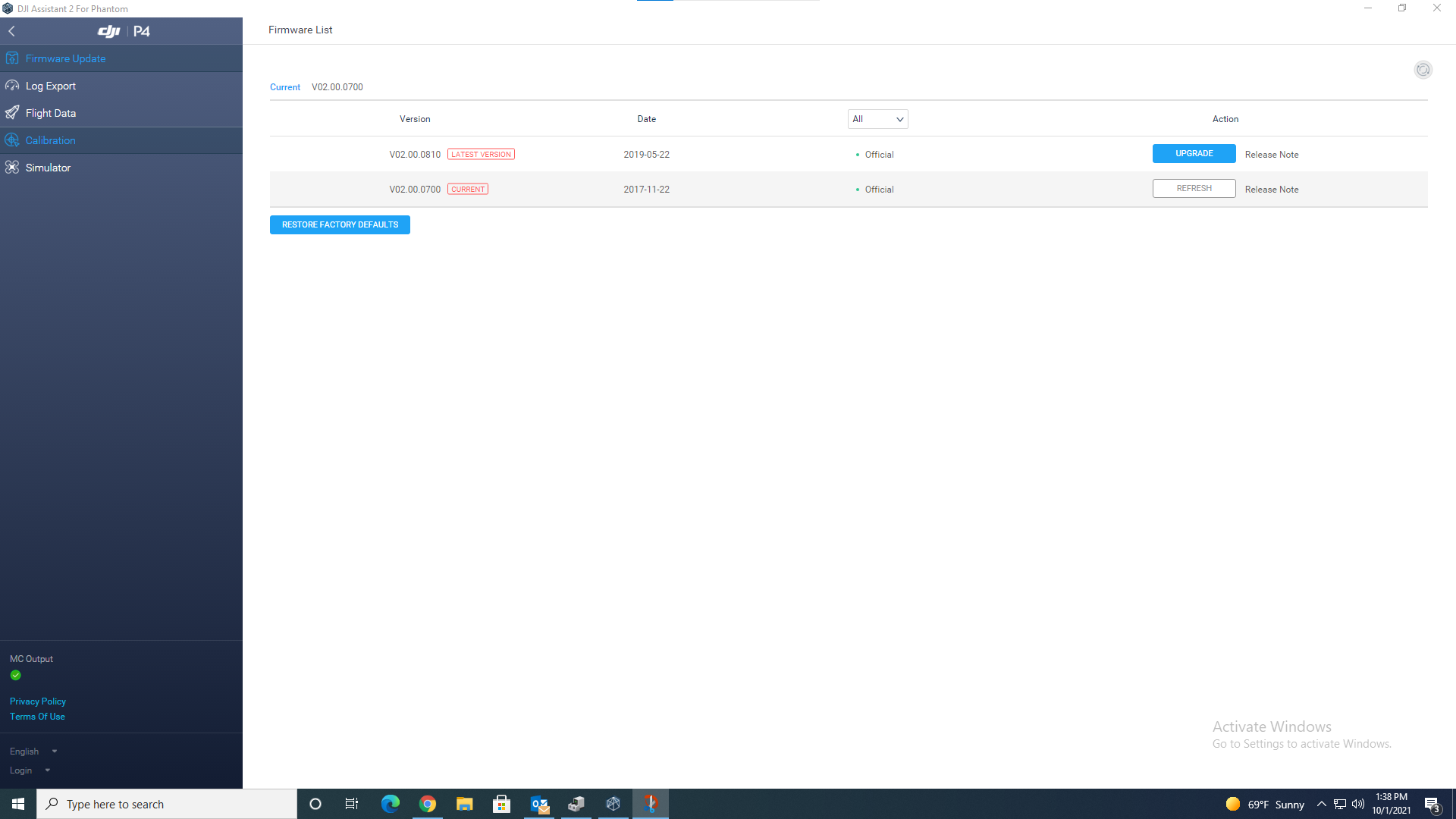
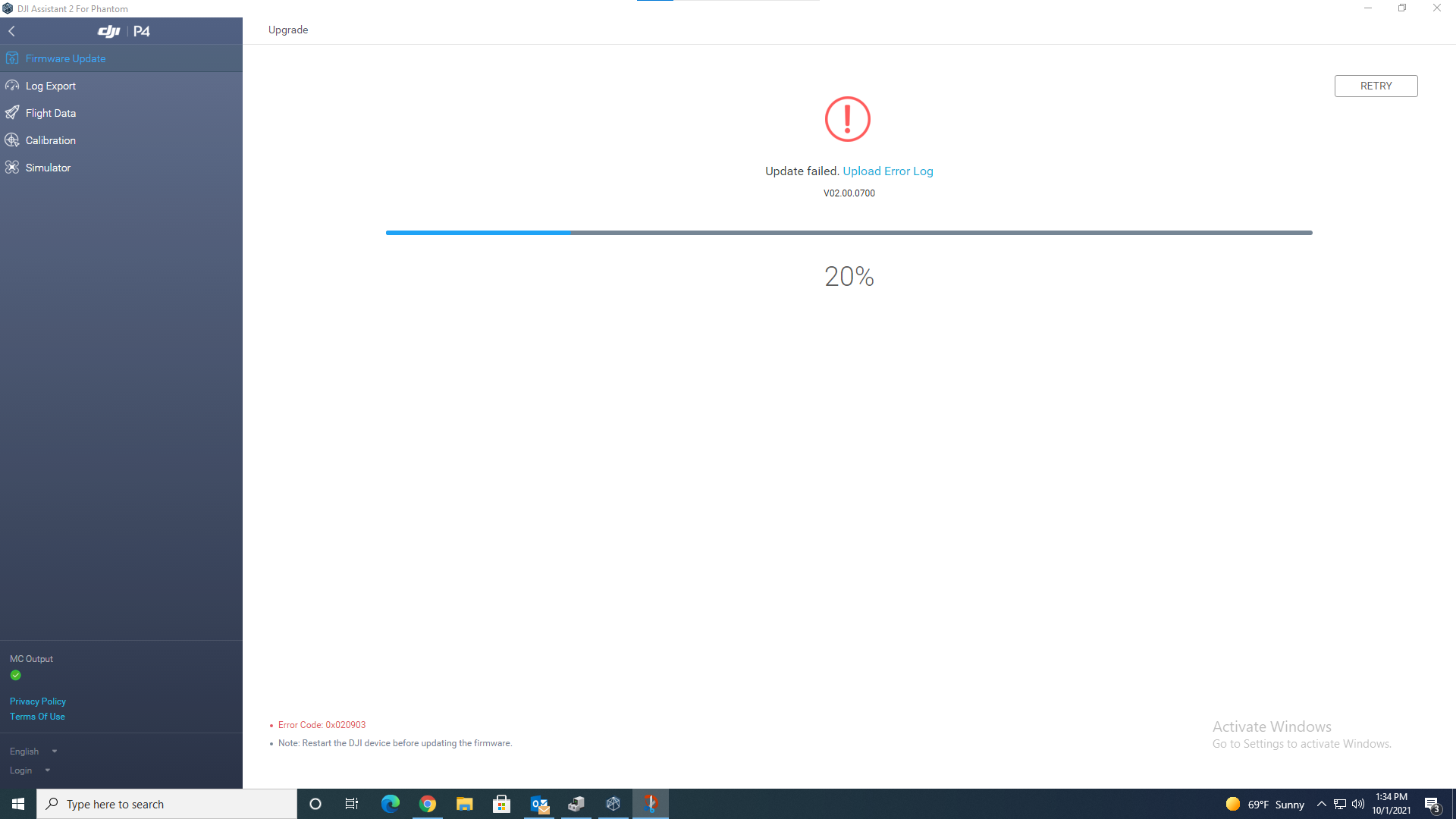
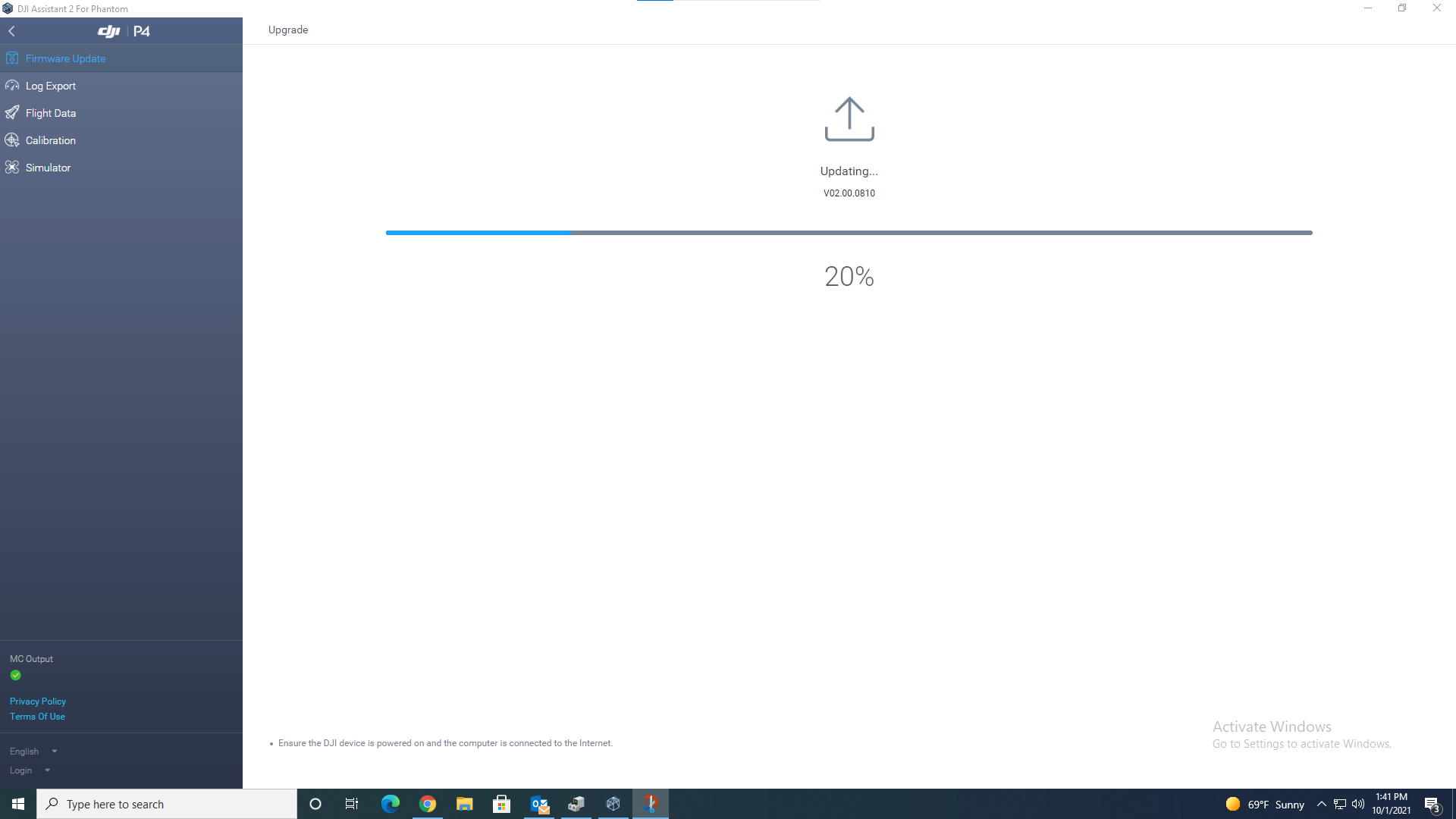



Current version is V2.00.0700 when I try to update to V2.00.0810 or refresh it will download the package and transmit the package. but when it go to up 20% and then stalls out. I can hear the aircraft disconnect and reconnect via the the device manager tone. Cant even do a factory reset



Current version is V2.00.0700 when I try to update to V2.00.0810 or refresh it will download the package and transmit the package. but when it go to up 20% and then stalls out. I can hear the aircraft disconnect and reconnect via the the device manager tone. Cant even do a factory reset
Last edited:
Similar threads
- Replies
- 0
- Views
- 1K
- Replies
- 6
- Views
- 3K
- Replies
- 11
- Views
- 4K
- Replies
- 10
- Views
- 8K
D





