Hello Everyone,
I just bought a used Phantom Pro 4 and he said it hasn't been used in a while. I connected it to the DJI Go 4 app and updated the firmware. Then it went to the fly screen and it is pixelated and basically black. I tried to go to the about and make sure the firmware is good but the control model GL300F is showing unknown device and not giving an option to update firmware. I tried hooking it up to Assist 2 but it tells me the control is an unknown device. Can someone please help me with this? I tried calling DJI tech support, but its just a call center in the Philippines and absolutely NO HELP! They are terrible. Please help!'
Thank you!
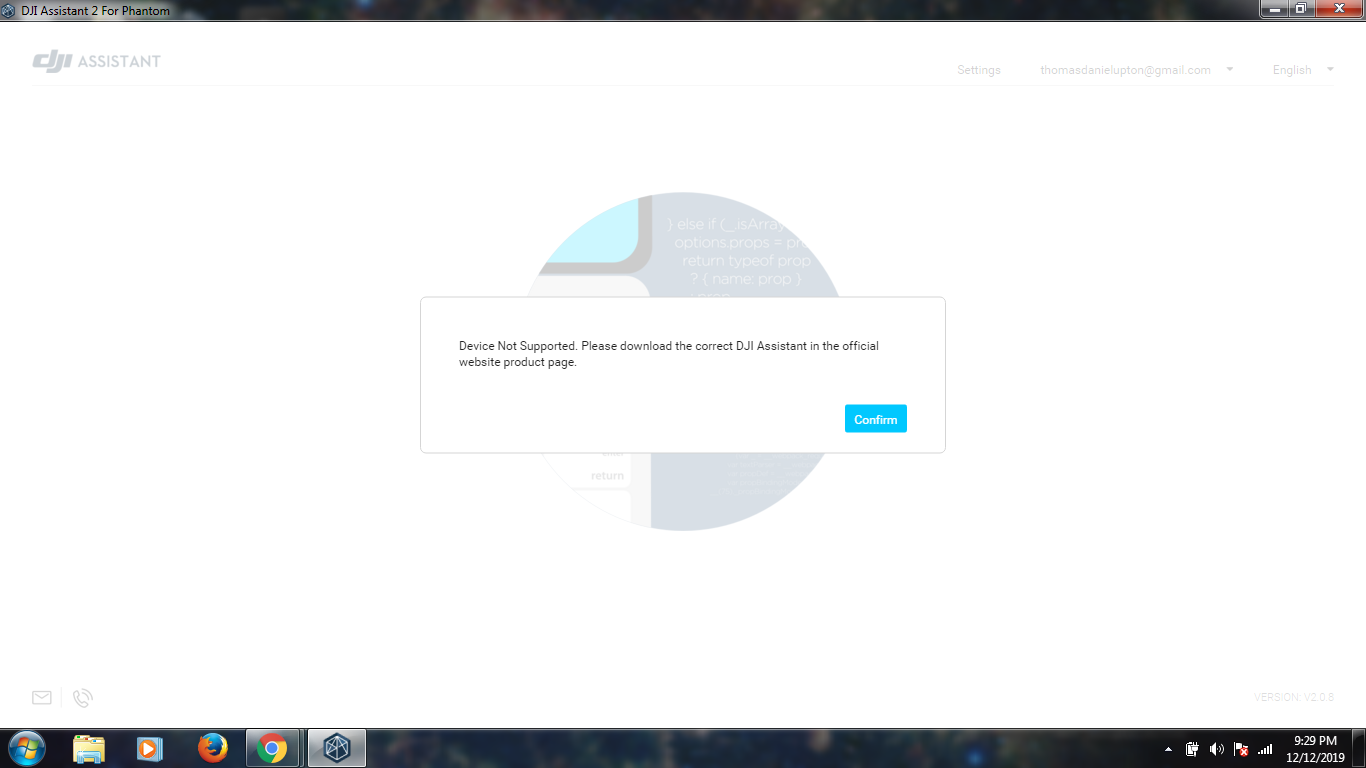
I just bought a used Phantom Pro 4 and he said it hasn't been used in a while. I connected it to the DJI Go 4 app and updated the firmware. Then it went to the fly screen and it is pixelated and basically black. I tried to go to the about and make sure the firmware is good but the control model GL300F is showing unknown device and not giving an option to update firmware. I tried hooking it up to Assist 2 but it tells me the control is an unknown device. Can someone please help me with this? I tried calling DJI tech support, but its just a call center in the Philippines and absolutely NO HELP! They are terrible. Please help!'
Thank you!






