Have you ever had the experience that you did a mod or an update or whatever? Next time you fly your bird it's weeks later because, ever since the work on your Phantom, the weather sucked.
And guess what, you never thought once about the software update, or the gains you changed, back then, on that rainy night....And if you did, do you still remember every detail?
Normally I would immediately want to try out new settings or added features. But where I live, the weather normally sucks. We get only a few good days a month in the winter. And working on the Phantom is usually when the weather sucks anyhow.
So I came up with the idea to keep a log.
Every time I fly or do anything with the Phantoms I write it in the log.
If there a corresponding video, I going to write down the file name/location/directory/network drive/Youtube url etc. That way video's generally get more value to me, if I can recall the info about that particular flight.
If I change any gains, calibrate, or change anything in Assistant, I write down the changes in the log and note the difference in flight next time I fly it.
Well, at least that's what I intend to do. See how much valuable info that delivers over a period of time.
Since I got a HP 7" Windows8 tablet with Office 365, for a steal, I thought, why not set it up in Excel and take it into the field? Having your log in the field is a great way to prevent pilot or maintenance error. Anything that's worth remembering during the flight, one can jot down, right away after shut down.
Later, with filtering, after a few months, there are all sorts of views you can have on your total Phantom experience.
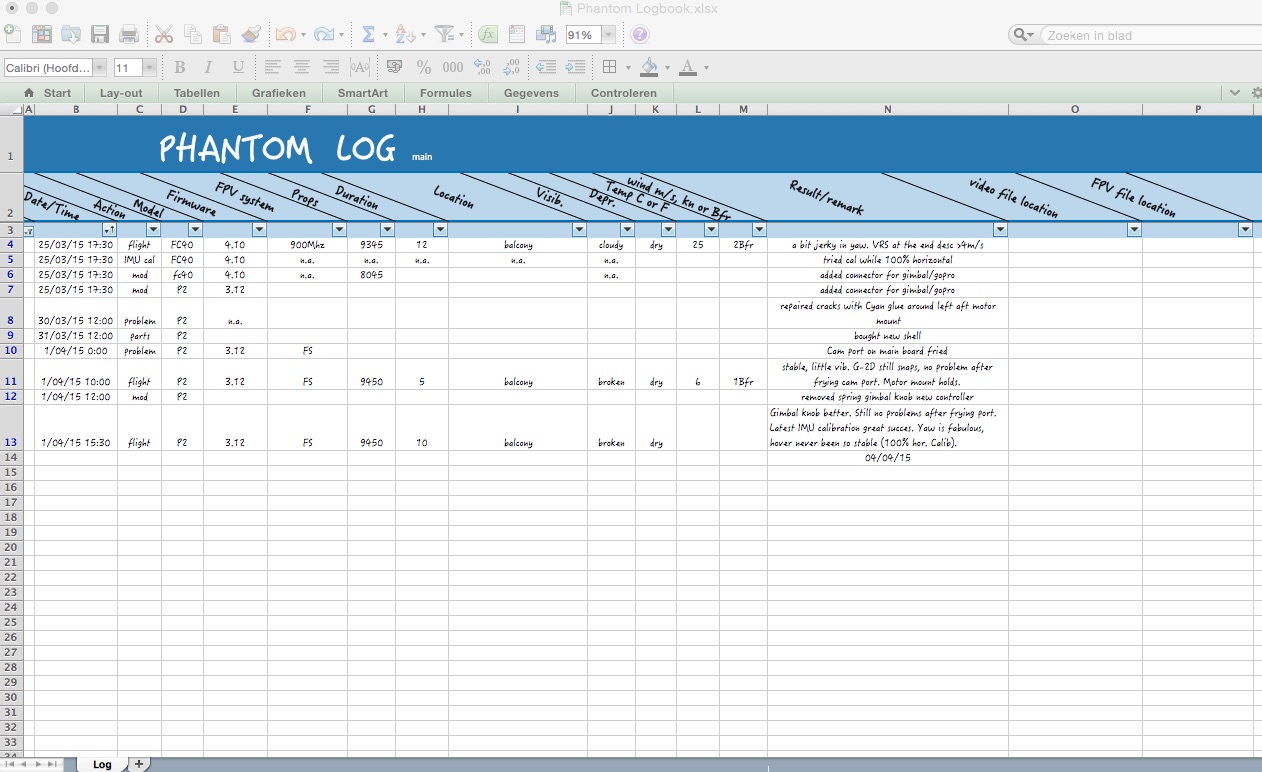
I'm not a expert in Excel, not in the slightest. But what I have set up is useable and adaptable enough for me.
Would like some feedback on what to add and maybe somebody out here is savvy on Excel and adds a few really nice features for reporting or sorting, maybe dropdown lists with given choices.
Anyway, what do y'all think?
I can't seem to upload the excel file, would like to share it with all of you.
So here's the link to the file in my Dropbox.
https://dl.dropboxusercontent.com/u/79472429/Phantom Logbook.xlsx
I will leave it in there for a while.
And guess what, you never thought once about the software update, or the gains you changed, back then, on that rainy night....And if you did, do you still remember every detail?
Normally I would immediately want to try out new settings or added features. But where I live, the weather normally sucks. We get only a few good days a month in the winter. And working on the Phantom is usually when the weather sucks anyhow.
So I came up with the idea to keep a log.
Every time I fly or do anything with the Phantoms I write it in the log.
If there a corresponding video, I going to write down the file name/location/directory/network drive/Youtube url etc. That way video's generally get more value to me, if I can recall the info about that particular flight.
If I change any gains, calibrate, or change anything in Assistant, I write down the changes in the log and note the difference in flight next time I fly it.
Well, at least that's what I intend to do. See how much valuable info that delivers over a period of time.
Since I got a HP 7" Windows8 tablet with Office 365, for a steal, I thought, why not set it up in Excel and take it into the field? Having your log in the field is a great way to prevent pilot or maintenance error. Anything that's worth remembering during the flight, one can jot down, right away after shut down.
Later, with filtering, after a few months, there are all sorts of views you can have on your total Phantom experience.
I'm not a expert in Excel, not in the slightest. But what I have set up is useable and adaptable enough for me.
Would like some feedback on what to add and maybe somebody out here is savvy on Excel and adds a few really nice features for reporting or sorting, maybe dropdown lists with given choices.
Anyway, what do y'all think?
I can't seem to upload the excel file, would like to share it with all of you.
So here's the link to the file in my Dropbox.
https://dl.dropboxusercontent.com/u/79472429/Phantom Logbook.xlsx
I will leave it in there for a while.





