- Joined
- Sep 12, 2018
- Messages
- 19
- Reaction score
- 4
- Age
- 36
Hi, need help and advice on this.
Suddendly my left dial wheel on my controller stop working. I can't lower my gimbal anymore. It work if i put my finger on my DJI Go ap and scroll up and down. But it's really not convinient.
I tried the following:
- relink the controler
-reinstall firmware on drone
-recalibrate the controls ( when i do recalibrate the stick, you see on you app how the stick are moving from 0 to 100%. when i roll the wheel i can see that it send signal to the app)
- opened the controlle to see if everything was ok and connectec properly...
Someone told me to change the left dial wheel... but even there i can't find any on the internet...
Anyone else ay have an idea ??
Drone, controller and iphone are all firmware up to
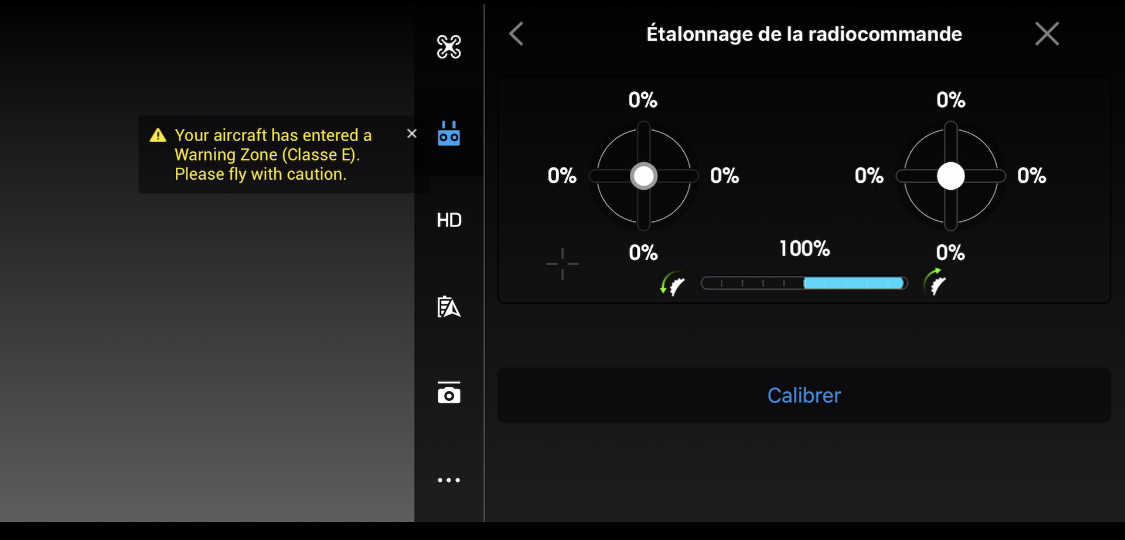 date.
date.
Suddendly my left dial wheel on my controller stop working. I can't lower my gimbal anymore. It work if i put my finger on my DJI Go ap and scroll up and down. But it's really not convinient.
I tried the following:
- relink the controler
-reinstall firmware on drone
-recalibrate the controls ( when i do recalibrate the stick, you see on you app how the stick are moving from 0 to 100%. when i roll the wheel i can see that it send signal to the app)
- opened the controlle to see if everything was ok and connectec properly...
Someone told me to change the left dial wheel... but even there i can't find any on the internet...
Anyone else ay have an idea ??
Drone, controller and iphone are all firmware up to








