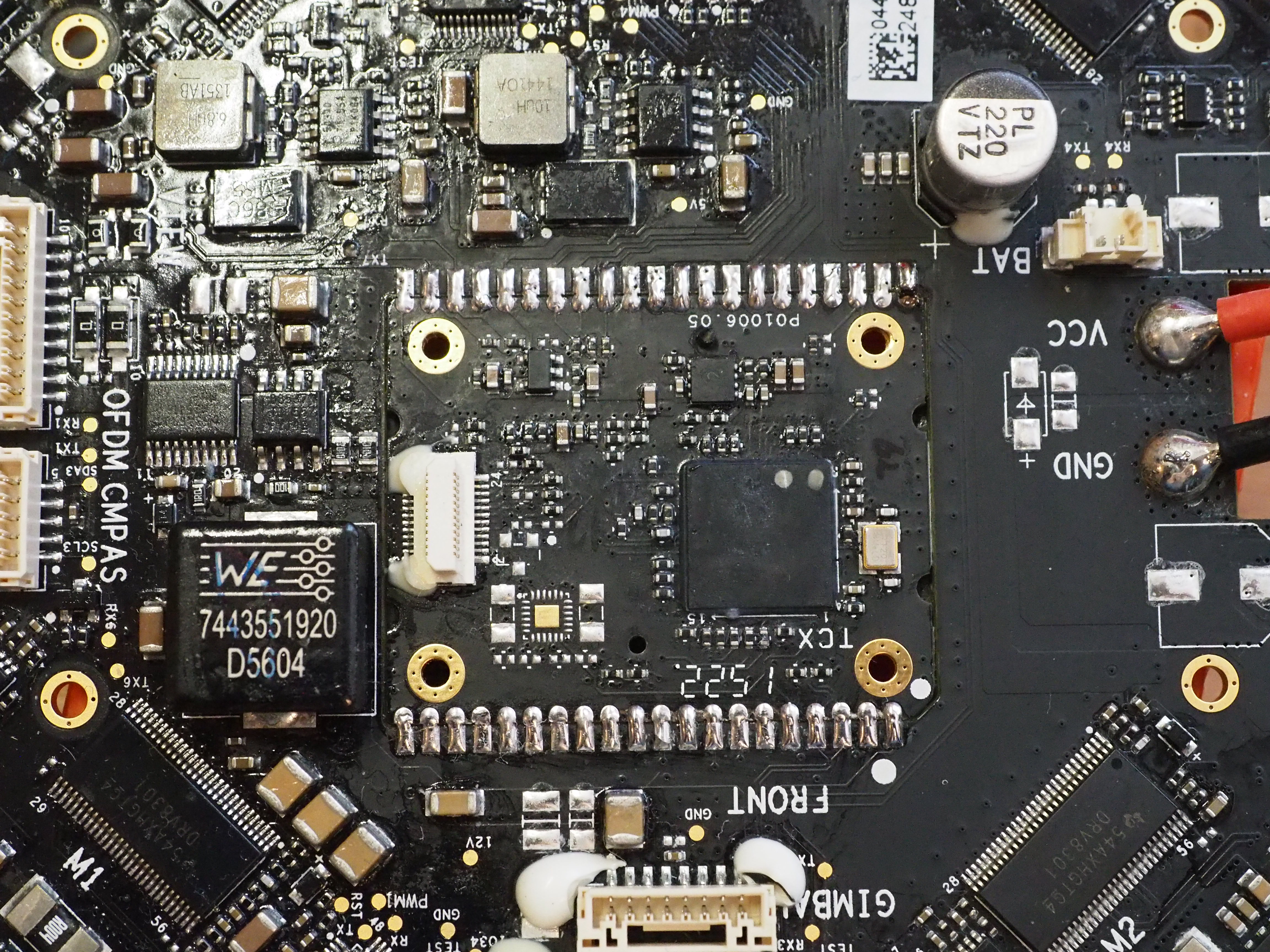Hi, does anyone experience with following problem, please?
- Phantom 3 Pro after a crash (broken camera gimbal)
- replaced gimbal including camera (3 different cameras, same problem)
- no visible damage to PCB or other parts
- when turned on, all 4 engines beeping like alarm
- no led lights
- LED on camera normal
- gimbal level the camera like normal
- picture from camera displayed on phone and HDMI out
- no "abnormal" error in DJI Go status
- drone links to any remote
but:
- desoldered and checked all motors, error is not caused by bad motor
- no telemetry data
- IMU does not work and cannot be checked
- no battery voltage displayed
- it is not possible to take a picture or record video
- some DJI Go menus are not there, for example there is no "switch to data mode" under MC settings to retrieve logs
It is possible to upgrade or downgrade firmware, I tried to go down each version
down to 1.1.8 and back up to 1.8.80.
Every firmware update ends with red light, beep and following error, look like some modules were
not detected at all. I was not able to find information which module number is which device, but some of them are detected when updating my other Phantom Pro/Adv drones.
[00014231]Packet [C:\P3X_FW_V01.08.0080.bin] resumed, card sn [0x171c3e26].
[00014293]Packet vlink 01.08.0080 <-> 01.07.0060.
[00014347]Version checking[2]...
[00026966][03 05][00] device not detected.
[00039515][03 06][00] device not detected.
[00039572][04 00][00] v1.41.0.0 -> v1.44.0.0 need upgrade.
[00052118][11 00][00] device not detected.
[00064665][12 00][00] device not detected.
[00077214][12 01][00] device not detected.
[00089759][12 02][00] device not detected.
[00102303][12 03][00] device not detected.
[00114849][15 00][00] device not detected.
[00127394][17 00][00] device not detected.
[00139943][17 01][00] device not detected.
[00140015][19 00][00] v1.0.8.96 -> v1.0.8.96 need upgrade.
[00140057][01 00][05] v1.30.5036 -> v1.30.5036 need upgrade
[00140102][01 01][00] v1.29.4920 -> v1.30.5036 need upgrade
[00152657][08 00][00] device not detected.
[00152716][09 00][00] v2.13.0.0 -> v3.0.0.10 need upgrade.
[00152764]Done.
[00152813]Firmware upgrading[2]...
[00152968][01 01] Firmware upgrade start...
[00183243][01 01] Firmware upgrade finished successfully.
[00186188][19 00] Firmware upgrade start...
[00196562][19 00] stop streaming timeout, continue upgrade.
[00344891][19 00] start streaming timeout, continue upgrade.
[00374938][19 00] Firmware upgrade finished successfully.
[00375003][09 00] Firmware upgrade start...
[00427264][09 00] Firmware upgrade finished successfully.
[00427337][04 00] Firmware upgrade start...
[00485598][04 00] Firmware upgrade finished successfully.
[00485645]Done.
[00485690]Version checking[3]...
[00498237][03 05][00] device not detected.
[00510786][03 06][00] device not detected.
[00510840][04 00][05] v1.44.0.0 -> v1.44.0.0 need upgrade.
[00523389][11 00][00] device not detected.
[00535935][12 00][00] device not detected.
[00548485][12 01][00] device not detected.
[00561032][12 02][00] device not detected.
[00573577][12 03][00] device not detected.
[00586122][15 00][00] device not detected.
[00598670][17 00][00] device not detected.
[00611219][17 01][00] device not detected.
[00611277][19 00][05] v1.0.8.96 -> v1.0.8.96 need upgrade.
[00611421][01 00][05] v1.30.5036 -> v1.30.5036 need upgrade
[00611469][01 01][05] v1.30.5036 -> v1.30.5036 need upgrade
[00624017][08 00][00] device not detected.
[00624095][09 00][05] v3.0.0.10 -> v3.0.0.10 need upgrade.
[00624143]Packet upgrade failed at version checking.
Sending Phantom to repair shop does not make sense, as repair shop only replace whole control board, which I can do myself. Prefered solution is to fix this board, if possible. Look like part of the board is not powered.
- Phantom 3 Pro after a crash (broken camera gimbal)
- replaced gimbal including camera (3 different cameras, same problem)
- no visible damage to PCB or other parts
- when turned on, all 4 engines beeping like alarm
- no led lights
- LED on camera normal
- gimbal level the camera like normal
- picture from camera displayed on phone and HDMI out
- no "abnormal" error in DJI Go status
- drone links to any remote
but:
- desoldered and checked all motors, error is not caused by bad motor
- no telemetry data
- IMU does not work and cannot be checked
- no battery voltage displayed
- it is not possible to take a picture or record video
- some DJI Go menus are not there, for example there is no "switch to data mode" under MC settings to retrieve logs
It is possible to upgrade or downgrade firmware, I tried to go down each version
down to 1.1.8 and back up to 1.8.80.
Every firmware update ends with red light, beep and following error, look like some modules were
not detected at all. I was not able to find information which module number is which device, but some of them are detected when updating my other Phantom Pro/Adv drones.
[00014231]Packet [C:\P3X_FW_V01.08.0080.bin] resumed, card sn [0x171c3e26].
[00014293]Packet vlink 01.08.0080 <-> 01.07.0060.
[00014347]Version checking[2]...
[00026966][03 05][00] device not detected.
[00039515][03 06][00] device not detected.
[00039572][04 00][00] v1.41.0.0 -> v1.44.0.0 need upgrade.
[00052118][11 00][00] device not detected.
[00064665][12 00][00] device not detected.
[00077214][12 01][00] device not detected.
[00089759][12 02][00] device not detected.
[00102303][12 03][00] device not detected.
[00114849][15 00][00] device not detected.
[00127394][17 00][00] device not detected.
[00139943][17 01][00] device not detected.
[00140015][19 00][00] v1.0.8.96 -> v1.0.8.96 need upgrade.
[00140057][01 00][05] v1.30.5036 -> v1.30.5036 need upgrade
[00140102][01 01][00] v1.29.4920 -> v1.30.5036 need upgrade
[00152657][08 00][00] device not detected.
[00152716][09 00][00] v2.13.0.0 -> v3.0.0.10 need upgrade.
[00152764]Done.
[00152813]Firmware upgrading[2]...
[00152968][01 01] Firmware upgrade start...
[00183243][01 01] Firmware upgrade finished successfully.
[00186188][19 00] Firmware upgrade start...
[00196562][19 00] stop streaming timeout, continue upgrade.
[00344891][19 00] start streaming timeout, continue upgrade.
[00374938][19 00] Firmware upgrade finished successfully.
[00375003][09 00] Firmware upgrade start...
[00427264][09 00] Firmware upgrade finished successfully.
[00427337][04 00] Firmware upgrade start...
[00485598][04 00] Firmware upgrade finished successfully.
[00485645]Done.
[00485690]Version checking[3]...
[00498237][03 05][00] device not detected.
[00510786][03 06][00] device not detected.
[00510840][04 00][05] v1.44.0.0 -> v1.44.0.0 need upgrade.
[00523389][11 00][00] device not detected.
[00535935][12 00][00] device not detected.
[00548485][12 01][00] device not detected.
[00561032][12 02][00] device not detected.
[00573577][12 03][00] device not detected.
[00586122][15 00][00] device not detected.
[00598670][17 00][00] device not detected.
[00611219][17 01][00] device not detected.
[00611277][19 00][05] v1.0.8.96 -> v1.0.8.96 need upgrade.
[00611421][01 00][05] v1.30.5036 -> v1.30.5036 need upgrade
[00611469][01 01][05] v1.30.5036 -> v1.30.5036 need upgrade
[00624017][08 00][00] device not detected.
[00624095][09 00][05] v3.0.0.10 -> v3.0.0.10 need upgrade.
[00624143]Packet upgrade failed at version checking.
Sending Phantom to repair shop does not make sense, as repair shop only replace whole control board, which I can do myself. Prefered solution is to fix this board, if possible. Look like part of the board is not powered.
Last edited: