Hello, I’ve recently discovered a problem with my phantom 3 advanced that I cannot seem to fix. I was given the drone about 3 days ago as a gift fishing drone and have been using it without the gimbal just dropping some baits for fishing, didn’t update it or anything. But today when it came around the time to test the camera and gimbal something happened to the controller while updating. During the update I received a update failed notification then the controller turned off. I then tried to turn it back on but instead of the normal “press once then hold for the wave effect on controller lights for startup” the lights just turn on and go solid white straight away, no wave effect or anything and only 1 push of power button. But I have also found out that it appears to not be connected or just not working with my drone either when it’s turned on, I tested the gimbal and the ribbon cable is broken but considering I was flying it before this with no gimbal, doesn’t that mean it shouldn’t be anything to do with a broken gimbal, and the controllers state, very concerned and stressed about it please help.
You are using an out of date browser. It may not display this or other websites correctly.
You should upgrade or use an alternative browser.
You should upgrade or use an alternative browser.
Phantom 3 advanced controller malfunctioning
- Thread starter Mitchellb
- Start date
D
Deleted member 62848
Guest
Oh where to start,,um try this for remote update again.....the below method...
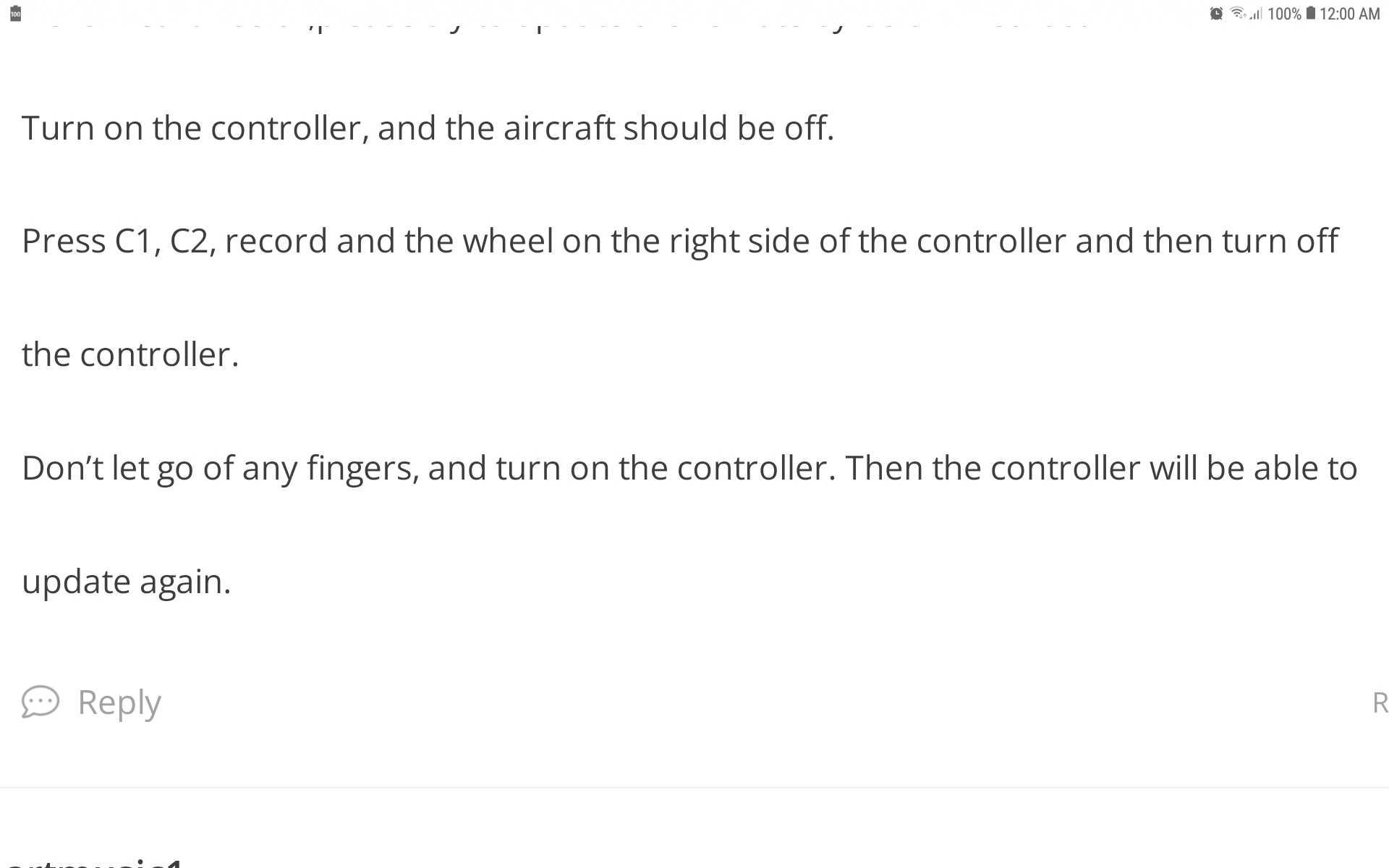
You wont be able to update drone firmware if that's what you were doin because of the ribbon cable,you might need to order the ribbon cable set,
It's also possible your remote has become unlinked with the drone since remote not working with the drone,if you can re run the update with remote it might be ok but otherwise you need to fix that ribbon cable for it to link with the drone again
If its working before without the gimble it was linked before cam or gimble was removed but if try to link with no gimble it wont work,,if the above process fails you have to fix the gimble,there's no way around it
The cable sets are pretty cheap ,Ebay or similar will have them
And welcome to the world of phantoms
Sometimes if things are working fine it pays not to try update or it can open a can of worms if things go wrong,,updates are optional, once you get your ribbon cable things should go well from there,,
You wont be able to update drone firmware if that's what you were doin because of the ribbon cable,you might need to order the ribbon cable set,
It's also possible your remote has become unlinked with the drone since remote not working with the drone,if you can re run the update with remote it might be ok but otherwise you need to fix that ribbon cable for it to link with the drone again
If its working before without the gimble it was linked before cam or gimble was removed but if try to link with no gimble it wont work,,if the above process fails you have to fix the gimble,there's no way around it
The cable sets are pretty cheap ,Ebay or similar will have them
And welcome to the world of phantoms
Sometimes if things are working fine it pays not to try update or it can open a can of worms if things go wrong,,updates are optional, once you get your ribbon cable things should go well from there,,
Oso
Premium Pilot
Welcome to the forum!I then tried to turn it back on but instead of the normal “press once then hold for the wave effect on controller lights for startup” the lights just turn on and go solid white straight away, no wave effect or anything and only 1 push of power button.
Quick question. Do you realize that you need to do a double press (press, release, press and hold) to power on the RC and not one single press as you said in your post?
Hello, I will order a new ribbon cable but the controller will now reset or change state when I try the reset method, still the solid white lightsOh where to start,,um try this for remote update again.....the below method...View attachment 122499
You wont be able to update drone firmware if that's what you were doin because of the ribbon cable,you might need to order the ribbon cable set,
It's also possible your remote has become unlinked with the drone since remote not working with the drone,if you can re run the update with remote it might be ok but otherwise you need to fix that ribbon cable for it to link with the drone again
If its working before without the gimble it was linked before cam or gimble was removed but if try to link with no gimble it wont work,,if the above process fails you have to fix the gimble,there's no way around it
The cable sets are pretty cheap ,Ebay or similar will have them
And welcome to the world of phantoms
Sometimes if things are working fine it pays not to try update or it can open a can of worms if things go wrong,,updates are optional, once you get your ribbon cable things should go well from there,,
D
Deleted member 62848
Guest
Are you pressing the right contrast wheel down,it works like button aswell and keep down and power back on,,they dont make this easy way,pretty stupid really,,Hello, I will order a new ribbon cable but the controller will now reset or change state when I try the reset method, still the solid white lights
Does remote charge ok ?,,,,light chart says rth in progress so sounds like a firmware issue,,also try power remote on,,start the djigo app,,on home screen it has 3 black lines top right of screen,,press for 2 seconds and another screen comes up with firmware version that MIGHT allow a roll back to previous version,,
If you have Google search on white light on remote you will see how many and sometimes how tricky to get right again,,,,myself been searching with not lot of luck,,out of curiosity what colour is the link light on the drone when remote and drone are on,,should be green but your remote might be white with 1 red,if drone has red aswell it need linking,then remote will go green but you need your ribbon fixed for that,,hopefully you can roll back the remote to what it was on the extra screen I mention
Light chart below
You should get a screen like this come up after pressing 3 black lines top right of homescreen....this one p3s but just example,,hopefully it got a version there because sometimes it dont give roll back option
Last edited by a moderator:
Similar threads
- Replies
- 1
- Views
- 628
- Replies
- 6
- Views
- 1K
- Replies
- 7
- Views
- 766
- Replies
- 5
- Views
- 1K





