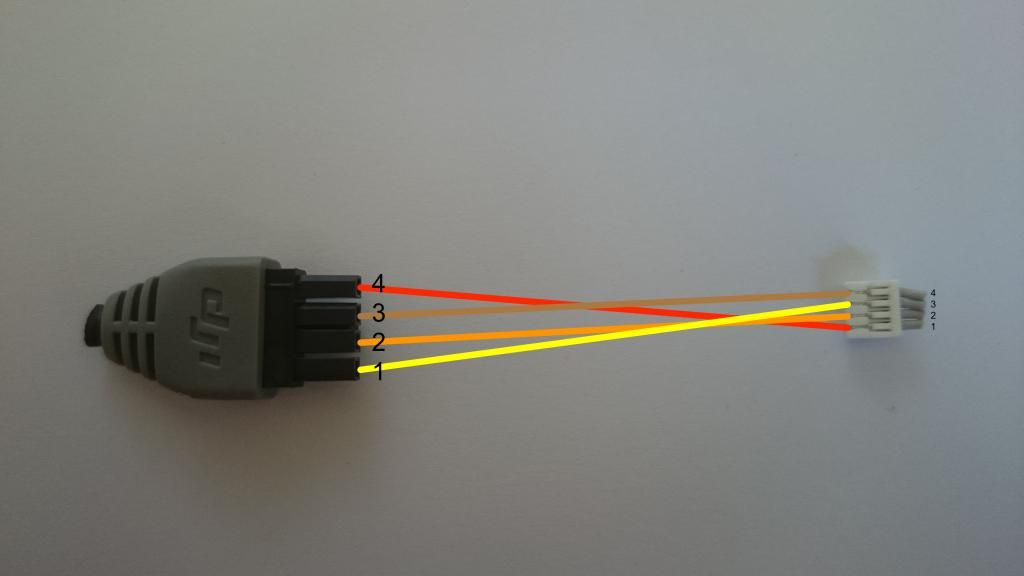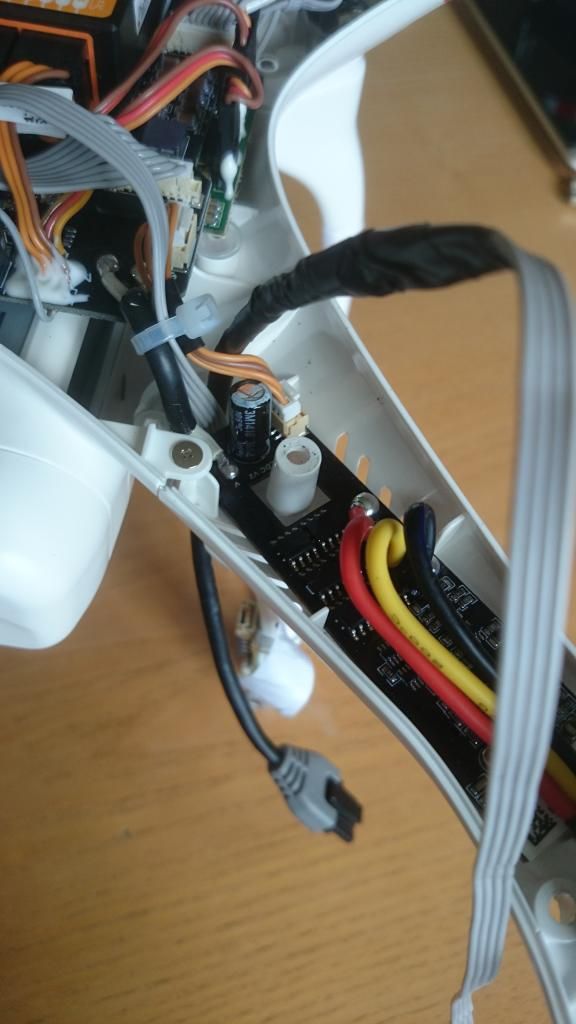I'm going to add this to my P2V+.
While shopping around for the data link there looks to be a few different options available.
Even though I don't need all of the parts it looks like Part # "DJI-IOSCOMB1" is a nice deal. You get a CAN BUS HUB and IOSD Mini along with all the other parts of the "DJI-IOS-GS" package for only $30 more.
While shopping around for the data link there looks to be a few different options available.
Even though I don't need all of the parts it looks like Part # "DJI-IOSCOMB1" is a nice deal. You get a CAN BUS HUB and IOSD Mini along with all the other parts of the "DJI-IOS-GS" package for only $30 more.