You are using an out of date browser. It may not display this or other websites correctly.
You should upgrade or use an alternative browser.
You should upgrade or use an alternative browser.
"No SD Card" error message
- Thread starter Gyrobob
- Start date
Listed P2 Vision + , I don’t know that app.Tell us what you are flying.
I fly a P2V and noticed once that it could not handle a 64 gig microcard, but it would handle a 16 G for sure and maybe a 32 G card works in it.
How do I fix this? I have tried several micro sd cards that work fine in computers. I formatted a couple of them FAT32. I still get the error.
it could be the board that holds the sd card that has gone faulty, in this case its the main gimbal board on the plus unit
Format exFAT.How do I fix this? I have tried several micro sd cards that work fine in computers. I formatted a couple of them FAT32. I still get the error.
D
Brands of sd cards sometimes makes a difference. another way to check card is to pull the card from your phone(not sim card) or other camera that you know works. Start with 16g, 32g then 64 last.I fly a P2V and noticed once that it could not handle a 64 gig microcard, but it would handle a 16 G for sure and maybe a 32 G card works in it.
Also worth noting, the MicroSD market is littered with counterfeits. Most of us don't scrimp on our MicroSD cards - often "springing" for a Class-10 cards ranging from 90MB/s up to 120MB/s or higher. The quickest, easiest way to tell if you got a "fake" card is to simply copy a large file to the card (like a movie of 2GB or greater). You should see minimally about 60MB/s:
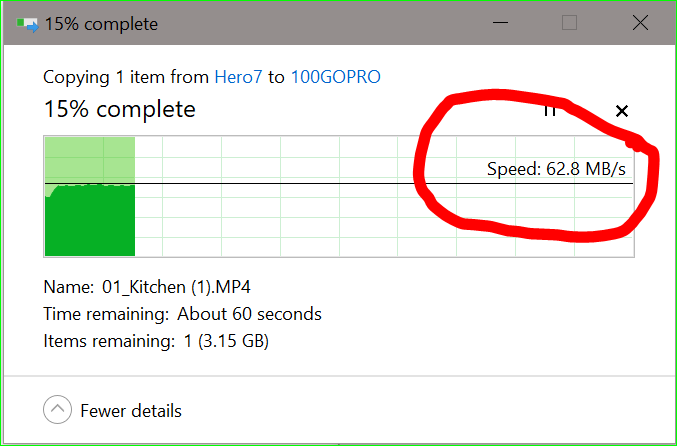
Counterfeit cards will barely make 1/10th that.
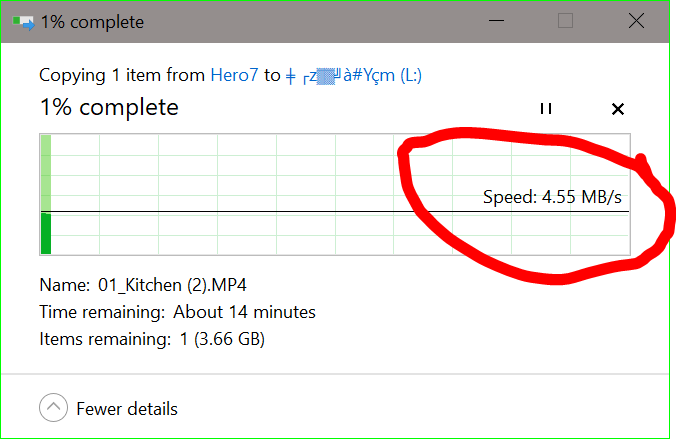
This is, by far, the quickest, easiest way to see if your card is meeting its promised throughput rating. Needless to say, due to dismal throughput, fake cards may net the dreaded "Card Missing" error message.
D
Counterfeit cards will barely make 1/10th that.
This is, by far, the quickest, easiest way to see if your card is meeting its promised throughput rating. Needless to say, due to dismal throughput, fake cards may net the dreaded "Card Missing" error message.
D
Similar threads
- Replies
- 8
- Views
- 984
- Replies
- 55
- Views
- 9K
- Replies
- 11
- Views
- 2K
- Replies
- 21
- Views
- 2K






