I am new to droning as well as using the Litchi app. I purchased a Phantom 4 Pro and had been getting used to flying it with the Go 4 app when I found the Litchi app and purchased it. I have created several practice missions and they do not work as planned and am wondering whether I am doing something wrong or whether the program simply does not work well. I created a mission to simply fly around my house using straight lines and numerous waypoints. I used my house as a point of interest. I started video recording at waypoint one and at waypoint two, I stopped recording, took a picture, and started recording again - supposedly. What happened at that point was that the recording stopped, no picture was taken and video recording never started up again. I modified my mission to simply start recording at waypoint one and take no pictures until the end. At the last waypoint, I stopped recording, took a picture and started recording again. This time, the recording stopped but the mission was interrupted. It simply stopped and hovered. Another problem I am seeing is that the heading is not staying focused on the point of interest very well. It points in the general direction, but it certainly doesn't keep it in the center of the frame. Any ideas? Anyone having the same issues? The Litchi app looks pretty awesome, but it doesn't appear to work like it should.
You are using an out of date browser. It may not display this or other websites correctly.
You should upgrade or use an alternative browser.
You should upgrade or use an alternative browser.
New To Droning and Litchi - Not Working Out Well
- Thread starter VernCook
- Start date
You need to share your mission from the Hub to get an adequate answer to the question, such that we can see all the details and note if you have a possible programming error.The Litchi app looks pretty awesome, but it doesn't appear to work like it should.
Thanks. All well and good but as I said, I am new to all of this. How do I share the mission on the hub?You need to share your mission from the Hub to get an adequate answer to the question, such that we can see all the details and note if you have a possible programming error.
Pull up your mission on the hub, then copy and paste the URL link back here to that. Make sure you make it sharable from the hub.How do I share the mission on the hub?
They don't play havoc. They just don't function. This is why we need to see the mission parameters to see what the issue may be.Curves on litchi missions play havoc with waypoint actions - are you using them?
Wow! Nice to know. I would never have thought of that. Here it isPull up your mission on the hub, then copy and paste the URL link back here to that. Make sure you make it sharable from the hub.
Mission Hub - Litchi
You only linked the hub itself. You need to share the actual mission plan.Wow! Nice to know.
You only linked the hub itself. You need to share the actual mission plan.
Hmm. OK, let's try this.
Log into Facebook | Facebook
Just click the "Link" button in your mission listings. Then copy and paste the link.Hmm. OK, let's try this.
Don't think that's going to work either. I must be missing something. I open up the mission hub, load my saved mission and then copy the URL that's showing. I then pasted that URL into my reply. Once again, that is Mission Hub - Litchi If that's not it, then I'm going to have to plead ignorance and ask for more specific instructions.You only linked the hub itself. You need to share the actual mission plan.
Just click the "Link" button in your mission listings. Then copy and paste the link.
This is what I get when I copy the link using the link button, but that is what I originally sent, which you said was merely a link to the mission hub.
Mission Hub - Litchi
This is what I get when I copy the link using the link button, but that is what I originally sent, which you said was merely a link to the mission hub.
Mission Hub - Litchi
This is weird. I copied the link and pasted it into another browser. When I hit Enter, it defaults to the mission hub, which is Mission Hub - Litchi
The actual URL I send is Mission Hub - Litchi Since this appears not to be working I'm going to type part of it out flylitchi.com/hub which is the mission hub. Right after hub comes ?m=ukenjt3A8c which I believe is the rest of the link to my actual saved mission. Why the last part gets dropped and then defaults to just the mission hub is strange.
Did you uncheck the Private button?This is what I get when I copy the link using the link button, but that is what I originally sent, which you said was merely a link to the mission hub.
That would probably do it. Duh. Sorry for being such a novice at this. Let's try again. Mission Hub - LitchiDid you uncheck the Private button?
Looking at the mission plan, it looks fine. However, what you might want to do is put a delay in your actions. For instance in Waypoint 3 below. Put a "Stay for xxx" seconds between the actions. IE ... "Stop Recording"----"Stay for 1 second"-----"Take Photo"----"Stay for 1 second"---- "Start Recording". This will give time for the Photo to be written to the SD card before the next action begins.
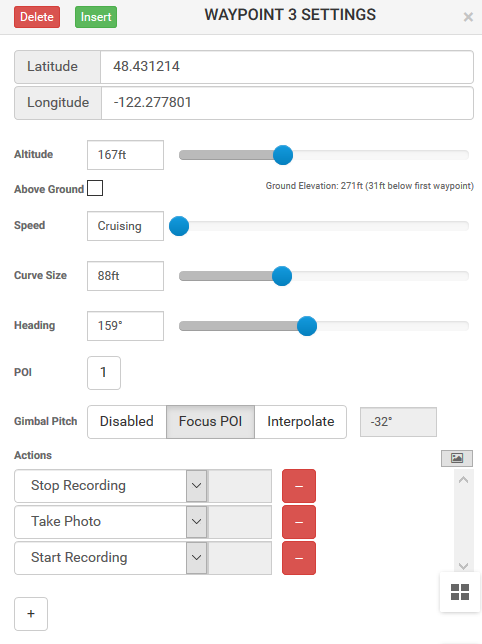
As for this, I can't be certain. But to take a WAG, it is possible that the AC was too close to the home point to RTH as you had your finish action set. This would also depend on how you had your general AC setting. Was it RTH or Hover? This is not the mission finish but the AC setting. That being said, one would think it would autoland if it were too close. Just a guess.This time, the recording stopped but the mission was interrupted. It simply stopped and hovered.
Thank you so much for taking the time to reply to this. I'll give this a try as soon as I can. Really windy and rainy today though. :-(Looking at the mission plan, it looks fine. However, what you might want to do is put a delay in your actions. For instance in Waypoint 3 below. Put a "Stay for xxx" seconds between the actions. IE ... "Stop Recording"----"Stay for 1 second"-----"Take Photo"----"Stay for 1 second"---- "Start Recording". This will give time for the Photo to be written to the SD card before the next action begins.
View attachment 104658
Just a suggestion,as this is what i do. To end mission i have it return to waypoint set where I will be and hover at 50 ft. Then take control of craft to land or continue manually flying.lots of you tube videos to help explain the litchi app. I love it.
Similar threads
- Replies
- 0
- Views
- 534
- Replies
- 8
- Views
- 1K
- Replies
- 12
- Views
- 1K





