Okay... there has to be something in front of me that I'm missing. I'm using Premiere Pro to make a quick video from a recent flight. I only use this program for drone videos. Everything usually looks fine. For some reason this video is in a black square and I can't figure out how to get rid of it. As far as I know, all of my settings are the same as my previous videos. What am I missing?
Thanks!
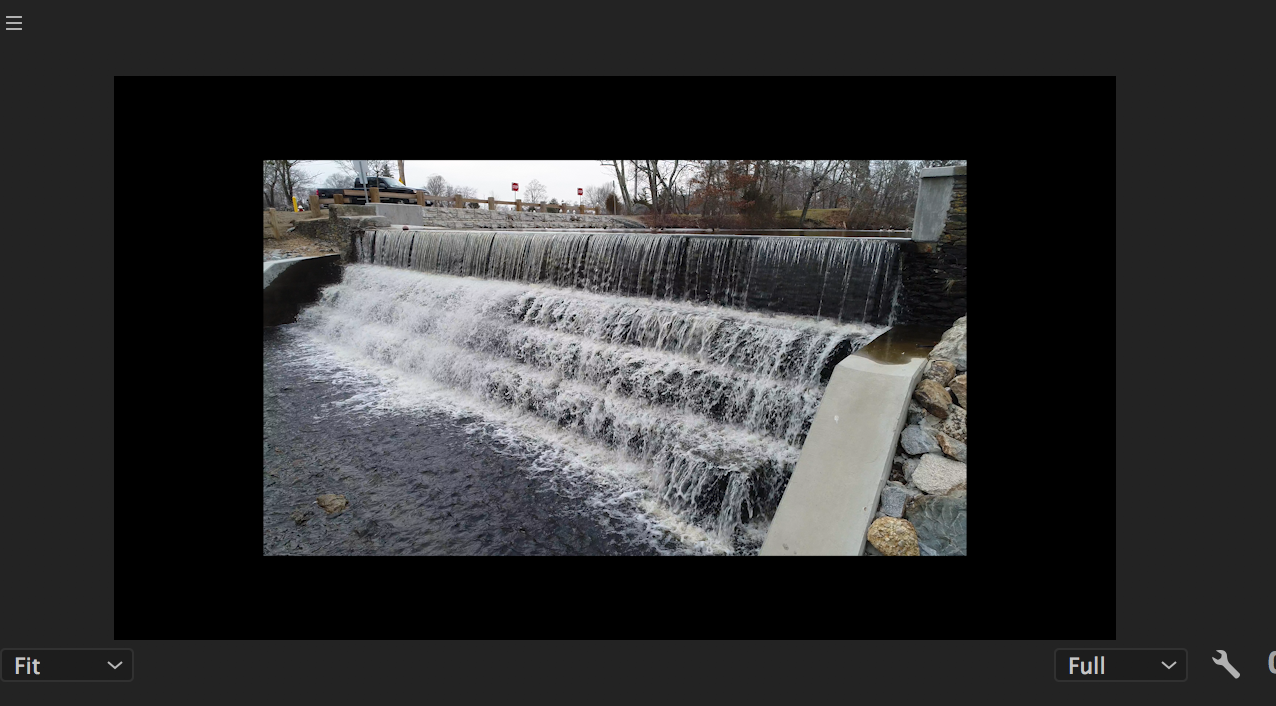
Thanks!









