Been flying the Phantom 3 P For several weeks now, but for the life of me cannot seem to figure out what the vertical dots on the right side of the screen represent. I've see several tutorials that describe the screen icon maps, but noth
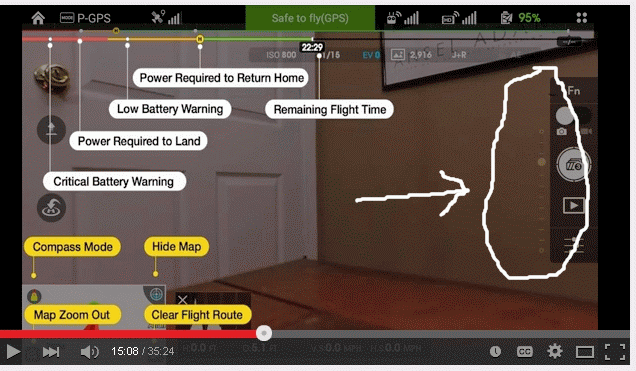 ing on this.
ing on this.
Circled is the representation I'm talking about. I know it is something that should be intuitive, but to me it's not.... Any help here?
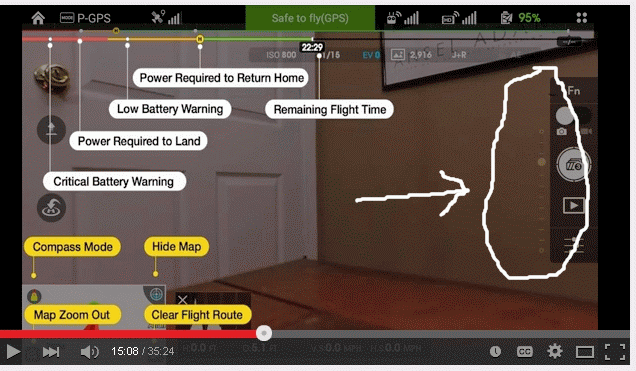
Circled is the representation I'm talking about. I know it is something that should be intuitive, but to me it's not.... Any help here?





