- Joined
- Aug 20, 2015
- Messages
- 6
- Reaction score
- 0
- Age
- 42
Hello! The link to the seller for the plug and play gimbal is out of them. Any idea where I can find one like yours?
Hello! The link to the seller for the plug and play gimbal is out of them. Any idea where I can find one like yours?
You wouldn't have FPV with the gopro would ya ?Wanted to add, the hidden bonus, mounts FC200 OR GoPro! That part is pretty cool, for someone wanting to try both, or swap, ect! Not sure how balance would play good or bad? As GoPro and fc200 do not weight the same, but maybe placement plays an important factor in that theory? Still cool!
J Dot
hy jdotWanted to add, the hidden bonus, mounts FC200 OR GoPro! That part is pretty cool, for someone wanting to try both, or swap, ect! Not sure how balance would play good or bad? As GoPro and fc200 do not weight the same, but maybe placement plays an important factor in that theory? Still cool!
J Dot
Hello Everyone,
I wanted to share some info with you, more for our new friends here, but I'm sure, something for everyone!
I've had my P2v for nearly 2 years now, and have done a lot of options, and mods, on it! So I wanted to share some tips, secrets, tricks, and how-to's with you.
At some point, most of us decide to change something on our crafts, so I'll go through a couple simple additions, that should be done on ALL our phantoms!
First thing you want to do with your new bird ( or old ).
Put you contact info on your craft, something like," lost please call 111-111-1111 " or " If found, return to John Doe, 1111 s lake dr, ect. ".
Similar to this:

Next:
Put your contact info on your Remote, as well, you might leave it somewhere by mistake? ( also put info on your case, if you have one! )
Like this:

Next
If you have more than 1 battery, number the batteries, ( 1-2-3-4-ect. ) this way you can alternate batteries, or tell which is bad, and good ( if you have a bad pack )
Like this:

( All stickers above can be purchased at any sign shop, or online sticker maker )
Next,
You'll want to add a portable GPS Tracker ( like a Tk-102b, or alike ) as some have a 72 hour battery life, gives you plenty of time to find your missing friend!
Like this:
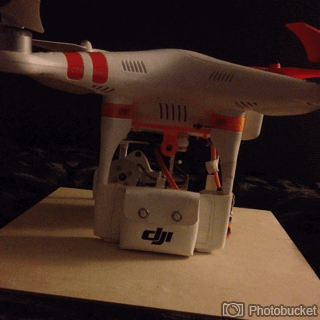
( I bought mine on eBay ( global tracker Tk-102b ))
Here is a trick, most know to do this, but some may not? At one point you will need to open shell on phantom,
Here is a easy trick, to save headaches:



Next
A fun little bolt on mod.
The dji lens filter kit, and lenses, this helps get a nicer shot, by changing different filters for your particular shot
Here it is installed:

The lens kit I bought:

( 46mm lens )
( Both dji lens kit and filters can be bought on eBay )
This is part #1 of 5
Scroll down for other parts!
Take care,
J Dot
We use essential cookies to make this site work, and optional cookies to enhance your experience.


