Were you using Autopilot? A while back an update caused erratic flight. The next update fixed it right up, this happened to me and never reappeared after the patch. Don't have any version number to provide right now but updating is the key if Autopilot was being used.
You are using an out of date browser. It may not display this or other websites correctly.
You should upgrade or use an alternative browser.
You should upgrade or use an alternative browser.
Motors Surging in Flight! Help!?
- Thread starter Bonehead83
- Start date
I was using Map Pilot from Drones Made EasyWere you using Autopilot? A while back an update caused erratic flight. The next update fixed it right up, this happened to me and never reappeared after the patch. Don't have any version number to provide right now but updating is the key if Autopilot was being used.
Have you had any luck with it?When you get the link post it here.....
Have you had any luck with it?
Getting ready to give you some info......just finished.
So I finally was able to come to a conclusion as to what took place. Before I add it here, I do want to say that I used BudWalker's programs to help. His DatCon (short for DAT Converter) program converted the file to a readable format. I then used his CsvView (short for CSV Viewer) is what you get to see in action in the image above. I completely appreciate the time and effort he put into both setups. The help save a lot of people from having to depend on limited resources.
I have diagnosed close to 200ish flights now and every now and then you come across one a little different then the others. On this flight here I spent a lot of time looking for the more common issues that pop up. I actually have 4hrs in this one here, but, if one like it shows up again in the future I will have it tackled in 15-20mins.
I was lucky enough to diagnose a litchi flight a week ago which helped with reaching my final conclusion on this flight. I want to point out some things in the image to help those looking at it for the 1st time to have a little idea what things are as a reference.
1st)To begin with, the horizontal line seen in red represents two separate values. The -0 - 920 is the number of seconds. In this case 920 seconds equals about a 15.30 flight.
2nd)The second part to the red line represents the Forward & Back Stick on the R/C. The higher the line goes up the graph in this instance shows how much the Stick is being pushed upward on the R/C.
3rd)Shows the blue line which is battery voltage throughout the flight.
4th & 5th)The last two lines which are purple and gold in this case show the Front Motor Speed throughout the flight.
I only showed the two front motors because it can get very confusing when you have a lot of line info being displayed on the graph. When looking at the data for these two lines, you only need to notice that in the boxes on the bottom of the graph describe them as being Motor Speed which is rpms. Here they show they're consistent thru the 1st 3/4ths until near the end of the flight the behavior changes.
Since the last A/C firmware update which was version 1.9.6, doesn't seem to communicate well with the litchi app. I'm pretty sure what has happened with this flight is, in certain battery situations when the voltage drops the aircraft is now programmed to restrict the voltage from the battery and display a message on the screen. In this case the aircraft was on a mission and in F-mode on the R/C. When the remaining battery voltage reached a set limit with in the firmware, the aircraft removed voltage which also consists of reducing speed. The litchi app didn't like it since it itself is programmed to run the aircraft at a set speed by the operator when the mission was setup. The result in this case was the two setups(a/c firmware vs. litchi app) were working against each other causing the aircraft to not fly as it normally would.
Btw, you can see in the graph when the craziness began to take place. And if you look at the blue voltage line you will see that it played havoc on the battery itself. Had that low point went a little further, this aircraft may have shut down while in flight. At any point should any of the 4 battery cell's reach 3.0 volts...let's just hope this months insurance payment was made.
Also most of you aren't aware of this, but dji programmed the battery firmware to display a false reading. This was done so the battery functions on a smaller storage reserve. Changes applied throughout the battery reserve were when the remaining amount in a cell displays say 3.0 volts, the battery actually has 3.5 volts. This is why a year ago when P3's were dropping from the sky, dji had made the change in the battery firmware but did not realize they also needed to add the change to aircrafts firmware to match it.
Bonehead83, you might ask BudWalker to have a look at the file also. He is really good with these programs since he created them and likely can find a more technical diagnoses, if you want another one that is. Either way I hope this helps you.
Last edited:
Frank, he was using map pilot, not lichi.View attachment 65825
So I finally was able to come to a conclusion as to what took place. Before I add it here, I do want to say that I used BudWalker's programs to help. His DatCon (short for DAT Converter) program converted the file to a readable format. I then used his CsvView (short for CSV Viewer) is what you get to see in action in the image above. I completely appreciate the time and effort he put into both setups. The help save a lot of people from having to depend on limited resources.
I have diagnosed close to 200ish flights now and every now and then you come across one a little different then the others. On this flight here I spent a lot of time looking for the more common issues that pop up. I actually have 4hrs in this one here, but, if one like it shows up again in the future I will have it tackled in 15-20mins.
I was lucky enough to diagnose a litchi flight a week ago which helped with reaching my final conclusion on this flight. I want to point out some things in the image to help those looking at it for the 1st time to have a little idea what things are as a reference.
1st)To begin with, the horizontal line seen in red represents two separate values. The -0 - 920 is the number of seconds. In this case 920 seconds equals about a 15.30 flight.
2nd)The second part to the red line represents the Forward & Back Stick on the R/C. The higher the line goes up the graph in this instance shows how much the Stick is being pushed upward on the R/C.
3rd)Shows the blue line which is battery voltage throughout the flight.
4th & 5th)The last two lines which are purple and gold in this case show the Front Motor Speed throughout the flight.
I only showed the two front motors because it can get very confusing when you have a lot of line info being displayed on the graph. When looking at the data for these two lines, you only need to notice that in the boxes on the bottom of the graph describe them as being Motor Speed which is rpms. Here they show they're consistent thru the 1st 3/4ths until near the end of the flight the behavior changes.
Since the last A/C firmware update which was version 1.9.6, doesn't seem to communicate well with the litchi app. I'm pretty sure what has happened with this flight is, in certain battery situations when the voltage drops the aircraft is now programmed to restrict the voltage from the battery and display a message on the screen. In this case the aircraft was on a mission and in F-mode on the R/C. When the remaining battery voltage reached a set limit with in the firmware, the aircraft removed voltage which also consists of reducing speed. The litchi app didn't like it since it itself is programmed to run the aircraft at a set speed by the operator when the mission was setup. The result in this case was the two setups(a/c firmware vs. litchi app) were working against each other causing the aircraft to not fly as it normally would.
Btw, you can see in the graph when the craziness began to take place. And if you look at the blue voltage line you will see that it played havoc on the battery itself. Had that low point went a little further, this aircraft may have shut down while in flight. At any point should any of the 4 battery cell's reach 3.0 volts...let's just hope this months insurance payment was made.
Also most of you aren't aware of this, but dji programmed the battery firmware to display a false reading. This was done so the battery functions on a smaller storage reserve. Changes applied throughout the battery reserve were when the remaining amount in a cell displays say 3.0 volts, the battery actually has 3.5 volts. This is why a year ago when P3's were dropping from the sky, dji had made the change in the battery firmware but did not realize they also needed to add the change to aircrafts firmware to match it.
Bonehead83, you might ask BudWalker to have a look at the file also. He is really good with these programs since he created them and likely can find a more technical diagnoses, if you want another one that is. Either way I hope this helps you.
I wasn't aware of the litchi issue though, so I need to do some searching as I use it almost exclusively.
Sent from my SM-G935F using PhantomPilots mobile app
Wow, Frank. Just wow. 4 hours diagnosing that flight. Incredibly gracious of you guys that spend your time helping others with this type of data. Bless yall. My ADA would not allow me to study that long without going absolutely crazy.
View attachment 65825
So I finally was able to come to a conclusion as to what took place. Before I add it here, I do want to say that I used BudWalker's programs to help. His DatCon (short for DAT Converter) program converted the file to a readable format. I then used his CsvView (short for CSV Viewer) is what you get to see in action in the image above. I completely appreciate the time and effort he put into both setups. The help save a lot of people from having to depend on limited resources.
I have diagnosed close to 200ish flights now and every now and then you come across one a little different then the others. On this flight here I spent a lot of time looking for the more common issues that pop up. I actually have 4hrs in this one here, but, if one like it shows up again in the future I will have it tackled in 15-20mins.
I was lucky enough to diagnose a litchi flight a week ago which helped with reaching my final conclusion on this flight. I want to point out some things in the image to help those looking at it for the 1st time to have a little idea what things are as a reference.
1st)To begin with, the horizontal line seen in red represents two separate values. The -0 - 920 is the number of seconds. In this case 920 seconds equals about a 15.30 flight.
2nd)The second part to the red line represents the Forward & Back Stick on the R/C. The higher the line goes up the graph in this instance shows how much the Stick is being pushed upward on the R/C.
3rd)Shows the blue line which is battery voltage throughout the flight.
4th & 5th)The last two lines which are purple and gold in this case show the Front Motor Speed throughout the flight.
I only showed the two front motors because it can get very confusing when you have a lot of line info being displayed on the graph. When looking at the data for these two lines, you only need to notice that in the boxes on the bottom of the graph describe them as being Motor Speed which is rpms. Here they show they're consistent thru the 1st 3/4ths until near the end of the flight the behavior changes.
Since the last A/C firmware update which was version 1.9.6, doesn't seem to communicate well with the litchi app. I'm pretty sure what has happened with this flight is, in certain battery situations when the voltage drops the aircraft is now programmed to restrict the voltage from the battery and display a message on the screen. In this case the aircraft was on a mission and in F-mode on the R/C. When the remaining battery voltage reached a set limit with in the firmware, the aircraft removed voltage which also consists of reducing speed. The litchi app didn't like it since it itself is programmed to run the aircraft at a set speed by the operator when the mission was setup. The result in this case was the two setups(a/c firmware vs. litchi app) were working against each other causing the aircraft to not fly as it normally would.
Btw, you can see in the graph when the craziness began to take place. And if you look at the blue voltage line you will see that it played havoc on the battery itself. Had that low point went a little further, this aircraft may have shut down while in flight. At any point should any of the 4 battery cell's reach 3.0 volts...let's just hope this months insurance payment was made.
Also most of you aren't aware of this, but dji programmed the battery firmware to display a false reading. This was done so the battery functions on a smaller storage reserve. Changes applied throughout the battery reserve were when the remaining amount in a cell displays say 3.0 volts, the battery actually has 3.5 volts. This is why a year ago when P3's were dropping from the sky, dji had made the change in the battery firmware but did not realize they also needed to add the change to aircrafts firmware to match it.
Bonehead83, you might ask BudWalker to have a look at the file also. He is really good with these programs since he created them and likely can find a more technical diagnoses, if you want another one that is. Either way I hope this helps you.
Frank, all I can say is wow! I had no idea that much flight data could be extracted from these machines.
Like Kid said above I was using Map Pilot and not the Litchi app...not sure if this changes things or not.
However, going forward fron
Frank, all I can say is wow! I had no idea that much flight data could be extracted from these machines.View attachment 65825
So I finally was able to come to a conclusion as to what took place. Before I add it here, I do want to say that I used BudWalker's programs to help. His DatCon (short for DAT Converter) program converted the file to a readable format. I then used his CsvView (short for CSV Viewer) is what you get to see in action in the image above. I completely appreciate the time and effort he put into both setups. The help save a lot of people from having to depend on limited resources.
I have diagnosed close to 200ish flights now and every now and then you come across one a little different then the others. On this flight here I spent a lot of time looking for the more common issues that pop up. I actually have 4hrs in this one here, but, if one like it shows up again in the future I will have it tackled in 15-20mins.
I was lucky enough to diagnose a litchi flight a week ago which helped with reaching my final conclusion on this flight. I want to point out some things in the image to help those looking at it for the 1st time to have a little idea what things are as a reference.
1st)To begin with, the horizontal line seen in red represents two separate values. The -0 - 920 is the number of seconds. In this case 920 seconds equals about a 15.30 flight.
2nd)The second part to the red line represents the Forward & Back Stick on the R/C. The higher the line goes up the graph in this instance shows how much the Stick is being pushed upward on the R/C.
3rd)Shows the blue line which is battery voltage throughout the flight.
4th & 5th)The last two lines which are purple and gold in this case show the Front Motor Speed throughout the flight.
I only showed the two front motors because it can get very confusing when you have a lot of line info being displayed on the graph. When looking at the data for these two lines, you only need to notice that in the boxes on the bottom of the graph describe them as being Motor Speed which is rpms. Here they show they're consistent thru the 1st 3/4ths until near the end of the flight the behavior changes.
Since the last A/C firmware update which was version 1.9.6, doesn't seem to communicate well with the litchi app. I'm pretty sure what has happened with this flight is, in certain battery situations when the voltage drops the aircraft is now programmed to restrict the voltage from the battery and display a message on the screen. In this case the aircraft was on a mission and in F-mode on the R/C. When the remaining battery voltage reached a set limit with in the firmware, the aircraft removed voltage which also consists of reducing speed. The litchi app didn't like it since it itself is programmed to run the aircraft at a set speed by the operator when the mission was setup. The result in this case was the two setups(a/c firmware vs. litchi app) were working against each other causing the aircraft to not fly as it normally would.
Btw, you can see in the graph when the craziness began to take place. And if you look at the blue voltage line you will see that it played havoc on the battery itself. Had that low point went a little further, this aircraft may have shut down while in flight. At any point should any of the 4 battery cell's reach 3.0 volts...let's just hope this months insurance payment was made.
Also most of you aren't aware of this, but dji programmed the battery firmware to display a false reading. This was done so the battery functions on a smaller storage reserve. Changes applied throughout the battery reserve were when the remaining amount in a cell displays say 3.0 volts, the battery actually has 3.5 volts. This is why a year ago when P3's were dropping from the sky, dji had made the change in the battery firmware but did not realize they also needed to add the change to aircrafts firmware to match it.
Bonehead83, you might ask BudWalker to have a look at the file also. He is really good with these programs since he created them and likely can find a more technical diagnoses, if you want another one that is. Either way I hope this helps you.
Like Kid said above I was using Map Pilot and not the Litchi app...not sure if this changes things or not.
However, going forward from this is there anything you would recommend me do when using this app for my mapping missions?
Also the battery that was used during that flight is a new battery and is only on its 4th charging cycle.
@Bonehead83 I looked at this flight some. This is a one of a kind really interesting flight There were definitely some motor speed issues in the last leg of this mission.
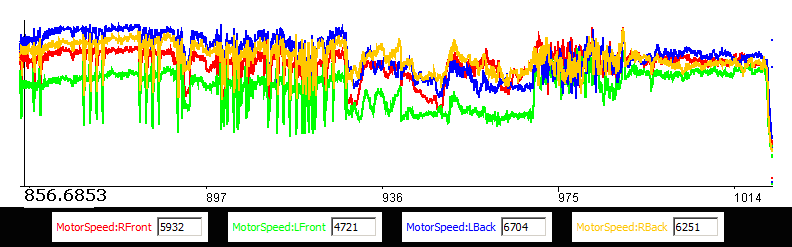
Here we can see groups where all 4 motor speeds deviate from the norm.
Looking closer at motor commanded data in one of these groups.
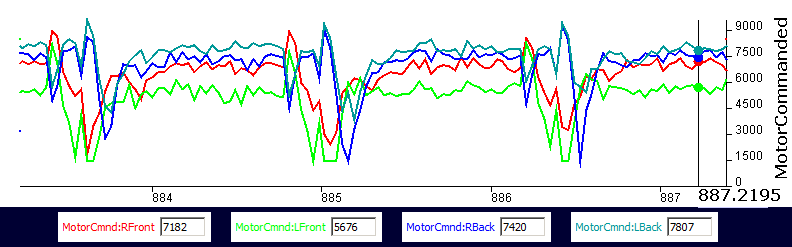
Especially interesting is that these deviations are all the same. If it was a hardware issue you'd expect them to be different. Moreover, they occur at exactly 1.42 second intervals. Very interesting. The motor commanded deviations are the cause of the motor speed deviations (and gyro, pitch, roll, and yaw deviations). But, what was the root cause?
I just read @flyNfrank s post. I can't see any battery issues here.
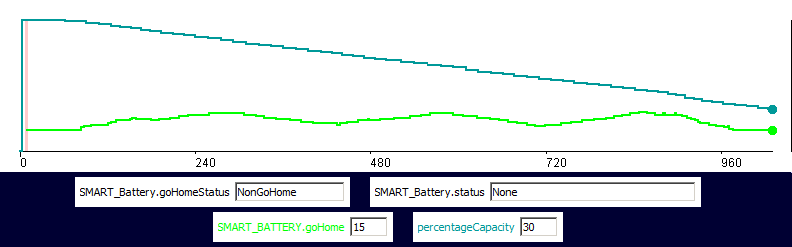
The SMART_Battery.status will show any battery problems such as propulsion limited. There were none in this flight. Also, the battery percentage capacity never fell below 30% which would have caused a SmartBattery RTH. There was a battery COMM_ERROR (pink background) between 7 and 9 seconds. But, this was way before motorStart.
I don't think the motor speed deviations were caused by an ESC issue, battery issue, the FC or the navigation functions of the P3. I suspect the root cause of the motor speed deviations were caused by the mission that uploaded into the P3. That mission file may be corrupted. Were there any peculiarities when you were constructing the mission? You may not want to fly this mission again and see if it happens again - be prepared to switch from F to P on the controller.
The only other alternative I can think of is that you may have had another tablet app running
Here we can see groups where all 4 motor speeds deviate from the norm.
Looking closer at motor commanded data in one of these groups.
Especially interesting is that these deviations are all the same. If it was a hardware issue you'd expect them to be different. Moreover, they occur at exactly 1.42 second intervals. Very interesting. The motor commanded deviations are the cause of the motor speed deviations (and gyro, pitch, roll, and yaw deviations). But, what was the root cause?
I just read @flyNfrank s post. I can't see any battery issues here.
The SMART_Battery.status will show any battery problems such as propulsion limited. There were none in this flight. Also, the battery percentage capacity never fell below 30% which would have caused a SmartBattery RTH. There was a battery COMM_ERROR (pink background) between 7 and 9 seconds. But, this was way before motorStart.
I don't think the motor speed deviations were caused by an ESC issue, battery issue, the FC or the navigation functions of the P3. I suspect the root cause of the motor speed deviations were caused by the mission that uploaded into the P3. That mission file may be corrupted. Were there any peculiarities when you were constructing the mission? You may not want to fly this mission again and see if it happens again - be prepared to switch from F to P on the controller.
The only other alternative I can think of is that you may have had another tablet app running
I have no idea about the app you used, but the results are the same. The new battery doesn't make much a difference, it would, and is likely why things didn't turn out worse. I would not use the app until it's known for sure what the issue is with in the apps.
I didn't say he had a battery issue. The new a/c firmware now limits volts from the battery based on a few things like batteryvolts percentage, and remaining charge. This why those who use that firmware are seeing all the propulsion messages on while flying.
His batteries performance was just fine, it had just reached point toward the end of the flight that came into play with the other issue.
His batteries performance was just fine, it had just reached point toward the end of the flight that came into play with the other issue.
Thanks for the analysis Frank and Bud!
Appreciate all your efforts and verbiage, it helps us newbies that are learning to use the tools that have been so generously developed.
Bud and I don't go on many fishing trips together, but I do like to give credit where it is due. I know he spent hours creating what he did.
Bonehead83, I put together another image of the graph. If you look on the rightside of the graph and see where the Pink shading stops. That is the point in which you switched from F-mode to P-mode. Next look at that same point near the bottom and you can see where the battery voltage is beginning to recover from the havoc that took place. It is actually on a upward climb until you flipped the Stick on the R/C 3-4 times quickly. Btw, on the totalVolts lowest point was a 14.25. Had that made it to 14. or less it may have turned ugly.
Sorry, maybe I should be a bit more precise. I use the term "battery issue" in broad sense that encompasses situations like what you've described. You stated "The new a/c firmware now limits volts from the battery based on a few things like batteryvolts percentage, and remaining charge" This will show up in the SMART_battery.status field. Also you stated "in certain battery situations when the voltage drops the aircraft is now programmed to restrict the voltage from the battery and display a message on the screen". This will show up in the SMART_battery.status field as well.I didn't say he had a battery issue. The new a/c firmware now limits volts from the battery based on a few things like batteryvolts percentage, and remaining charge. This why those who use that firmware are seeing all the propulsion messages on while flying.
His batteries performance was just fine, it had just reached point toward the end of the flight that came into play with the other issue.
There just wasn't any issue causing the volts to be limited in this flight.
@BudWalker @flyNfrank
Thank you both for this extensive and in depth look at what my bird did yesterday! So, are you both to the conclusion that somehow that particular mission file was corrupted somehow and that it what caused to go haywire?
I hesitantly took the bird out this morning and flew it with the same battery from yesterday that I charged last night. I flew it strictly through the DJI Go app and everything performed as it was supposed to for about a 14 minute flight.
Thank you both for this extensive and in depth look at what my bird did yesterday! So, are you both to the conclusion that somehow that particular mission file was corrupted somehow and that it what caused to go haywire?
I hesitantly took the bird out this morning and flew it with the same battery from yesterday that I charged last night. I flew it strictly through the DJI Go app and everything performed as it was supposed to for about a 14 minute flight.
I would characterize my conclusion as not having a better conclusion. Hardly compelling.@BudWalker @flyNfrank
Thank you both for this extensive and in depth look at what my bird did yesterday! So, are you both to the conclusion that somehow that particular mission file was corrupted somehow and that it what caused to go haywire?
I hesitantly took the bird out this morning and flew it with the same battery from yesterday that I charged last night. I flew it strictly through the DJI Go app and everything performed as it was supposed to for about a 14 minute flight.
@Bonehead83 was there any further developments on this? I see that you flew it using the DJI Go App. Have you flown anymore missions? And, not that I'm suggesting you do this, but have you re-flown the mission that caused the problem?
- Joined
- Nov 13, 2015
- Messages
- 535
- Reaction score
- 184
- Age
- 70
I just tried DatCon and Csvview... all I can say is WOW WOW WOW!!!!
These are two TREMENDOUSLY helpful applications and VERY simple to use!
I can't thank you guys for creating these applications!
SO much information is in the black box recorder, and being able to view and analyze it is extremely helpful!
Thank you so much!
These are two TREMENDOUSLY helpful applications and VERY simple to use!
I can't thank you guys for creating these applications!
SO much information is in the black box recorder, and being able to view and analyze it is extremely helpful!
Thank you so much!
- Joined
- May 22, 2016
- Messages
- 134
- Reaction score
- 9
Wow, Frank. Just wow. 4 hours diagnosing that flight. Incredibly gracious of you guys that spend your time helping others with this type of data. Bless yall. My ADA would not allow me to study that long without going absolutely crazy.
Yes, thank you to them for their invaluable contributions to this forum to ensure that most, if not all of us, will have better and more enjoyable experiences with our Phantoms! Hats-off to you guys!
I have flown another mission with it; yesterday actually and in fairly windy conditions. Everything worked perfectly with no issues. I have not flown the mission again that this happened on. After the successful flight yesterday I'm going to go on the theory that somehow that particular flight mission was corrupted somehow. I don't really know what else to blame it on.@Bonehead83 was there any further developments on this? I see that you flew it using the DJI Go App. Have you flown anymore missions? And, not that I'm suggesting you do this, but have you re-flown the mission that caused the problem?
I was very glad to see that it flew perfectly yesterday, but I had my finger on the "trigger" ready to switch it back to "P Mode"!
Similar threads
- Replies
- 1
- Views
- 796
- Replies
- 1
- Views
- 922
- Replies
- 16
- Views
- 4K





