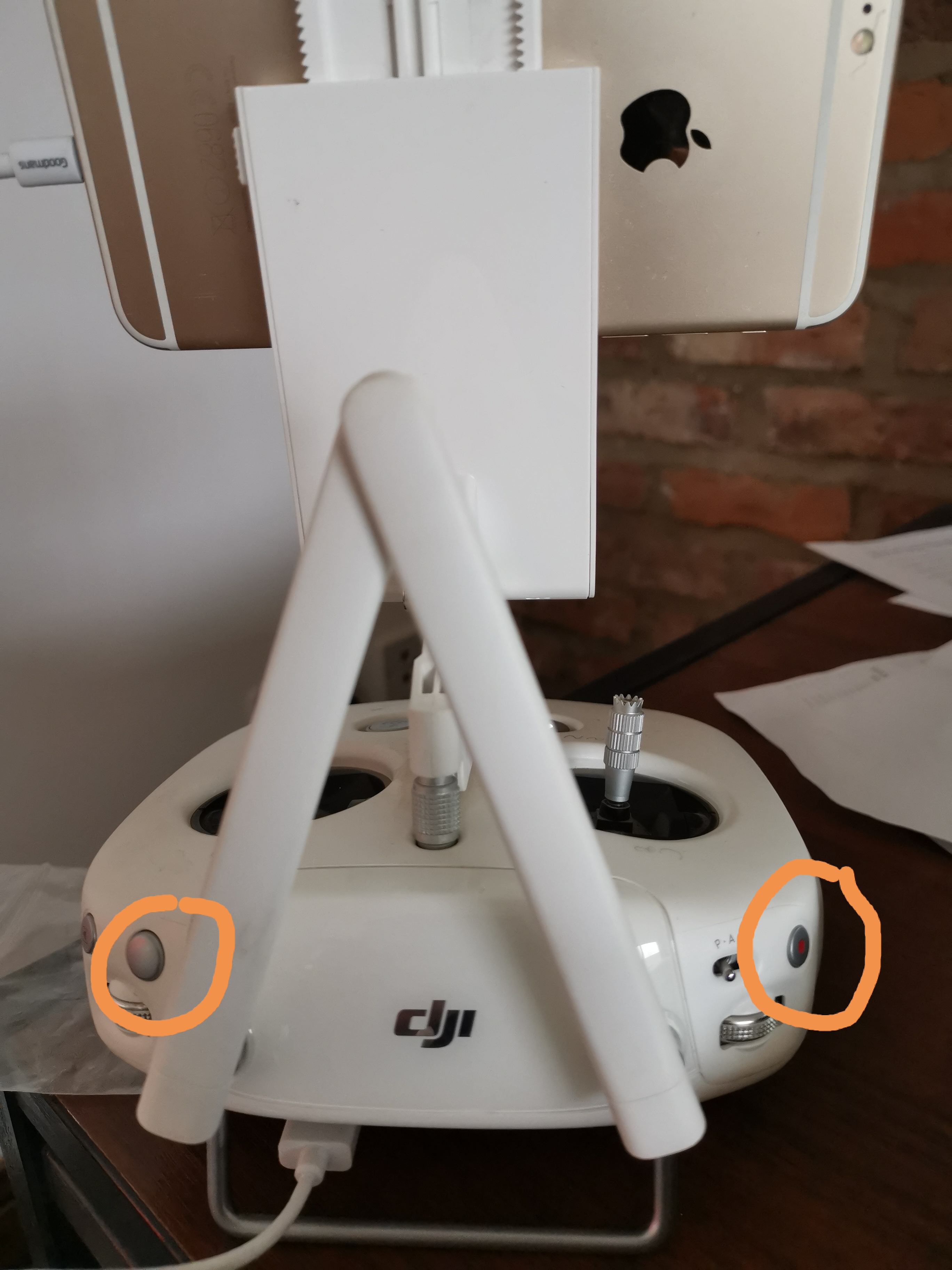Hi,
I was just setting and about to take off when the screen suddenly disconnected on my iPhone 7 and phantom 3 pro set up. Tried all the usual things, reinstalled the app, updated phone, different cables etc and nothing worked. Even tried the app on an android device and it was exactly the same. The phones are taking a charge from the remote and the remote is connected to the aircraft as the green light's on and the gimbal control works.
Now all I get is this screen, any suggestions folks?
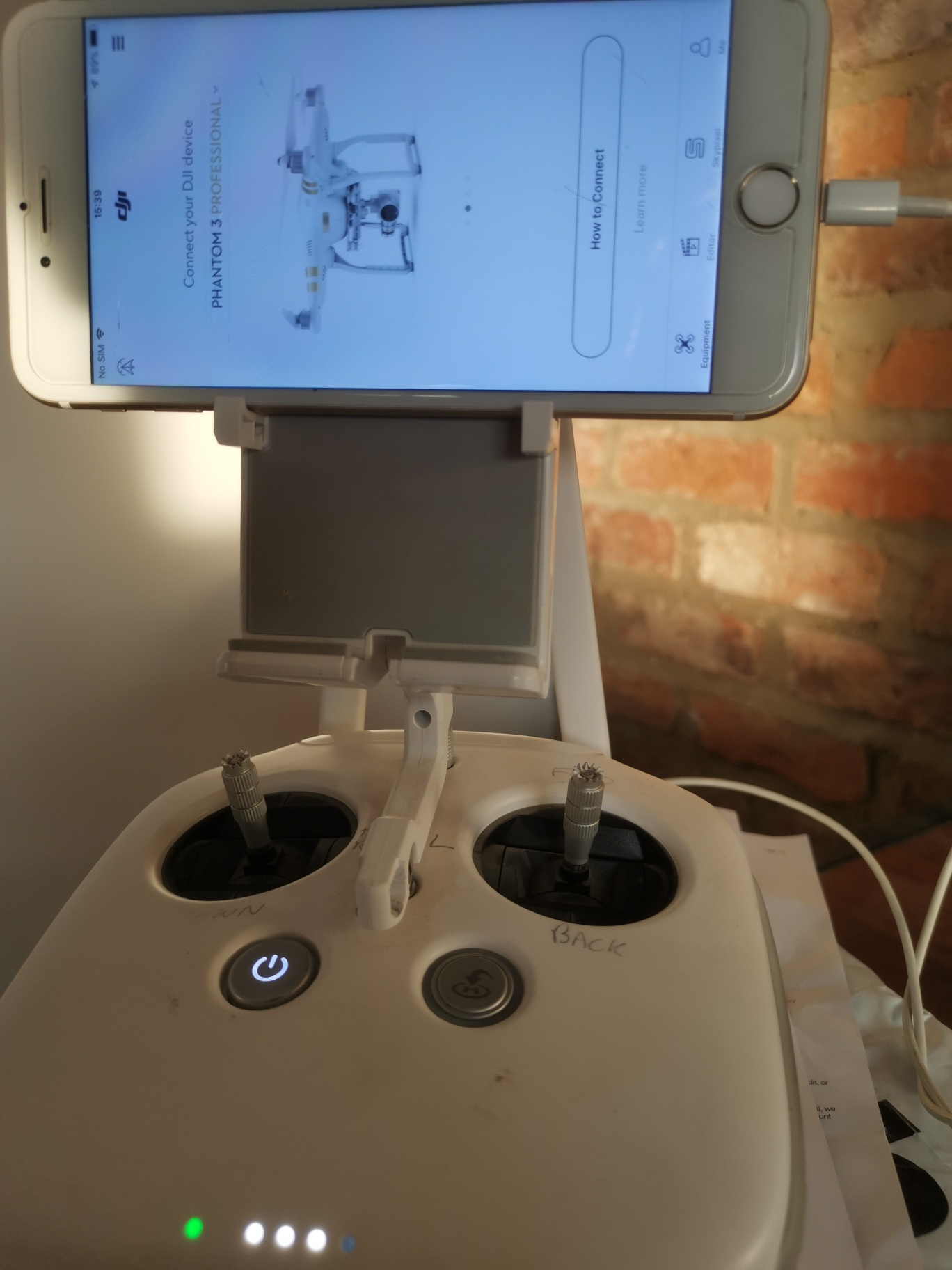
I was just setting and about to take off when the screen suddenly disconnected on my iPhone 7 and phantom 3 pro set up. Tried all the usual things, reinstalled the app, updated phone, different cables etc and nothing worked. Even tried the app on an android device and it was exactly the same. The phones are taking a charge from the remote and the remote is connected to the aircraft as the green light's on and the gimbal control works.
Now all I get is this screen, any suggestions folks?