- Joined
- Apr 26, 2016
- Messages
- 20
- Reaction score
- 7
- Age
- 69
Hi all, This is a great forum. I have a question that I can't seem to find the answer for, so I am going to reach out to you guys and probably get the answer right away. Here is my question about Litchi signal loss:
The two signal strength indicators on the top of the app are the uplink and downlink. When you get the lost signal message the downlink bars go red. The downlink strength bars make sense because the RC is measuring incoming signal strength from the Phantom. When you lose signal, does this only apply to the downlink video feed to your tablet? Can you still send commands to the Phantom, such as return to home? How can the uplink indicator measure anything if there is no downlink signal to hand shake with? My big questions is this: If I lose signal on the downlink, do I still have the ability to transmit commands to the Phantom? If I'm on a waypoint mission and I lose signal and want to bring her home, will the return to home message be sent and received after I flip over to P mode? One last question: If all else fails, if I turn off the transmitter, will the Phantom return to home, even if it's running a waypoint mission, and it never gets the P mode command?
Anyway guys, thanks for listening.
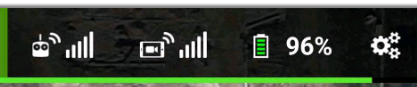
The two signal strength indicators on the top of the app are the uplink and downlink. When you get the lost signal message the downlink bars go red. The downlink strength bars make sense because the RC is measuring incoming signal strength from the Phantom. When you lose signal, does this only apply to the downlink video feed to your tablet? Can you still send commands to the Phantom, such as return to home? How can the uplink indicator measure anything if there is no downlink signal to hand shake with? My big questions is this: If I lose signal on the downlink, do I still have the ability to transmit commands to the Phantom? If I'm on a waypoint mission and I lose signal and want to bring her home, will the return to home message be sent and received after I flip over to P mode? One last question: If all else fails, if I turn off the transmitter, will the Phantom return to home, even if it's running a waypoint mission, and it never gets the P mode command?
Anyway guys, thanks for listening.





