Your share is only the Hub....not the mission itself....placing the AC on the lat long will not work. I think you have a planning error...YES! I tried that, but I just can not get the mission to upload to the drone. I even placed the drone on the exact Lat & Long (as per mission) but still no go. I wish the programmer was available to question!
You are using an out of date browser. It may not display this or other websites correctly.
You should upgrade or use an alternative browser.
You should upgrade or use an alternative browser.
Litchi mission not loading from Phantom 4 Screen to Phantom 4 Drone
- Thread starter Adminbarry
- Start date
- Joined
- Mar 9, 2019
- Messages
- 19
- Reaction score
- 3
- Age
- 76
I am not sure what you mean by "planning error". My current endevour is to prove (to myself) that the program (Litchi) will do what I want IE design a flight on an external device and then be able to execute that flight in the field. Programs like Mission Planner and QGround Control have this function using a flight controller such as Pixhawk.Your share is only the Hub....not the mission itself....placing the AC on the lat long will not work. I think you have a planning error...
This is indeed what Litchi will do, and quite effectively I might add. Litchi does have restrictions on waypoint distance both too close together or far apart. There are other nuances in the flight plan which can cause the mission not to load to the aircraft. As I mentioned previously, attempting to load the mission to the aircraft before the home point is set is another nuance. I know from my experience with Litchi, that is the case. The first part of the statement is what I meant by "planning error".I am not sure what you mean by "planning error". My current endevour is to prove (to myself) that the program (Litchi) will do what I want IE design a flight on an external device and then be able to execute that flight in the field.
RodPad
Premium Pilot
@Adminbarry,
Until we can see your mission on the hub, it is all Hear-Say.
There are so many things that make a mission not load.
It looks like you tried to share it because your link has something tied to it.
/hub?m=VXxf4vtD4K#
I don't use the share link. I pick my mission and make sure it not marked private. Open it then Then copy the URL from the browser, then past it back here.
Not Private
Mission Hub - Litchi
Private.
Mission Hub - Litchi
Rod
Until we can see your mission on the hub, it is all Hear-Say.
There are so many things that make a mission not load.
It looks like you tried to share it because your link has something tied to it.
/hub?m=VXxf4vtD4K#
I don't use the share link. I pick my mission and make sure it not marked private. Open it then Then copy the URL from the browser, then past it back here.
Not Private
Mission Hub - Litchi
Private.
Mission Hub - Litchi
Rod
- Joined
- Dec 2, 2014
- Messages
- 451
- Reaction score
- 130
Some type of mismatch in the mission plan and aircraft limits is my guess. I once had a mission planned, attempted an upload to the aircraft on site, and error message. Turns out I had a 400' flight plan but 350' max height on the aircraft settings after I got back home and started double checking
- Joined
- Mar 9, 2019
- Messages
- 19
- Reaction score
- 3
- Age
- 76
@Adminbarry,
Until we can see your mission on the hub, it is all Hear-Say.
There are so many things that make a mission not load.
It looks like you tried to share it because your link has something tied to it.
/hub?m=VXxf4vtD4K#
I don't use the share link. I pick my mission and make sure it not marked private. Open it then Then copy the URL from the browser, then past it back here.
Not Private
Mission Hub - Litchi
Private.
Mission Hub - Litchi
Rod
This link should be OK. Please advise.
Mission Hub - Litchi
- Joined
- Mar 9, 2019
- Messages
- 19
- Reaction score
- 3
- Age
- 76
Some type of mismatch in the mission plan and aircraft limits is my guess. I once had a mission planned, attempted an upload to the aircraft on site, and error message. Turns out I had a 400' flight plan but 350' max height on the aircraft settings after I got back home and started double checking
YES Thanks for that. I did check those settings and they were OK.I have drawn-up a new flight plan with three (3) waypoints and all set at 5 M. I will try again and see what happens.
The first thing I notice is that you have your settings set to Focus POI. You have no POI in your mission. Change one or the other.This link should be OK
- Joined
- Mar 9, 2019
- Messages
- 19
- Reaction score
- 3
- Age
- 76
YES Thanks for that. I did check those settings and they were OK.I have drawn-up a new flight plan with three (3) waypoints and all set at 5 M. I will try again and see what happens.
I have just had another look at the settings and found that:
in Go4 the MAXIUM ALTITUDE = 50M while
in Litchi the MAXIUM ALTITUDE = empty box
It seems that Litchi is not transferring this setting when it boots.
Any suggestions?
- Joined
- Mar 9, 2019
- Messages
- 19
- Reaction score
- 3
- Age
- 76
Could someone, who has a working Litchi program, please check to see if there is a figure in the second top box labelled Maximum Altitude.
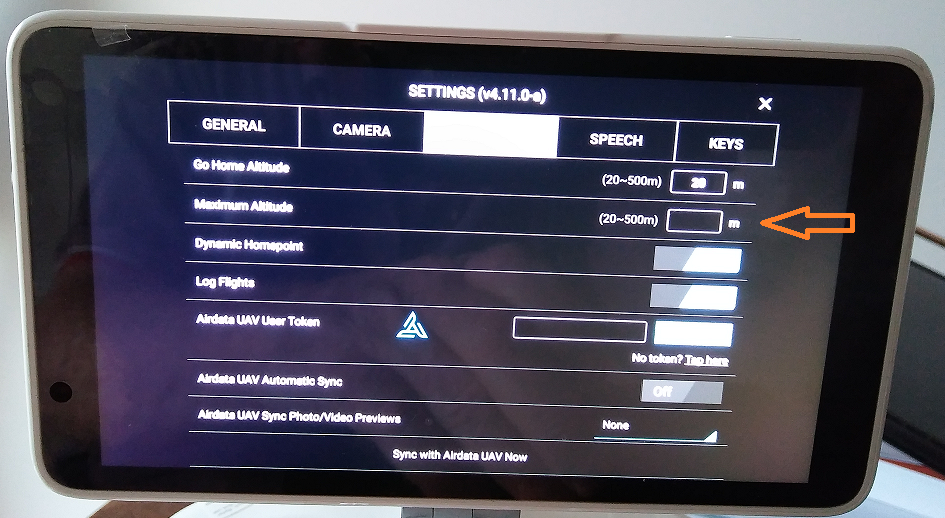
- Joined
- Dec 2, 2014
- Messages
- 451
- Reaction score
- 130
Mine is showing same max alt in Litchi as DJI GO. Maybe go into app settings and clear cache completely, then uninstall/re-install Litchi as a last resort
- Joined
- Mar 9, 2019
- Messages
- 19
- Reaction score
- 3
- Age
- 76
Mine is showing same max alt in Litchi as DJI GO. Maybe go into app settings and clear cache completely, then uninstall/re-install Litchi as a last resort
Thanks for the information. The down side of reinstalling Litchi is that Amazon will want to charge me the fee, again. I will clear all cache first and then plead my case with Amazon. Cheers.
- Joined
- Mar 9, 2019
- Messages
- 19
- Reaction score
- 3
- Age
- 76
RodPad
Premium Pilot
What the F?
I didn't see this post before I went to bed.
First chance to get back online in 20 Hrs.
Hello all.
I have SUCCESSFULLY reloaded Litchi (via Amazon) and flown my test mission. The problem was that all the settings from Go4 were not being recognised by Litchi (as per the image above). Now to relearn Litchi...……..
Glad you got it going!
Rod
- Joined
- Dec 2, 2014
- Messages
- 451
- Reaction score
- 130
.Thanks for the information. The down side of reinstalling Litchi is that Amazon will want to charge me the fee, again. I will clear all cache first and then plead my case with Amazon. Cheers.
Good going. Amazon is just like Google Play. Once you've bought it, it's always yours
Had the exact same issue last week while flying (trying to fly) a job... and I am a commercial pilot with a company that does construction inspections... not inexperienced as this post might suggest  so do this every week 3 or 4 times... I was getting more and more frustrated... booting, rebooting etc... then a light went off
so do this every week 3 or 4 times... I was getting more and more frustrated... booting, rebooting etc... then a light went off  I glanced at my flight mode switch and sure enough somehow I must have flipped the toggle to sport mode... - as soon as I flipped it back to P it uploaded no problem...
I glanced at my flight mode switch and sure enough somehow I must have flipped the toggle to sport mode... - as soon as I flipped it back to P it uploaded no problem...
Will have to add this step to my pre-flight check list to avoid future frustration... hope it is as easy a fix for you mate... Aloha
Will have to add this step to my pre-flight check list to avoid future frustration... hope it is as easy a fix for you mate... Aloha
Similar threads
- Replies
- 6
- Views
- 334
- Replies
- 2
- Views
- 781
- Replies
- 3
- Views
- 2K
- Replies
- 14
- Views
- 4K





