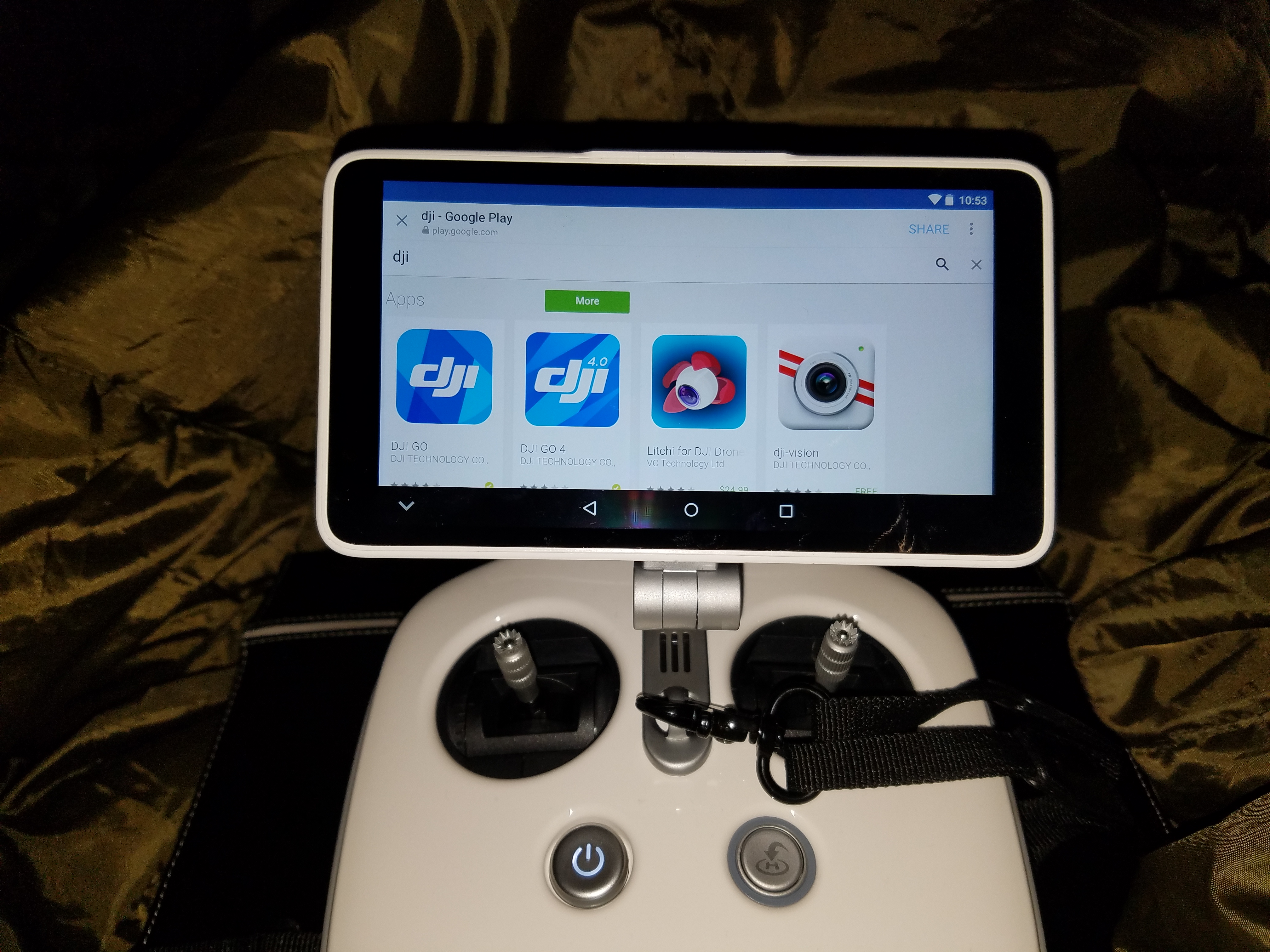- Joined
- Jan 9, 2017
- Messages
- 32
- Reaction score
- 9
- Age
- 72
Launch Facebook from your 4+ controller. In the app settings, look for "update" and click on it. You are in the store. I searched DJI and it did find Litchi but I didn't install it. If an apps not compatible with your device, it shouldn't show on the results so it would appear as though it might be.