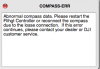Hi there!
Could someone please help me with a new problem?
When I have started my phantom 2 vision last time I recognized that there is a strange nois like from the gibal motor which is running constantly. Gggssseee
And the copter has the problem to get the initial home position.
Today I have connected him with the assistant software.
I have updated the copter but the motor noice from the gimbal was consisting.
In addition I got the following error message "Abnormal compass data. Please restart the Flight Controller or reconnect the compass due to the loss connection. if thes error continues, please contact your dealer or dJI customer service."
So I turned off and on the RC and also the copter but the promlem was still there, is there any expert who could please advice me how to solve this problem?
Many thanks in advance
Andreas
Could someone please help me with a new problem?
When I have started my phantom 2 vision last time I recognized that there is a strange nois like from the gibal motor which is running constantly. Gggssseee
And the copter has the problem to get the initial home position.
Today I have connected him with the assistant software.
I have updated the copter but the motor noice from the gimbal was consisting.
In addition I got the following error message "Abnormal compass data. Please restart the Flight Controller or reconnect the compass due to the loss connection. if thes error continues, please contact your dealer or dJI customer service."
So I turned off and on the RC and also the copter but the promlem was still there, is there any expert who could please advice me how to solve this problem?
Many thanks in advance
Andreas