Hello everyone – I’m a new member to the forum and was curious to see if anyone has replaced the main control board on their Phantom 3 Advanced / Pro aircraft, and what needed to be done to get the desired firmware version installed and what the end results were.
My P3A started having occasional “IMU Calibration Required” error messages a couple of years back, but always was easily corrected by running the calibration procedure. (Aircraft has never crashed or had a hard landing) After a lengthy winter up here in Wisconsin, I finally had the time and weather to go flying about a week ago. Right after everything booted up I got the IMU error again. I tried running the calibration, but this time it failed at the 2% mark with an “Unknown Error” message. I tried calibrating several more times and ended up having the same results. I started researching the forums and saw some folks with similar problems were able to clear the error message by giving their drone a solid thump to free up some kind of stuck pendulum inside the IMU sensor. I tried jarring my P3A from different directions a couple of times, but did not help. Other suggestions were to “update the firmware to the newest version”. This one really bothered me, as I am a firm believer in “If it ain’t broke, don’t fix it”. Other than the random IMU errors, my Phantom flew great every time. So begrudgingly, I updated the firmware to version 1.11.20. The entire process was successful and went exactly as the DJI instructions stated. All of the logs that were generated also showed success. The RC controller was also updated to version 1.8.0. At this point I now began to fully understand the abundance of angry forum posts for flawed / buggy firmware updates. (and confirmed why I always resisted doing them)
The IMU error was unfortunately not corrected by running the firmware update, and in addition I now have a totally garbled video downlink, which worked perfectly prior to the update. My video is full of multi colored bands and broken up images. I also receive repetitive aural warnings of being restricted to 30 meters altitude and 50 meters distance.
I contacted a DJI dealer / repair shop after this downward turn of events, and the owner stated that repetitive IMU errors are very likely a sign of a failing component on the control board.
Replacement control boards are somewhere in the 150$ range. I’m comfortable with soldering, so the installation shouldn’t be too much of a problem. What I’m really concerned with is the firmware. Ideally I would like to end up at (or around) 1.5.30+ for the aircraft, which is where I started out at. I was able to roll back the firmware on the RC controller back to 1.5.80, which is only slightly newer than original.
If anyone can share their experiences it would be greatly appreciated.
Also - I have a sample photograph attached of what my video downlink looks like now after the 1.11.20 firmware update. This was actually posted by another user, but mine looks virtually identical.
Thanks in advance for any information or suggestions!
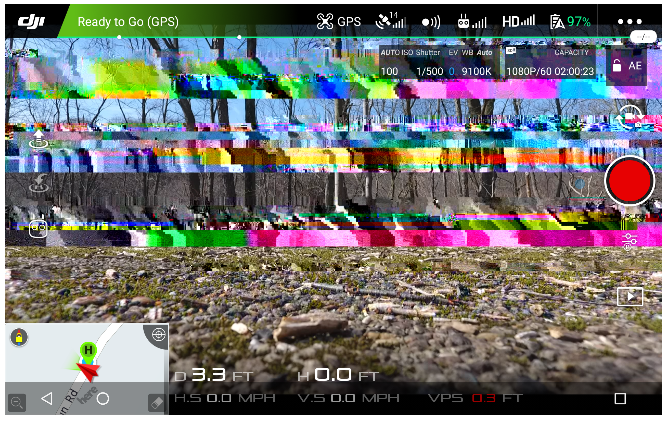
My P3A started having occasional “IMU Calibration Required” error messages a couple of years back, but always was easily corrected by running the calibration procedure. (Aircraft has never crashed or had a hard landing) After a lengthy winter up here in Wisconsin, I finally had the time and weather to go flying about a week ago. Right after everything booted up I got the IMU error again. I tried running the calibration, but this time it failed at the 2% mark with an “Unknown Error” message. I tried calibrating several more times and ended up having the same results. I started researching the forums and saw some folks with similar problems were able to clear the error message by giving their drone a solid thump to free up some kind of stuck pendulum inside the IMU sensor. I tried jarring my P3A from different directions a couple of times, but did not help. Other suggestions were to “update the firmware to the newest version”. This one really bothered me, as I am a firm believer in “If it ain’t broke, don’t fix it”. Other than the random IMU errors, my Phantom flew great every time. So begrudgingly, I updated the firmware to version 1.11.20. The entire process was successful and went exactly as the DJI instructions stated. All of the logs that were generated also showed success. The RC controller was also updated to version 1.8.0. At this point I now began to fully understand the abundance of angry forum posts for flawed / buggy firmware updates. (and confirmed why I always resisted doing them)
The IMU error was unfortunately not corrected by running the firmware update, and in addition I now have a totally garbled video downlink, which worked perfectly prior to the update. My video is full of multi colored bands and broken up images. I also receive repetitive aural warnings of being restricted to 30 meters altitude and 50 meters distance.
I contacted a DJI dealer / repair shop after this downward turn of events, and the owner stated that repetitive IMU errors are very likely a sign of a failing component on the control board.
Replacement control boards are somewhere in the 150$ range. I’m comfortable with soldering, so the installation shouldn’t be too much of a problem. What I’m really concerned with is the firmware. Ideally I would like to end up at (or around) 1.5.30+ for the aircraft, which is where I started out at. I was able to roll back the firmware on the RC controller back to 1.5.80, which is only slightly newer than original.
If anyone can share their experiences it would be greatly appreciated.
Also - I have a sample photograph attached of what my video downlink looks like now after the 1.11.20 firmware update. This was actually posted by another user, but mine looks virtually identical.
Thanks in advance for any information or suggestions!





