Good question. Hope there is an answer...Getting good photos but having a little trouble with the speed and interval. Speed: I don't see how the overlap can be established in UgCS with a user defined speed and the speed can't be defined without the photo interval being defined. I do these calcs my self but this should be done in the photogrammetry tool shouldn't they?
You are using an out of date browser. It may not display this or other websites correctly.
You should upgrade or use an alternative browser.
You should upgrade or use an alternative browser.
Ground control station UGCS
- Thread starter IBV
- Start date
So after looking into ugcs it seems (correct me if I am wrong) you need the software plus an android app to interface with the phantom 4 controller. Am I to assume since I use an iPad mini 4 I am out of luck using ugcs at all?
Sent from my iPhone using PhantomPilots
Sent from my iPhone using PhantomPilots
Looks like it's for PC, Linux and Mac as far as the ground station goes but the mobile is just android. So, in answer to you query, you are correct. I have a big mother of a laptop and I don't like taking it to the field because of it's size as wall as all the dust.So after looking into ugcs it seems (correct me if I am wrong) you need the software plus an android app to interface with the phantom 4 controller. Am I to assume since I use an iPad mini 4 I am out of luck using ugcs at all?
Sent from my iPhone using PhantomPilots
- Joined
- Nov 24, 2014
- Messages
- 71
- Reaction score
- 14
We didn't find official data and entered most likely values for 35mm equivalent. Will check these numbers again.I can't remeber the numbers but UgCS had 30.xx for the focal length where as my data shows 3.57 mm.
We didn't find official data and entered most likely values for 35mm equivalent. Will check these numbers again.
It would be great if UGCS can provide NMEA data or some kind of GPS data in order to feed pan/tilt units for antenna tracking purposes.. The dji SDK provides the data. For professional users (operating in a vehicle,etc..) it would be an argument to buy UGCS. Any feedback on this?
- Joined
- Nov 24, 2014
- Messages
- 71
- Reaction score
- 14
May be you use AreaScan? Photogrammetry tool should calculate everything for you. Enter flight speed, overlapping, UgCS will calculate other parameters.Getting good photos but having a little trouble with the speed and interval. Speed: I don't see how the overlap can be established in UgCS with a user defined speed and the speed can't be defined without the photo interval being defined. I do these calcs my self but this should be done in the photogrammetry tool shouldn't they?
You can send me your mission, I'll see what can be wrong.
Also, for Phantom 3/4/Inspire1 I recommend to use additional waypoints for photogrammetry - it's controlled by flag in photogrammetry tool parameters.
It's because these drones can't trigger camera by time or by distance as part of automatic flight plan. This implemented by realtime calculations on ground station and requires robust link between drone and ground station. In any case will be errors caused by radio link latency. With waypoints you will get shots in exact points.
- Joined
- Nov 24, 2014
- Messages
- 71
- Reaction score
- 14
We have published Java API here - GitHub - ugcs/ugcs-java-sdk: UgCS Java SDKIt would be great if UGCS can provide NMEA data or some kind of GPS data in order to feed pan/tilt units for antenna tracking purposes.. The dji SDK provides the data. For professional users (operating in a vehicle,etc..) it would be an argument to buy UGCS. Any feedback on this?
Sample how to receive telemetry stream (including current coordinates) - ugcs-java-sdk/ListenTelemetry.java at master · ugcs/ugcs-java-sdk · GitHub
Also .Net will be available soon - it's ready and I can send it to you if you ready to start without documentation
Great! This would be fine. There is tracking tools that can convert that data to Pelco D format or other. Have you got any idea how UGCS can be used to handle antenna tracking. We'd use it for wind power and environmental surveys.We have published Java API here - GitHub - ugcs/ugcs-java-sdk: UgCS Java SDK
Sample how to receive telemetry stream (including current coordinates) - ugcs-java-sdk/ListenTelemetry.java at master · ugcs/ugcs-java-sdk · GitHub
Also .Net will be available soon - it's ready and I can send it to you if you ready to start without documentation
- Joined
- Nov 24, 2014
- Messages
- 71
- Reaction score
- 14
Generally I set the camera to take pictures by interval in DJI Go app thinking that takes care of the interval issue issue, but perhaps not. As for using Area Scan, I need the overlap because I'm doing orthomosaics of timbered areas and I need an aggressive overlap like 85% x 70%. When in Photogrammetry Tool and I just enter flight speed, GSD and leave forward and side overlap empty no calcs for them (forward & side) are performed and a wide flight path is created. Also, if I tick the add additional waypoint flag the result is too many waypoints (see Attachments) note the information boxMay be you use AreaScan? Photogrammetry tool should calculate everything for you. Enter flight speed, overlapping, UgCS will calculate other parameters.
You can send me your mission, I'll see what can be wrong.
Also, for Phantom 3/4/Inspire1 I recommend to use additional waypoints for photogrammetry - it's controlled by flag in photogrammetry tool parameters.
View attachment 64976
It's because these drones can't trigger camera by time or by distance as part of automatic flight plan. This implemented by realtime calculations on ground station and requires robust link between drone and ground station. In any case will be errors caused by radio link latency. With waypoints you will get shots in exact points.

Here's a link to the project kml.
- Joined
- Nov 24, 2014
- Messages
- 71
- Reaction score
- 14
Why you left overlaps empty?
Anyway, I prepared mission for you.
Mission file attached, you can use it as start point.
I used Trigger camera by distance with all values by default. Usually it gives good result.
Also I added take-off point and last waypoint after photogrammetry area. It's good practice, I don't like to rely on failsafe only. Of course you need move them to your planned take-off point.
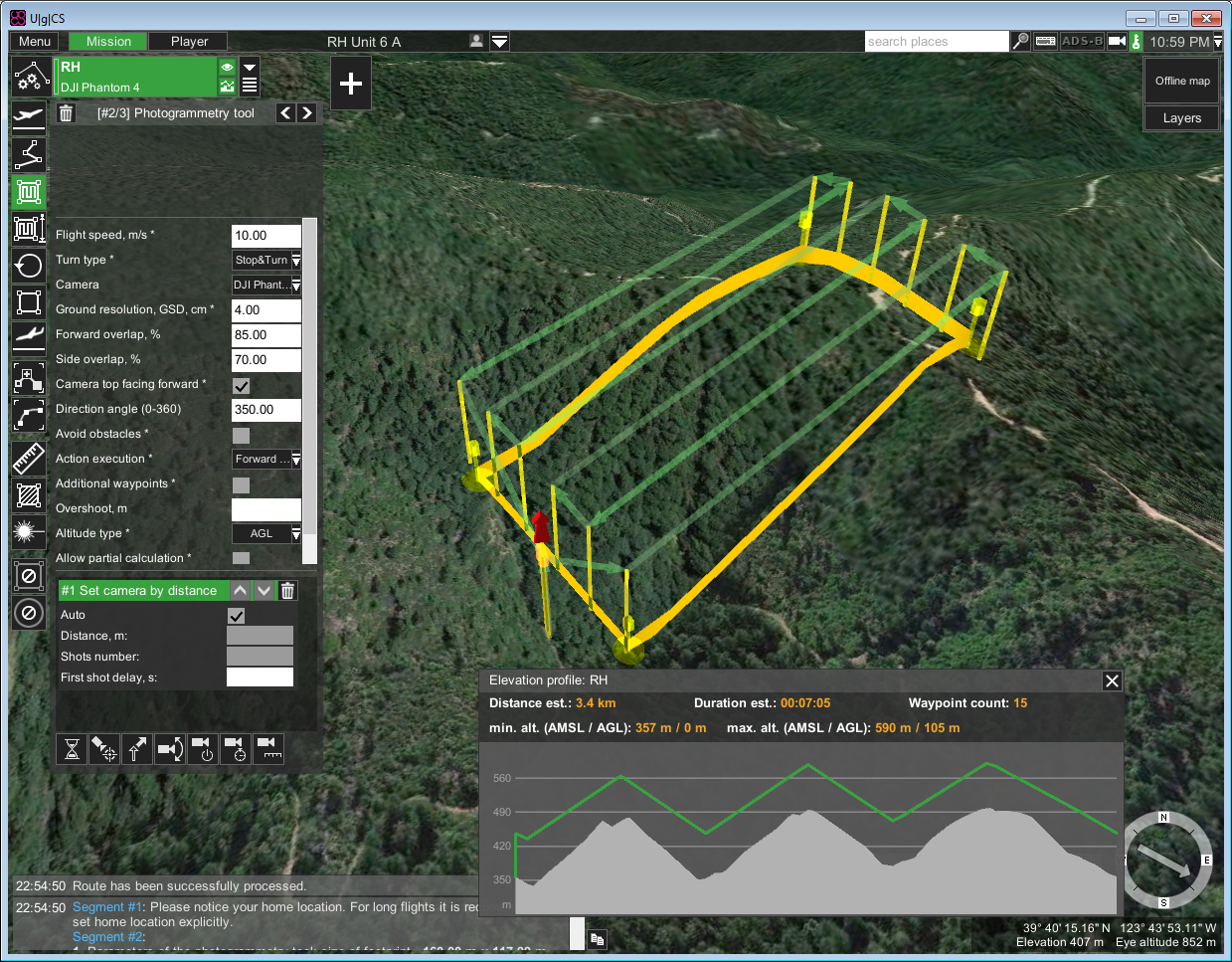
Additional note. As I see you use AGL altitude mode. You will get almost constant GSD for all shots, but from my experience most data processing software will fail if you will try to process photos taken from different absolute altitude.
Anyway, I prepared mission for you.
Mission file attached, you can use it as start point.
I used Trigger camera by distance with all values by default. Usually it gives good result.
Also I added take-off point and last waypoint after photogrammetry area. It's good practice, I don't like to rely on failsafe only. Of course you need move them to your planned take-off point.
Additional note. As I see you use AGL altitude mode. You will get almost constant GSD for all shots, but from my experience most data processing software will fail if you will try to process photos taken from different absolute altitude.
Attachments
- Joined
- Nov 24, 2014
- Messages
- 71
- Reaction score
- 14
Thanks for the reply. I have watched that video several times but to no avail. I find I need to set the gimbal angle and the time or distance as well as the forward pass as stated above. Also I'm using a DJI Phantom 4 (per the forum) and noticed the payload for the P4 camera parameters were incorrect. I changed them in the payload menu but I'm not sure if this has ant real effect on the photogrammetry algorithms. I can't remeber the numbers but UgCS had 30.xx for the focal length where as my data shows 3.57 mm. There were similar numbers for the other parameters too that I changed.
It seems that right parameters for P4 camera should be as for Inspire 1:
Sensor size 6.17 x 4.55 mm
Focal length 3.57 mm
Sensor resolution 4000 x 3000
ok. I'll look at the Api and wait fir the .net documentation. Just need to find a software that can read the NMEA data and calulates the Azimut and elevation and outputs it via USB or RS232/RS485 to the pan/tilt unit. Would be great if UGCS could do that job in the pro version.We never used antenna tracker. But I think it's quite easy to integrate with UgCS any tracker which can receive drone coordinates through USB or COM port.
- Joined
- Nov 24, 2014
- Messages
- 71
- Reaction score
- 14
What pan/tilt unit do you want to use? Something custom/DIY or it will be some COTS equipment?Just need to find a software that can read the NMEA data and calulates the Azimut and elevation and outputs it via USB or RS232/RS485 to the pan/tilt unit. Would be great if UGCS could do that job in the pro version.
We have such feature in our backlog, but as there isn't any standard interfaces for antenna trackers we are waiting for first customer for this.
I appreciate the reply and the mission, thanks! I have been doing my missions with UgCS as you and our mission suggest. It's just that If I input the overlap and GSD then the flight speed should be calculated. For example, I can put in any flight speed, within the drones parameters say 15 m/s, and GSD (3.75%) and the same Forward overlap (85%) and the route will calculate without errors. However, to achieve the desired overlap of 85% and a GSD of 3.75 (averaging 108 m AGL) one would need a flight speed of no more than 7.48 m/s with a picture interval of 5/s which is the shortest interval DJI allows, yes?It seems that right parameters for P4 camera should be as for Inspire 1:
Sensor size 6.17 x 4.55 mm
Focal length 3.57 mm
Sensor resolution 4000 x 3000
As for the camera parameters EXIF data from Pix4DMapper gives a focal length of 3.72 size 6.317 x 4.738. that being said, I'm not sure how accurate that is and somewhere else I read that the dimensions of the Inspire 1 an P4 were the same and that's what I put into the Payload specs (what you have written).
I use Photoscan pro and trying Pix4DMapper and both seem to work fairly well with AGL as long as there is sufficient overlap.Additional note. As I see you use AGL altitude mode. You will get almost constant GSD for all shots, but from my experience most data processing software will fail if you will try to process photos taken from different absolute altitude.
- Joined
- Nov 24, 2014
- Messages
- 71
- Reaction score
- 14
I have been doing my missions with UgCS as you and our mission suggest. It's just that If I input the overlap and GSD then the flight speed should be calculated. For example, I can put in any flight speed, within the drones parameters say 15 m/s, and GSD (3.75%) and the same Forward overlap (85%) and the route will calculate without errors. However, to achieve the desired overlap of 85% and a GSD of 3.75 (averaging 108 m AGL) one would need a flight speed of no more than 7.48 m/s with a picture interval of 5/s which is the shortest interval DJI allows, yes?
you are absolutely right. We need to add new parameter to our payloads directory - minimum time between shots - and we should control it during route calculation. Will do in future versions.
Thanks ADobrovolskiy, I wanted to share my "Overlap" spreadsheet. It includes portions of Pix4D's GSD Calculator, if this is not acceptable then I'm sure you'll know what to do.you are absolutely right. We need to add new parameter to our payloads directory - minimum time between shots - and we should control it during route calculation. Will do in future versions.
What pan/tilt unit do you want to use? Something custom/DIY or it will be some COTS equipment?
We have such feature in our backlog, but as there isn't any standard interfaces for antenna trackers we are waiting for first customer for this.
sounds good. We're suing two different types of Pan/tilt units.
1, Kenpro/Yaesu
controlled via ERC-Shop
2. Pelco (D) protocol controlled Pan/Tilt unit. Pan/Tilt Camera Mount | Pan/Tilt Mount | Pelco
Pelco (D) protocol is quite widely used. This wouldbe a good option to output the control data via RS232/RS485 or USB controlled units.
We volunteer as testers..
What pan/tilt unit do you want to use? Something custom/DIY or it will be some COTS equipment?
We have such feature in our backlog, but as there isn't any standard interfaces for antenna trackers we are waiting for first customer for this.
Question: We want to take pictures along a planned electricity line to see what ground conditions (forest,etc..) we got there. How would you setthis up?
Area scan is not the best option I assume as it is more a line/stroke than an area. How to set this up.
Any hint would help us!
Similar threads
- Replies
- 4
- Views
- 1K
- Replies
- 7
- Views
- 1K
- Replies
- 26
- Views
- 6K





