I just bought a Phantom 2 from the classified section on RCGroups. It arrived in a goprofessional case and was packed with upmost care. When I took it out for the first flight it flashed green red red red. I took it home, hooked it up to my computer and swtiched it back into phantom mode and tried again in a different location, this time it was flashing a slow yellow. I know that it wasn't the fast yellow (no TX) because I could still control the gimbal and arm it (with no props). Next thing I tried was opening it up and make sure everything was still connected. Turns out the GPS was unplugged. I plugged it back into the board, took it outside and powered on the phantom. Still no luck, slow flashing yellow lights. Not sure what more I can try. Is the GPS dead?
You are using an out of date browser. It may not display this or other websites correctly.
You should upgrade or use an alternative browser.
You should upgrade or use an alternative browser.
GPS Issue of Used Phantom 2
- Thread starter Ombra
- Start date
dirkclod
Premium Pilot
Did ya do an Advanced Cal after you plugged the gps back in ?
Don't know for sure if that would help but just asking .
Don't know for sure if that would help but just asking .
Your not giving anyone much info to work with here. For instances did you calibrate the compass after unpacking your P2? Did the P2 come with FPV equipment? If not then you really don't have any idea how many satellites if any you may have been receiving.
Here's some information about GPS that will enlighten you as to why it may take time to acquire six or satellites. Read Ianwood's post in this thread. Fifth post down.
http://www.phantompilots.com/thread...ding-to-ver-2-1-esc-solved.32728/#post-299990
Here's some information about GPS that will enlighten you as to why it may take time to acquire six or satellites. Read Ianwood's post in this thread. Fifth post down.
http://www.phantompilots.com/thread...ding-to-ver-2-1-esc-solved.32728/#post-299990
I have tried calibrating the IMU and compass as soon as I unpacked it. It came with a h3 3d, gopro, vtx and iosd but I have no receiver yet so I can't see the flight data. I'll have a look at that thread! Here's what phantom assist is showing. not sure if the GPS should have a loader or not. I also tried updating everything as well.


Did you bother to read the link I sent you regarding the GPS? I see that the previous owner installed a mini iOSD module which is one item for the FPV you won't need to buy. He also added an anti-interference board inside the shell. Now I would installed those items differently but I see no need to cleanup any thing. The things you would need to complete a FPV system would be a monitor with a receiver builtin, a transmitter, plug n play cable and a GoPro camera. Did the P2 come with gimbal to mount the camera?
I read the entire thread, I'm assuming you're referring to this part and not the having to ground and insulate right?
I've drained a battery trying to get GPS lock, is there a way to force it to redownload the almanac and ephemeris?
It came with an AVL58 vtx, gimbal and gopro, and I purchased a vrx. I need to do some tinkering to change the connector from jst to deans before I can use it and my ends are still in the mail so I have to wait for them to arrive.
So, when you haven't used your P2 for a long time, it has to download both of these before it can figure out where it is. This takes time and is called a cold start. If you used your P2 in the past few hours near the same location, it will reuse the downloaded data in a warm start which takes much less time. There is also a hot start which is sometimes used in a reset of the GPS sub-system reusing all the same data as before and is very quick.
I've drained a battery trying to get GPS lock, is there a way to force it to redownload the almanac and ephemeris?
It came with an AVL58 vtx, gimbal and gopro, and I purchased a vrx. I need to do some tinkering to change the connector from jst to deans before I can use it and my ends are still in the mail so I have to wait for them to arrive.
N017RW
Premium Pilot
No forced d-load from the user. It is part of normal power-up.
You may need to remove the GPS module to inspect for a damaged antenna.
It's a square ceramic based patch antenna which can crack from a crash and will render it useless.
You may need to remove the GPS module to inspect for a damaged antenna.
It's a square ceramic based patch antenna which can crack from a crash and will render it useless.
N017RW
Premium Pilot
The only way would be to connect the FPV system so you can see how many satellites it's picking up on iOSD telemetry.
From what I seen in the photo he either hard wired FPV system or has the wire HUB module tucked some where out of sight inside the shell. Can you take a photo of the underside of the P2 and post it? Here's what a hub board looks like.
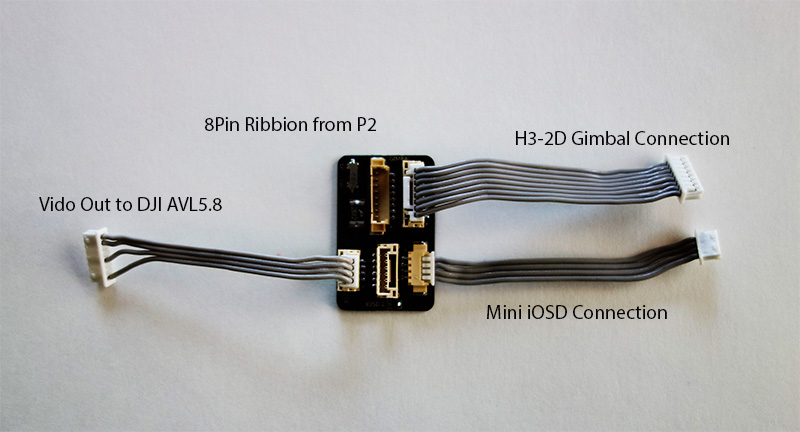
From what I seen in the photo he either hard wired FPV system or has the wire HUB module tucked some where out of sight inside the shell. Can you take a photo of the underside of the P2 and post it? Here's what a hub board looks like.
Last edited:
Still at work so I haven't had a chance to poke and prod at the gps module, but I've gone back to look over the videos that the seller showed me before mailing it. Am I right to believe that it might have been broken before it was mailed out to me based on the LED pattern?
You say before you found the gps disconnected that you changed to phantom mode. Have you tried changing back to Naza mode? The 1 green followed by 3 reds means it is seeing less than 5 sats (none i would imagine if gps was disconnected.).
Yellow flashes can mean it's in ATTI mode. (right hand switch in center position, unless you have changed the setting) Make sure right hand switch is in up position.
In his video he is flying without sufficient GPS lock. Normally you wait on the ground while it flashes - 1 green/3 reds, 1 green/2 reds, 1 green/1 red and eventually just 1 green flashing. Single flashing green = good to go.
If the gps had been disconnected in his video then it would keep going with 1 green/3 red like it is in the vid. He had no gps lock and therefore no home point set etc.
Yellow flashes can mean it's in ATTI mode. (right hand switch in center position, unless you have changed the setting) Make sure right hand switch is in up position.
In his video he is flying without sufficient GPS lock. Normally you wait on the ground while it flashes - 1 green/3 reds, 1 green/2 reds, 1 green/1 red and eventually just 1 green flashing. Single flashing green = good to go.
If the gps had been disconnected in his video then it would keep going with 1 green/3 red like it is in the vid. He had no gps lock and therefore no home point set etc.
N017RW
Premium Pilot
No GPS (as in a disconnected cable/connector) = no motor start.
The best guess, from here, seems your antenna is busted.
The best guess, from here, seems your antenna is busted.

That's the underside with my gimbal and vtx

Here's the gps module, the last screw is stripped which is proving to be rather difficult to remove ):
I have tried switching it to Naza mode, and it still blinks no/low satelites.
Seller responded to my inquiry about the GPS, said that he didn't have any problems with it before shipping it to me, but he has also removed the video of the test flight from youtube.
how does the backside of the gps module look?
the antenna is easy to crack and do as yours does.
if it is then that is a cheap easy fix that actually upgrades the antenna gain at same time
http://www.digikey.com/product-search/en?lang=en&site=us&keywords=931-1126-nd&x=0&y=0
the antenna is easy to crack and do as yours does.
if it is then that is a cheap easy fix that actually upgrades the antenna gain at same time
http://www.digikey.com/product-search/en?lang=en&site=us&keywords=931-1126-nd&x=0&y=0
Yeh the bit you need to see is on the other side of that board. Hopefully you will get that last screw out somehow. I would imagine it would be fine with 3 screws but don't quote me on that...
The piece on the other side, the antenna, is a ceramic square and should be easy to see if it is broken. If it is then this piece is cheap to replace with a tiny bit of soldering involved (one pin needs soldered).
You say you switched back to naza mode and it still blinks no/low satellites. So back to green/red? The yellow has gone?
The piece on the other side, the antenna, is a ceramic square and should be easy to see if it is broken. If it is then this piece is cheap to replace with a tiny bit of soldering involved (one pin needs soldered).
You say you switched back to naza mode and it still blinks no/low satellites. So back to green/red? The yellow has gone?
Similar threads
- Replies
- 4
- Views
- 1K
- Replies
- 12
- Views
- 778
- Replies
- 2
- Views
- 779
- Replies
- 4
- Views
- 739






