- Joined
- Jan 3, 2021
- Messages
- 26
- Reaction score
- 15
- Age
- 58
Hello all. My Gf gave me Phantom 3 pro as a gift. It was new in the box, never used. I've never owned a quad copter or any other flying rc craft. This is the first one. To make a long story short, I have issues with the drone disconnecting with the rc. I started flying the drone in the back yard about 4' off the ground to get used to the controls. had no issues. I took it to it's first high level flight the next day and it stayed in air for about 8 minutes @ about 80' and then lost connection and landed on it's own. this has happened every time I've taken the drone out to fly. The disconnects are random but are more frequent now. As of the time of writing this, @ startup, turning the controller and the drone on, I will either get a green light on the controller showing that it's connected as well as in the app and stay that way till I try to fly it or I'll get connection conformation in the app and on the controller and then a sudden disconnect while the craft is warming up. The controller will show a red light and the app will show connection lost or craft warming up along with the camera image turning gray.
The disconnections are completely random. To add to my confusion and ignorance, I did get a message to update the firmware on the drone and the controller at some point I did manage to install the firmware but the connection issues continued. I tried to find information on the net but because the model is older the information is confusing for me or outdated. As for as I know, all firmware and the app are up to date. in my attempts to update the firmware and re update it I may have created even more issues. At the time of writing this I was having the above issues. I posted this but I got a message saying it was waiting for approval before it could be posted. that was Sunday 1/3/21. since then I did manage to re install the firmware and I calibrated the IMU. I started it after doing this but got the same issue. I could start the craft and controller but the light on the controller would turn red and the image would turn gray with the warming up message displaying as soon as the app finished loading.
The next day I started it and had no disconnect issue. I did not fly it, I did this several times in the next two days and have had no disconnects. I wanted to test the controller so I turned the craft and the controller on and walked outside, got in my vehicle and was able to drive more than 500 feet away before I lost connection. I drove around my block and then at about 700 feet away the drone reconnected and stayed that way all the way back to my house. Keep in mind that the signal had to travel through trees, houses, cars and probably a few people and animals. I'll have to test fly it when I have a chance and report back. Here is an image of the about section of the app. I have access to the misc folder, those text files have a lot of info on them.
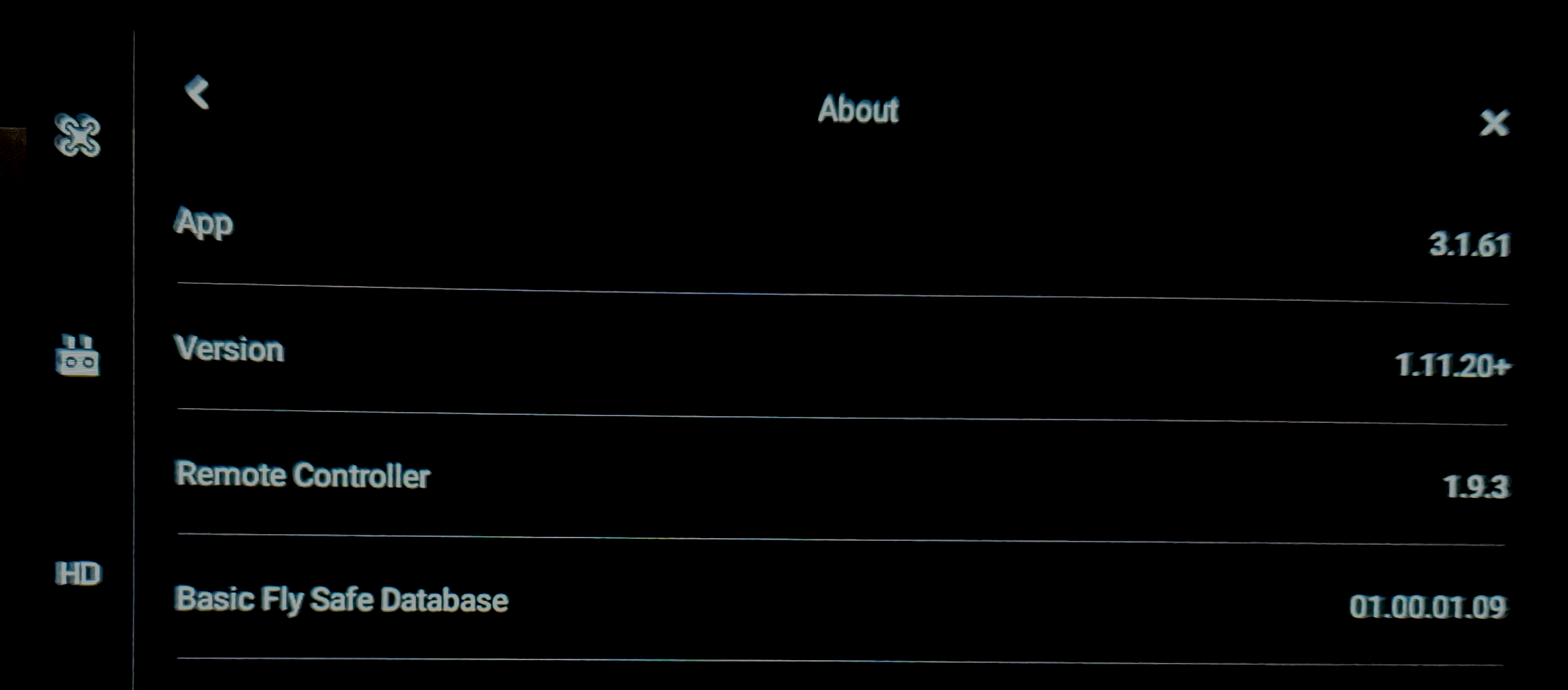
The disconnections are completely random. To add to my confusion and ignorance, I did get a message to update the firmware on the drone and the controller at some point I did manage to install the firmware but the connection issues continued. I tried to find information on the net but because the model is older the information is confusing for me or outdated. As for as I know, all firmware and the app are up to date. in my attempts to update the firmware and re update it I may have created even more issues. At the time of writing this I was having the above issues. I posted this but I got a message saying it was waiting for approval before it could be posted. that was Sunday 1/3/21. since then I did manage to re install the firmware and I calibrated the IMU. I started it after doing this but got the same issue. I could start the craft and controller but the light on the controller would turn red and the image would turn gray with the warming up message displaying as soon as the app finished loading.
The next day I started it and had no disconnect issue. I did not fly it, I did this several times in the next two days and have had no disconnects. I wanted to test the controller so I turned the craft and the controller on and walked outside, got in my vehicle and was able to drive more than 500 feet away before I lost connection. I drove around my block and then at about 700 feet away the drone reconnected and stayed that way all the way back to my house. Keep in mind that the signal had to travel through trees, houses, cars and probably a few people and animals. I'll have to test fly it when I have a chance and report back. Here is an image of the about section of the app. I have access to the misc folder, those text files have a lot of info on them.





