You are using an out of date browser. It may not display this or other websites correctly.
You should upgrade or use an alternative browser.
You should upgrade or use an alternative browser.
Got disconnected
- Thread starter psl_air
- Start date
- Joined
- Jan 3, 2021
- Messages
- 26
- Reaction score
- 15
- Age
- 58
I checked the three of the wifi wires on the OFDM board but didn't take the gimble and camera section off to check the other connection. I checked some of the other connections on that board as well and pulled one out and put it back in because it looked like it was inserted a little crooked. I didn't pull the controller apart to check that. Its starting to appear like it's heat related, I can start it up and it keeps connection and when I fly it for a few minutes it's fine and then the disconnection. Then after repeated attempts after that first disconnect it fails to even connect after restart.I know this will sound overly simple but could it be simply a loose antenna wire inside either the RC or the AC? The fact that the issue is intermittent would seem to point to a bad connection somewhere. Both are easy enough to check with a little screwdriver work.
I'm tempted to buy a controller off of ebay just to try it and have one as backup. That's risky as well tho, if i do that and it doesn't work how do I know that the new controller is good? I was able to get and RMA on the one bad battery. I did try to call dji and there phone lines were having technical difficulties and i was asked to try again later... Is the OFDM receiver module the only part on the craft that would affect the reception? or are there other components that are related?
What model number is your remote? The GL300A has a known problem that can occur with the USB port board.I checked the three of the wifi wires on the OFDM board but didn't take the gimble and camera section off to check the other connection. I checked some of the other connections on that board as well and pulled one out and put it back in because it looked like it was inserted a little crooked. I didn't pull the controller apart to check that. Its starting to appear like it's heat related, I can start it up and it keeps connection and when I fly it for a few minutes it's fine and then the disconnection. Then after repeated attempts after that first disconnect it fails to even connect after restart.
I'm tempted to buy a controller off of ebay just to try it and have one as backup. That's risky as well tho, if i do that and it doesn't work how do I know that the new controller is good? I was able to get and RMA on the one bad battery. I did try to call dji and there phone lines were having technical difficulties and i was asked to try again later... Is the OFDM receiver module the only part on the craft that would affect the reception? or are there other components that are related?
- Joined
- Jan 3, 2021
- Messages
- 26
- Reaction score
- 15
- Age
- 58
it's the GL300CWhat model number is your remote? The GL300A has a known problem that can occur with the USB port board.
Have you tried putting the remote controller in your refrigerator or freezer for a little bit and then see if the connection is better? Maybe a not so good contact with a chip inside the remote. Just trying to eliminate the easy stuff ?
- Joined
- Jan 3, 2021
- Messages
- 26
- Reaction score
- 15
- Age
- 58
I was thinking of doing the reverse. There are no issues when the drone is @ room temp. I am going to start out by letting the RC run and get warm then start the drone and see if the connection issue appears. Then do the opposite by starting the drone without the RC running and let the drone get warm to see if I can reproduce the issue. at least this way I'll be able to narrow it down to the drone or the RC if it's a heat related issue.Have you tried putting the remote controller in your refrigerator or freezer for a little bit and then see if the connection is better? Maybe a not so good contact with a chip inside the remote. Just trying to eliminate the easy stuff ?
- Joined
- Jan 3, 2021
- Messages
- 26
- Reaction score
- 15
- Age
- 58
So I tried to reproduce the issue by letting the drone and controller run for about 20 minutes without flying but the issue never revealed itself. I ended up calling Dji and the person said I need to try the drone with an approved device. I was using the Galaxy Tab E but it's not an approved device, fair enough. I have an older Galaxy S8 phone that is approved and experience the same results. I called them up again and was able to create a case and got a shipping label. Now I'll just send it out and play the waiting game. I have to send it to California, I'm in Florida so I'm guessing it's going to be a while with Covid and all. Anyways, I ended up getting another drone, the Mavic mini. It's an amazing little drone.
That’s not quite accurate. I’ve been using a Galaxy Tab E for well over a year now. Not only does it work extremely well but it was on the list and has a fairly good rating.I was using the Galaxy Tab E but it's not an approved device, fair enough.
- Joined
- Jan 3, 2021
- Messages
- 26
- Reaction score
- 15
- Age
- 58
Yeah I remember you posted that you use the tab e. I didn't feel it was worth disputing it so I just tried it with an approved device from his list. I had the phone so it was worth the try. Now I know it wasn't the tab e and the drone is off to CA for repair. I'll report back once I know what the issues was. Thanks for the help.That’s not quite accurate. I’ve been using a Galaxy Tab E for well over a year now. Not only does it work extremely well but it was on the list and has a fairly good rating.
- Joined
- Jan 3, 2021
- Messages
- 26
- Reaction score
- 15
- Age
- 58
So the drone arrived in CA for repair. They've assessed it and found several issues. Firmware upgrade failure, connection issues from the controller to the drone. I never noticed the shell overlaps.
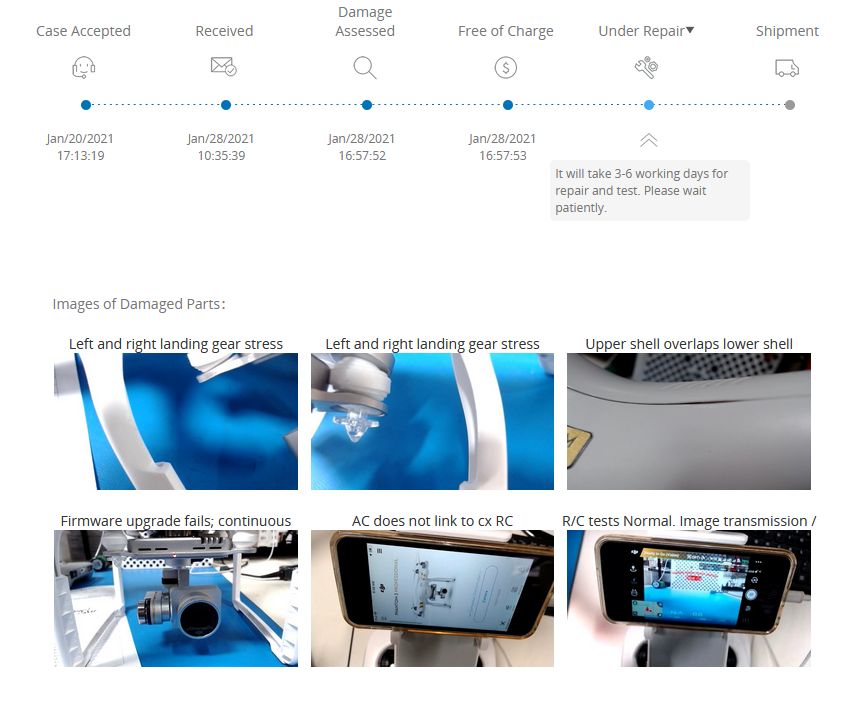
The part I can't understand is the landing gear stress. The drone never had a hard landing any time I was able to fly it. The drone was brand new to boot. Anyways, they're apparently fixing it all under warranty so that's awesome! Hopefully I get it back in a couple of weeks. I'll report back.
The part I can't understand is the landing gear stress. The drone never had a hard landing any time I was able to fly it. The drone was brand new to boot. Anyways, they're apparently fixing it all under warranty so that's awesome! Hopefully I get it back in a couple of weeks. I'll report back.
- Joined
- Jan 3, 2021
- Messages
- 26
- Reaction score
- 15
- Age
- 58
I finally got my drone back from Dji. It appears that they sent out a new drone or at least a different one, The serial numbers are different on the craft and gimbal. I had to activate it. The DJI refresh is not available for the ph 3 pro, Kinda bummed out for that. I ended up pulling the trigger on a new Ipad mini 5 because the battery was starting to go out on the Tab E. I'm not really an apple fan but most of the research I found pointed to the ipad mini as solid tablet for the phantom. You get all the bells and whistles with the faster devices.
I took it to my local park and ran two batteries through it and did not have one issue other than the horizon was a little off. I lost connection one time when I flew low below some tree tops but it initiated RTH and once it was back in VlOS it reconnected. I've been flying my mavic mini all this time and I can say the phantom is a beast and a pleasure to fly. it's fast, I was surprised how much distance it covered in such a short time. This was the first time I've been able to fly it for a long duration without a disconnect, Today was a good day.
I took it to my local park and ran two batteries through it and did not have one issue other than the horizon was a little off. I lost connection one time when I flew low below some tree tops but it initiated RTH and once it was back in VlOS it reconnected. I've been flying my mavic mini all this time and I can say the phantom is a beast and a pleasure to fly. it's fast, I was surprised how much distance it covered in such a short time. This was the first time I've been able to fly it for a long duration without a disconnect, Today was a good day.
You can adjust the tilt of the camera in the GO app.the horizon was a little off.
firstly its imperative to keep the aircraft perfectly updated before any flight. never miss an update unless there is an obvious warning from DJI not to do so. lastly..your flights should always be RESPONSIBLE full minded and aware of obstacles of all sorts. never under estimate power lines trees and buildings. tridimensional positioning by visual fpv cues is hard to master but you need and must learn to become proficient at or else dont fly. is better abstaining from a flight than getting yourself in trouble. be smart be logical use common sense. we arent driving a car or a bicycle here. anything remote controlled requires a full understanding of your surroundings. study your flight plan and prepare to avoid trouble air spaces. good luck.
Similar threads
- Replies
- 2
- Views
- 806
- Replies
- 5
- Views
- 1K





