I recently crashed my P3S when it took off on it's own while trying out the follow me mode. The gimbal got ripped off the drone and the antenna wires got ripped out of the connectors. The connectors stayed connected to the board. At this point I get a gimbal pan error in the app and the gimbal does not move at startup or anytime after that. I do however get video feed to the app. Also, if I manually move the pitch of the camera with my hand I can see the dot in the dji go app move. I have since replaced the ribbon cable with a NON OEM ribbon cable and nothing changed. Still no gimbal movement but I still have video feed. After scouring the internet I found a source for an OEM P3S gimbal cable and it's now on it's way to me. Also, after the crash I could not find any P3S 2.4G antennas so I cut two 2.4G cables out of an wifi router and soldered them to the square antennas inside the drone. I can fly and get telemetry and video up to 1000ft away before having video/telemetry cuts out. However, I get errors in the app saying radio channel quality - poor than good and back to poor again. I get the radio channel quality error 5ft away from the drone or 1000ft away. I have since learned about using 2.4G antennas from the Phantom 3 Pro Part # 3. I attached two of the P3P antennas to the gimbal board and mounted to the legs. I am still getting the intermittent poor radio quality error. I am wondering if that indicates a gimbal top board problem. I have not seen much online regarding the "Gimbal Pan Error" so wanted to see if anybody else has seen this and possible fixes. If it turns out to be a gimbal top board it seems China is the only place to get one of those. Any help anybody can provide would be great. Thanks
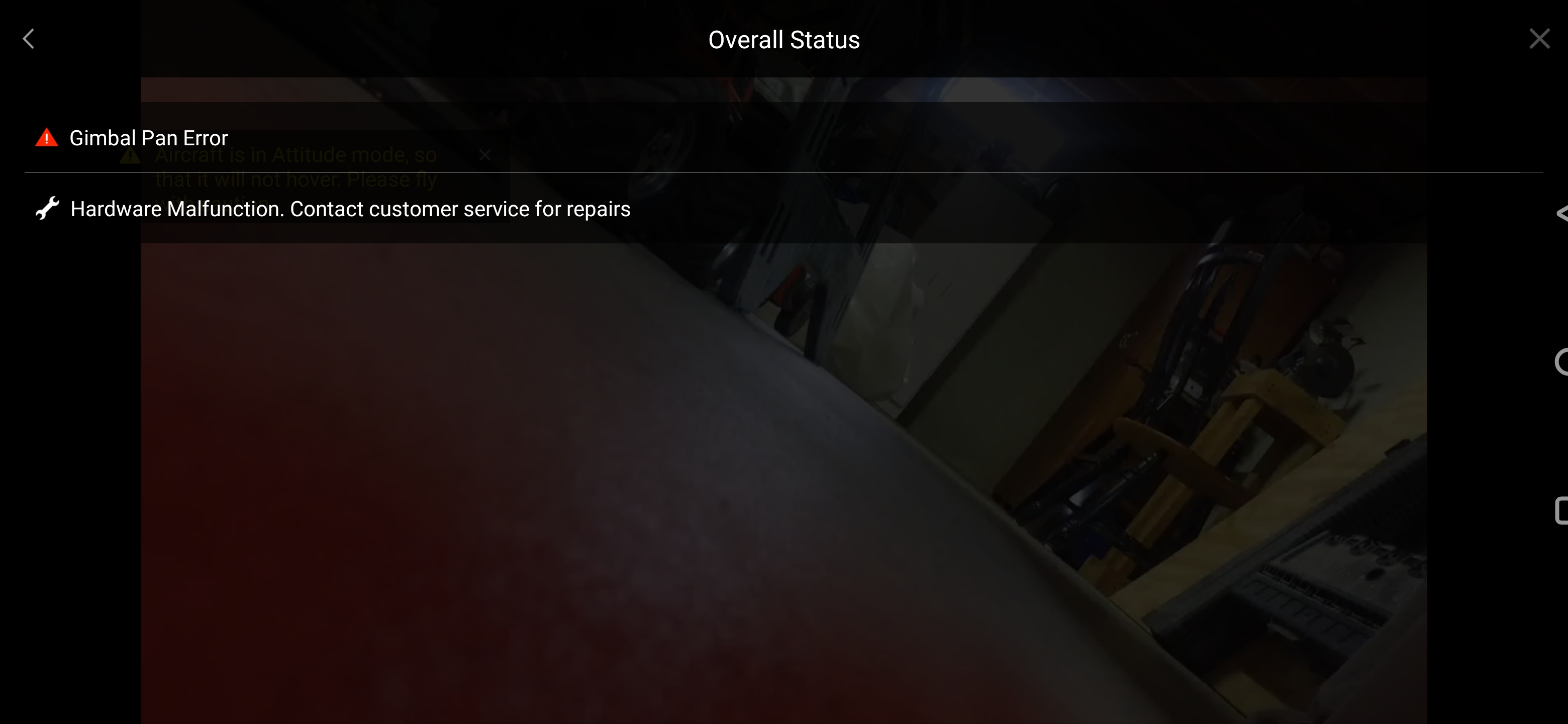
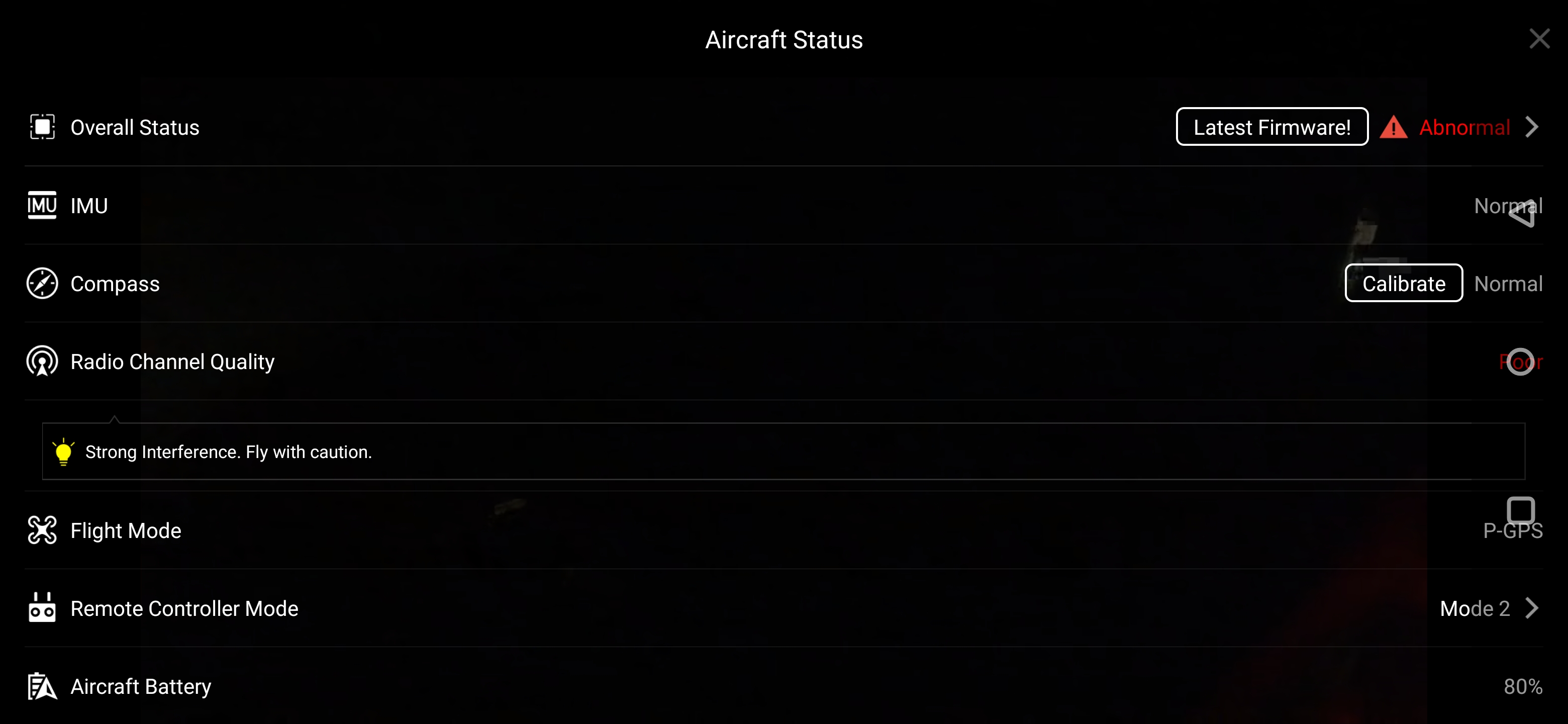
Last edited:





