You are using an out of date browser. It may not display this or other websites correctly.
You should upgrade or use an alternative browser.
You should upgrade or use an alternative browser.
Flawed Litchi Mission Question
- Thread starter stuka75
- Start date
ok, Im starting to get the picture here. Why does the battery percentage of flight #246 start below 20% at 0 ft, while #249 starts at 100 as I would expect both.
You have the plots confused. Solid red is 249, solid green is 246. Both start at 100%. The dotted lines are the estimated % at which RTH would be necessary. Those both start at around 20%.
Thanks. Apparently you cant teach old dogs new tricks. This data made more sense years ago when I ran a motion lab collecting data on cerebral palsy kids. Havent worked with excel and data since I retired 8 years ago. Some things arent like riding a bicycle.You have the plots confused. Solid red is 249, solid green is 246. Both start at 100%. The dotted lines are the estimated % at which RTH would be necessary. Those both start at around 20%.
Found a dat file converter and am puzzling out the column headers now. Has been informative. Must have been the wind aloft.
Thanks. You must have teaching in your background. Lots of patience.
This is tricky. The signal you're looking for is battery_info:capacity_percentage but you can't see it because it hasn't been Engineered. I.e. it exists in the .DAT but I haven't gotten around to scaling, offsetting, labeling, etc it. But, you can get it by telling DatCon or CsvView to parse the .DAT using the DatDefined option instead of the Engineered option. (Go to the main menu bar and select DatCon Parsing Options -> DatDefined Only....
But I'm still not sure quite how this worked - in other logs that I've looked at, smart RTH kicks in when the battery % drops below the GoHome %, but that's not what happened on these flights. Ideas? Comments?
Probably the reason you remember seeing this signal is that it has been Engineered for the V3 .DATs (Mavic, P4 P4Pro, Matrice, etc) and is called Battery:battery%. The .txt also has it under the label SMART_BATTERY:battery
@Fly Dawg
Last edited:
This is tricky. The signal you're looking for is battery_info:capacity_percentage but you can't see it because it hasn't been Engineered. I.e. it exists in the .DAT but I haven't gotten around to scaling, offsetting, labeling, etc it. But, you can get it by telling DatCon or CsvView to parse the .DAT using the DatDefined option instead of the Engineered option. (Go to the main menu bar and select DatCon Parsing Options -> DatDefined Only.
View attachment 96707
Probably the reason you remember see this signal is that it has been Engineered for the V3 .DATs (Mavic, P4 P4Pro, Matrice, etc) and is called Battery:battery%. The .txt also has it under the label SMART_BATTERY:battery
@Fly Dawg
Thanks. That's the data I wanted - and that explains why the intersection of those two has defined RTH in previous cases. So in these V1 files, what is the meaning of the smart battery %? I can't figure out how it is calculated or what it means.
Me too..... So in these V1 files, what is the meaning of the smart battery %? I can't figure out how it is calculated or what it means.
OK - so here is how that comparison graph should have looked:
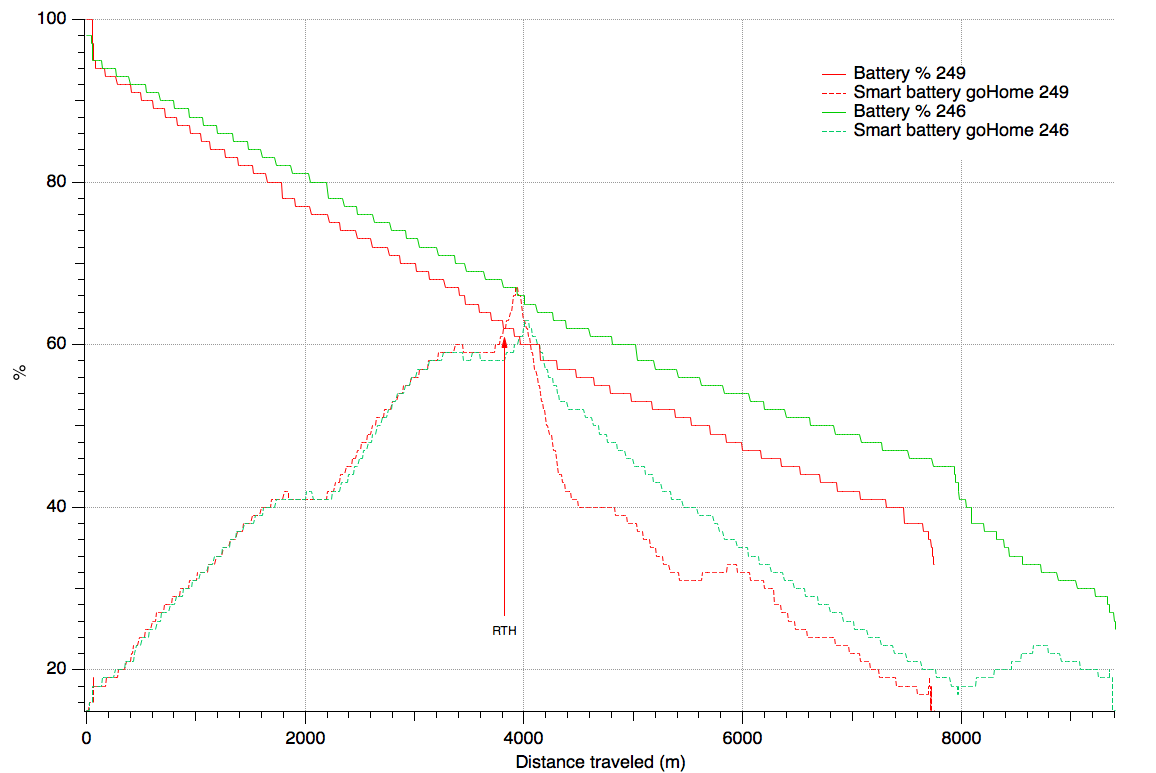
Now it is clear why the second flight (FLY249 - red) hit auto RTH at 3815 m travelled, whereas on the first flight (FLY246 - green) it was never triggered.
Now it is clear why the second flight (FLY249 - red) hit auto RTH at 3815 m travelled, whereas on the first flight (FLY246 - green) it was never triggered.
Interesting analysis guys. I might have learned something. That said wouldn't the graph be more meaningful if instead of distance, the bottom line was distance from home point?
Wind then seems to be the differing variable between flights.
Wind then seems to be the differing variable between flights.
Interesting analysis guys. I might have learned something. That said wouldn't the graph be more meaningful if instead of distance, the bottom line was distance from home point?
Wind then seems to be the differing variable between flights.
Distance travelled is a meaningful progress variable for a flight. Distance from home is not a progress variable at all, and the values plotted are not single-valued with respect to home point distance. That makes plotting against homepoint distance confusing and undefined.
- Joined
- Oct 2, 2016
- Messages
- 69
- Reaction score
- 15
- Age
- 68
I have never been able to get a Panorama to work in Litchi. I am wondering if that might have been the glitch that took it away from the prescribed route. Try doing a simpler mission in an open space where you can check all the functions you requested.Mission flew to finish, however way point actions were never completed entirely and RTH kicked in on the return before hitting last waypoint.
I had the auto video record on, it started on takeoff. At waypoint three, it quit recording video as per waypoint input action. At waypoint four it was to do a panorama, but did not. At waypoint 5 it was to start recording but did not until it came back into telemetry range. Also, it initiated RTH as it came into range again instead of continuing to final waypoint and then RTH.
Mission form Hub: Mission Hub - Litchi
Airdata: Airdata UAV - Flight Data Analysis for Drones
Would appreciate other's data interpretation.
Thanks
I have never been able to get a Panorama to work in Litchi. I am wondering if that might have been the glitch that took it away from the prescribed route. Try doing a simpler mission in an open space where you can check all the functions you requested.
There was no "glitch", whatever that means. Smart RTH cancelled the mission.
this was really informative. Great input all, thanks for sharing. Never tried panorama before or take very many photos. I usually just start video running, and do screen captures from the vid for photos.
I assume that you noticed that smart RTH cancelled the mission before waypoint 4, and so it never reached the point of taking the panorama. It properly executed all actions prior to RTH.
Thanks, I did notice that, and Im going to try the same mission on a low to no wind day similar to the first successful run. Good thing I left the critical rth function in effect. Also, need to consult my winds aloft prior to flight.I assume that you noticed that smart RTH cancelled the mission before waypoint 4, and so it never reached the point of taking the panorama. It properly executed all actions prior to RTH.
GadgetGuy
Premium Pilot
- Joined
- Jun 18, 2015
- Messages
- 6,881
- Reaction score
- 2,199
Yet another reason the mourn the loss of the Smart RTH toggle in the Go 4 app! We used to be able to turn it Off permanently in the settings! Alas!There was no "glitch", whatever that means. Smart RTH cancelled the mission.
I found out the hard way that you have to turn off auto record on Litchi app when you plan a mission with various tasks at each waypoint. If you don’t turn it off only video will be accomplished and none of the tasks I.e. stop recording take photo etc
Similar threads
- Replies
- 14
- Views
- 4K
- Replies
- 7
- Views
- 3K
- Replies
- 0
- Views
- 843
- Replies
- 11
- Views
- 3K





