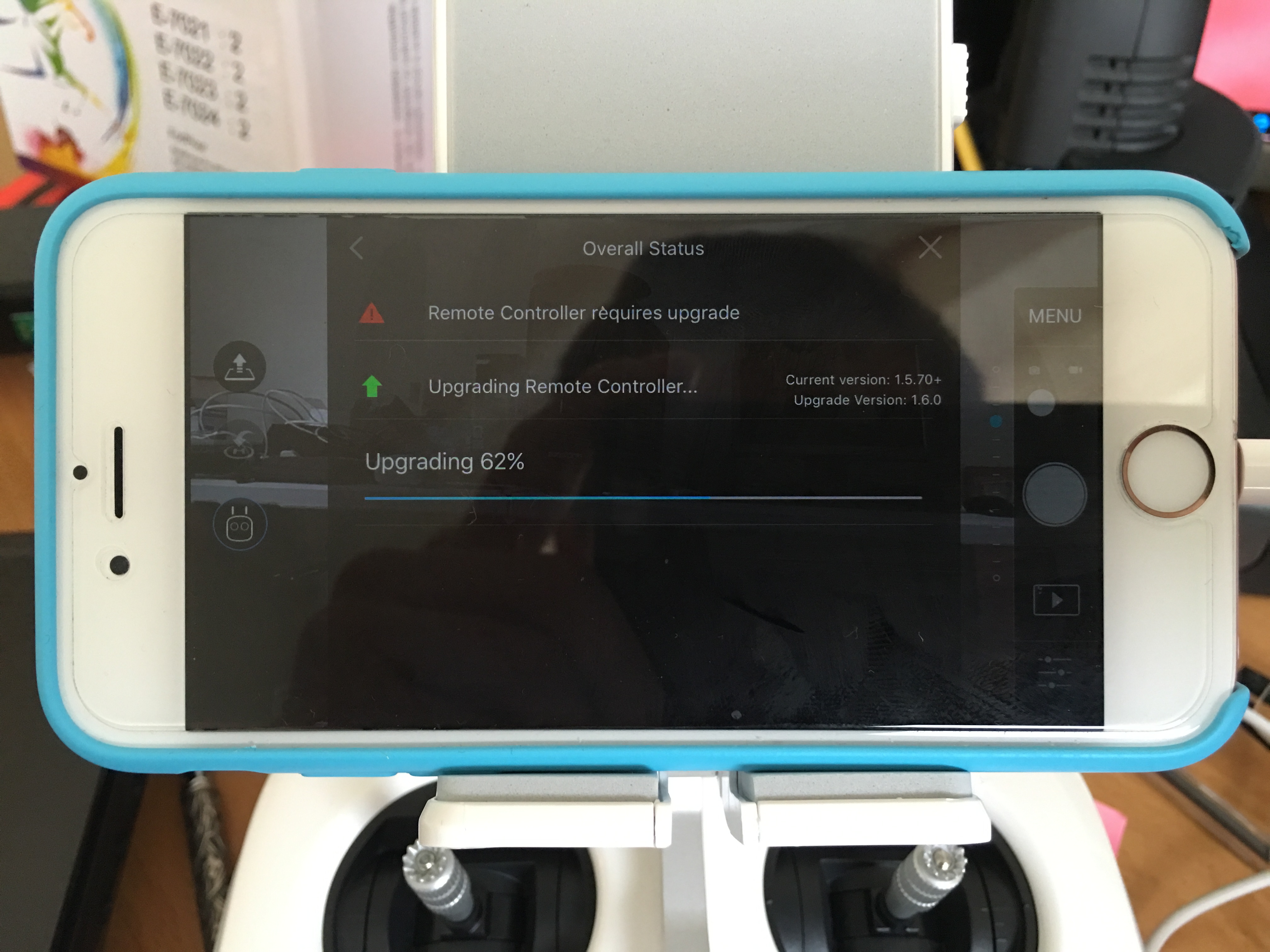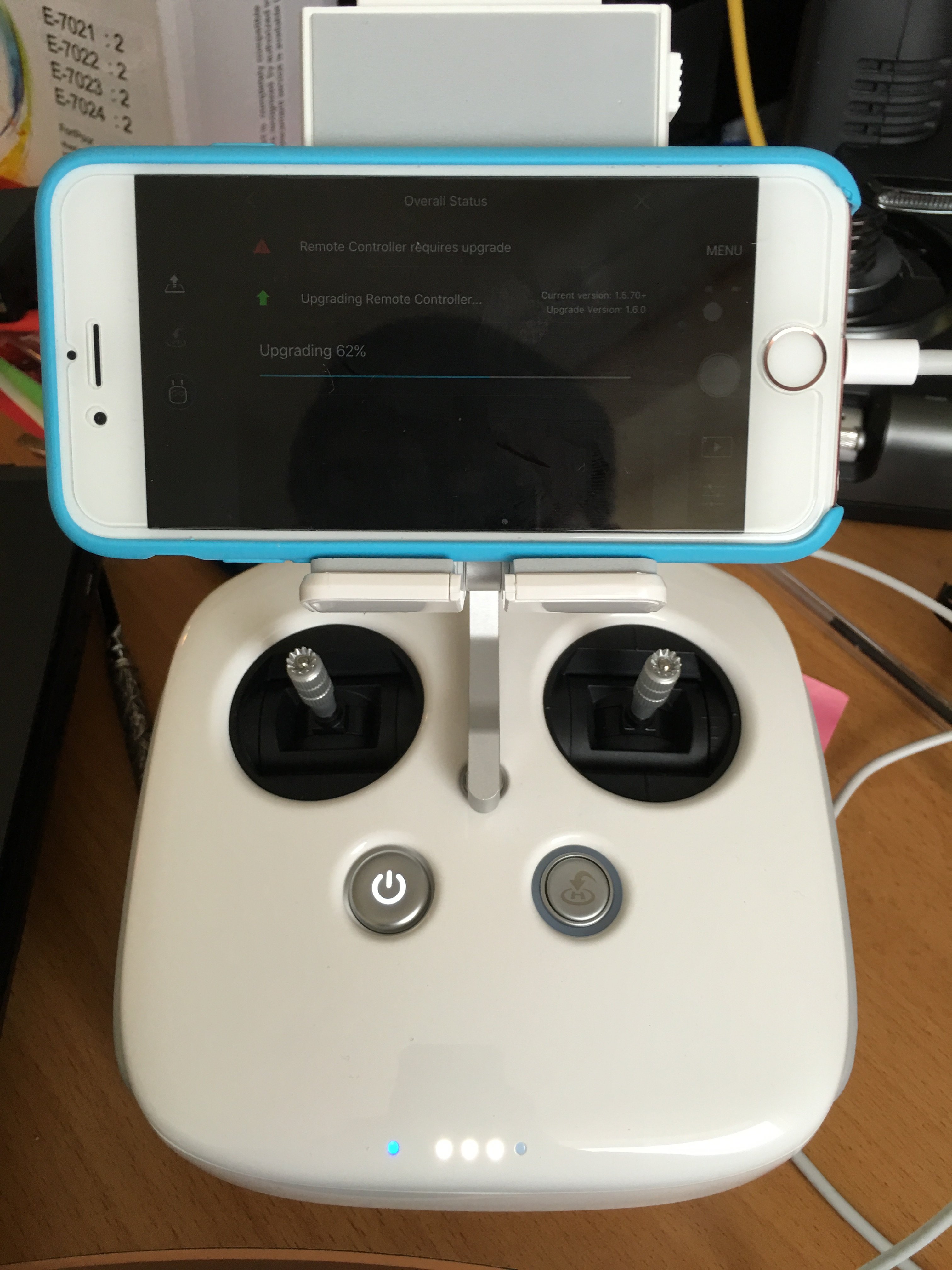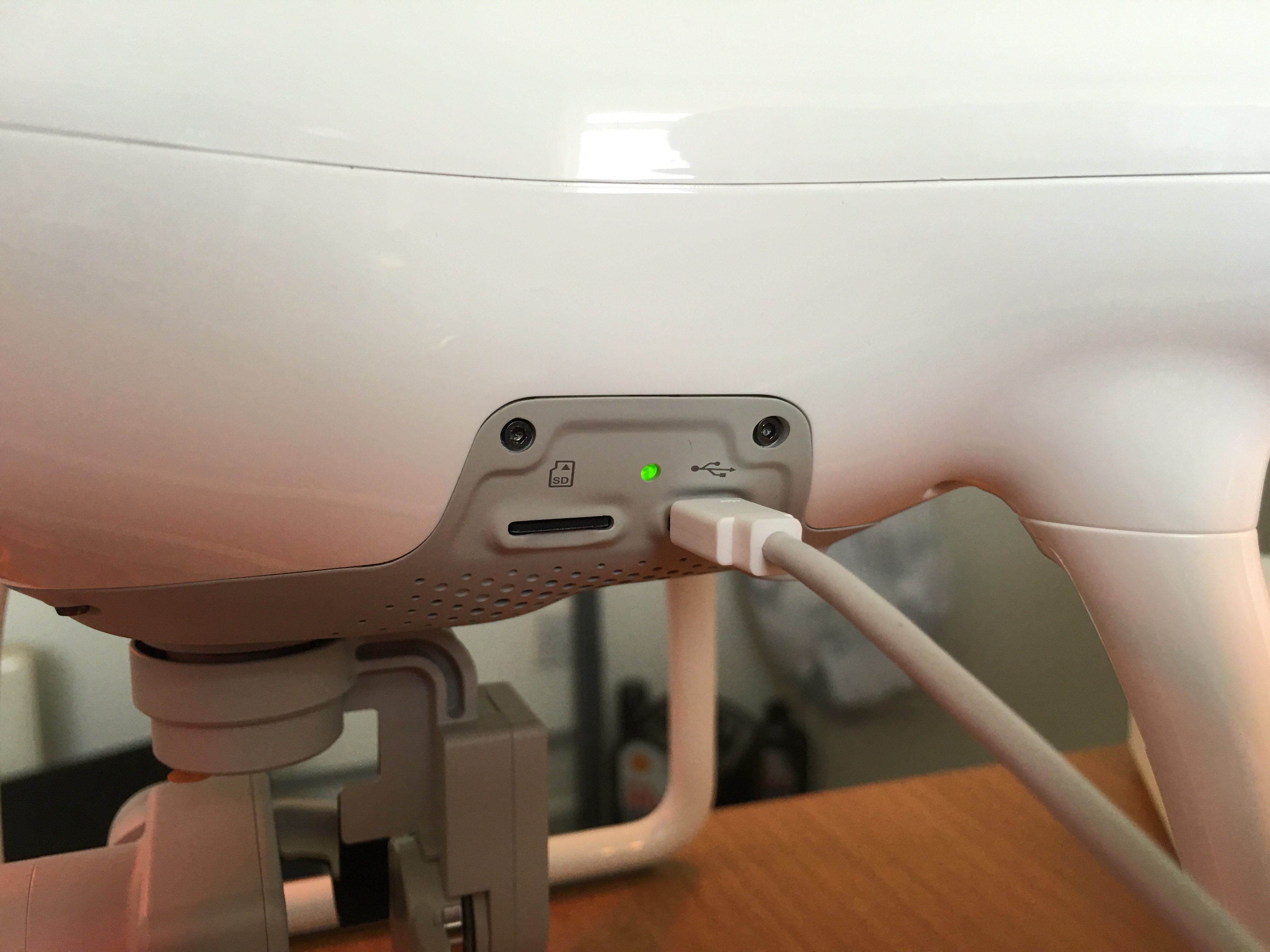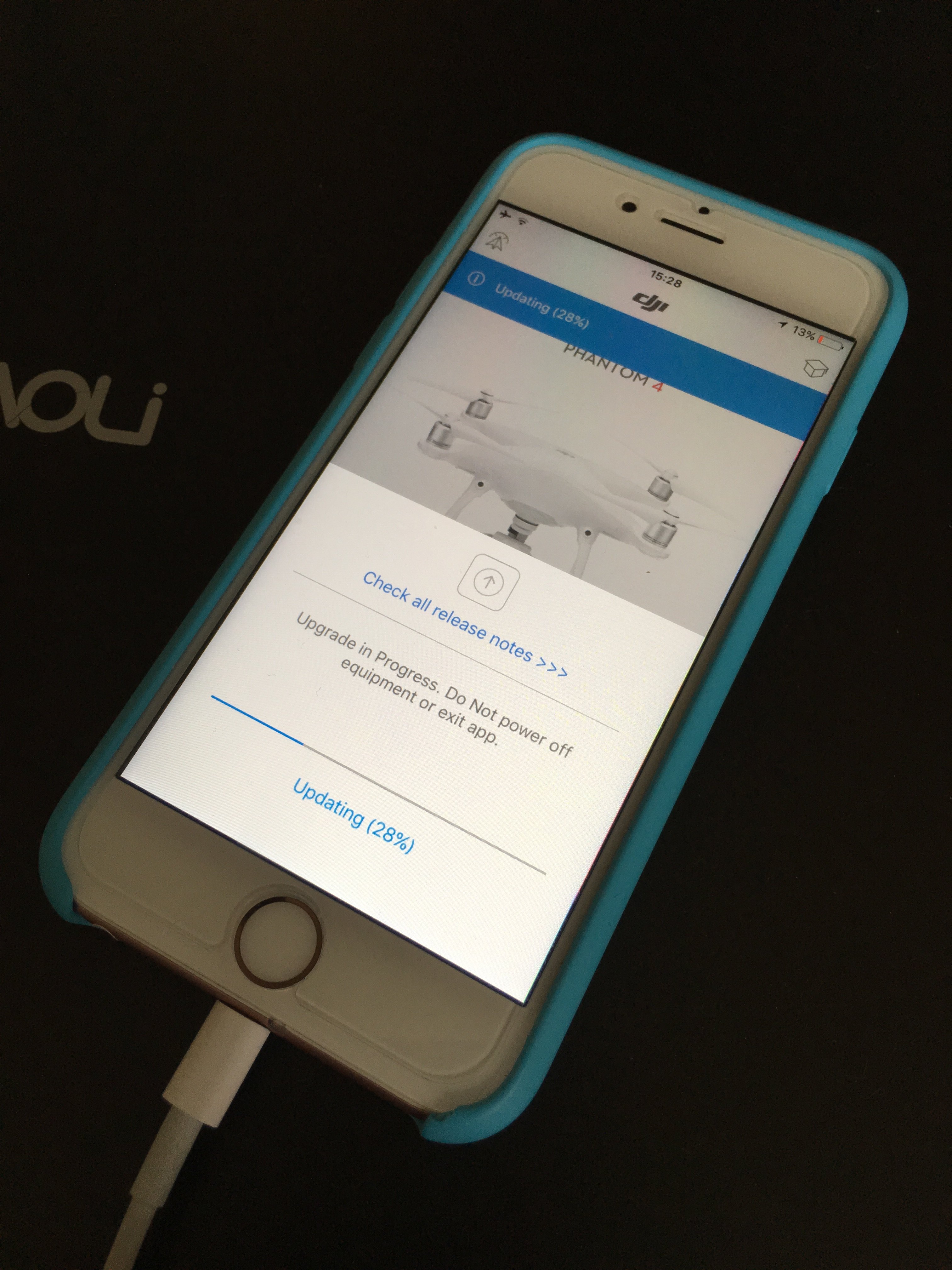You are using an out of date browser. It may not display this or other websites correctly.
You should upgrade or use an alternative browser.
You should upgrade or use an alternative browser.
Firmware Upgrade Failed
- Thread starter NJDroney
- Start date
- Joined
- May 16, 2016
- Messages
- 8
- Reaction score
- 5
- Age
- 35
Congrats! I hope my upgrade works today as well. 4 more hours until I go home.
Thank you, Good luck
Your update method is not possible on a P4. You must be referring to a P3A or P3P.. There is no bin file for the P4 listed on the DJI P4 support page. All updates are made thru the app or assistant 2 software.You DO NOT have to update the bird first. I just updated everything this evening, no issues. First, I did the controller with tablet over wifi, tablet connected to controller with USB cable. The bird is not even powered on. Next, put the BIN file on the SD card, fed it to the bird, powered on the bird, updated no problem. The controller was turned off. I then checked the SD card txt file, all was good. Wiped the BIN and txt file, reinserted the card in the bird, turned on everything, ready to fly. I have done this so many times without any issues, yet I keep seeing posts with all kinds of failures.
- Joined
- Apr 25, 2016
- Messages
- 47
- Reaction score
- 11
- Age
- 42
If you are using the DJI Assistant app, then you are not going to fix the problem. The app does not work properly and DJI knows that.
If you upgraded your remote first on the Go App, then it will not ask you to upgrade the bird. You need to upgrade the bird first if you have a P4.
To downgrade, you hold the graduate icon in the top right corner for 7 seconds and release.
If you upgraded your remote first on the Go App, then it will not ask you to upgrade the bird. You need to upgrade the bird first if you have a P4.
To downgrade, you hold the graduate icon in the top right corner for 7 seconds and release.
If you are using the DJI Assistant app, then you are not going to fix the problem. The app does not work properly and DJI knows that.
QUOTE]
Such an important feature, you would think this is a priority to get working correctly.
- Joined
- Apr 25, 2016
- Messages
- 47
- Reaction score
- 11
- Age
- 42
You would think. Its pretty sad really. But this problem can be fixed without the app. I have done it. I know the feeling. Hope you get her going.
I do hope you are correct. I will post later to let you all know if it works. Well, after I fly my Bird for a bit.
I am very happy to report that the firmware has been upgraded. Now, I have to go for my run, come home, calibrate, go and let my bird fly.
- Joined
- May 1, 2016
- Messages
- 8
- Reaction score
- 0
- Age
- 37
This is painful. Follow exactly the steps, downgrade everything...no problem...then upgtade bird first then RC with absolutelly no problem, all Success but still No Signal, no Image and "Firmware is of the lastest version" "Abnormal" "Aircraft encoder error".
Everything else seems all good, Aircraft responds RC perfectly, Green lights everything... no signal, no image.
I bought far way from home since in Brazil doesn't have official dealers, I don't know what to do anymore.
Everything else seems all good, Aircraft responds RC perfectly, Green lights everything... no signal, no image.
I bought far way from home since in Brazil doesn't have official dealers, I don't know what to do anymore.
Attachments
- Joined
- Apr 25, 2016
- Messages
- 47
- Reaction score
- 11
- Age
- 42
This is painful. Follow exactly the steps, downgrade everything...no problem...then upgtade bird first then RC with absolutelly no problem, all Success but still No Signal, no Image and "Firmware is of the lastest version" "Abnormal" "Aircraft encoder error".
Everything else seems all good, Aircraft responds RC perfectly, Green lights everything... no signal, no image.
I bought far way from home since in Brazil doesn't have official dealers, I don't know what to do anymore.
Maybe something didn't upgrade completely or there was a glitch in the transmission. I would just try to downgrade and upgrade firmware again. Not sure if that will fix it but worth a shot until someone else chimes in.
Your images of the process should be stickied. They are by far the clearest visual of how everything should be hocked up and working.Ok I have had a breakthrough with updating the RC and Bird. I had to use my girlfriends iPhone 6s in order to update. I don't know what the problem is but if I try to update on my iPhone (6s Plus) I keep getting the continue download problem where it gets stuck on 0%. I have no idea, anyway, I am going to plug my phone back in now and check all my settings, calibration e.t.c Out of interest what device do you have ?
I will plug my phantom into my laptop in a sec and see if it finally detects the firmware on DJI assistant 2. Good luck with yours later. Pics below.
Hi all,
I wonder if the new firmware can be used in conjunction with iOS app 2.8.1. Did someone try this already? I'm asking because I'd like to go back to this version.
Thanks!
Sent from my iPad using PhantomPilots mobile app
I wonder if the new firmware can be used in conjunction with iOS app 2.8.1. Did someone try this already? I'm asking because I'd like to go back to this version.
Thanks!
Sent from my iPad using PhantomPilots mobile app
- Joined
- May 19, 2016
- Messages
- 22
- Reaction score
- 6
- Age
- 47
I had the same thing, I called DJI 4 times and they finely said it wuz a defect and told me to bring it back n get a new one. The apple dude did all the downloads for me[emoji106] I'm flyin
Sent from my iPad using PhantomPilots mobile app
Sent from my iPad using PhantomPilots mobile app
Same boat as everyone else. Frustrated and having buyer's remorse on a DJI. Have watched video after video on updating the firmware. That was all the DJI support would suggest. Have spent two weeks trying to get this brand new PJ4 pro ready to fly with absolutely no luck. Every upgrade attempt gets to 83% then fails. Have used an iPhone 6 Plus and MS Surface and neither works. Tried resetting to factory defaults, downgrading, and every other trick suggested on forums and YouTube videos. Really sick of this thing. Have been flying giant scale RC planes for years and have never had this much trouble.
Similar threads
- Replies
- 0
- Views
- 238
- Replies
- 19
- Views
- 2K
- Replies
- 0
- Views
- 2K