- Joined
- Apr 16, 2015
- Messages
- 38
- Reaction score
- 12
- Age
- 53
Where can the firmware for each device be seen? I have one screenshot from the tablet that shows a firmware, but I don't know if it is the Transmitter or the copter.
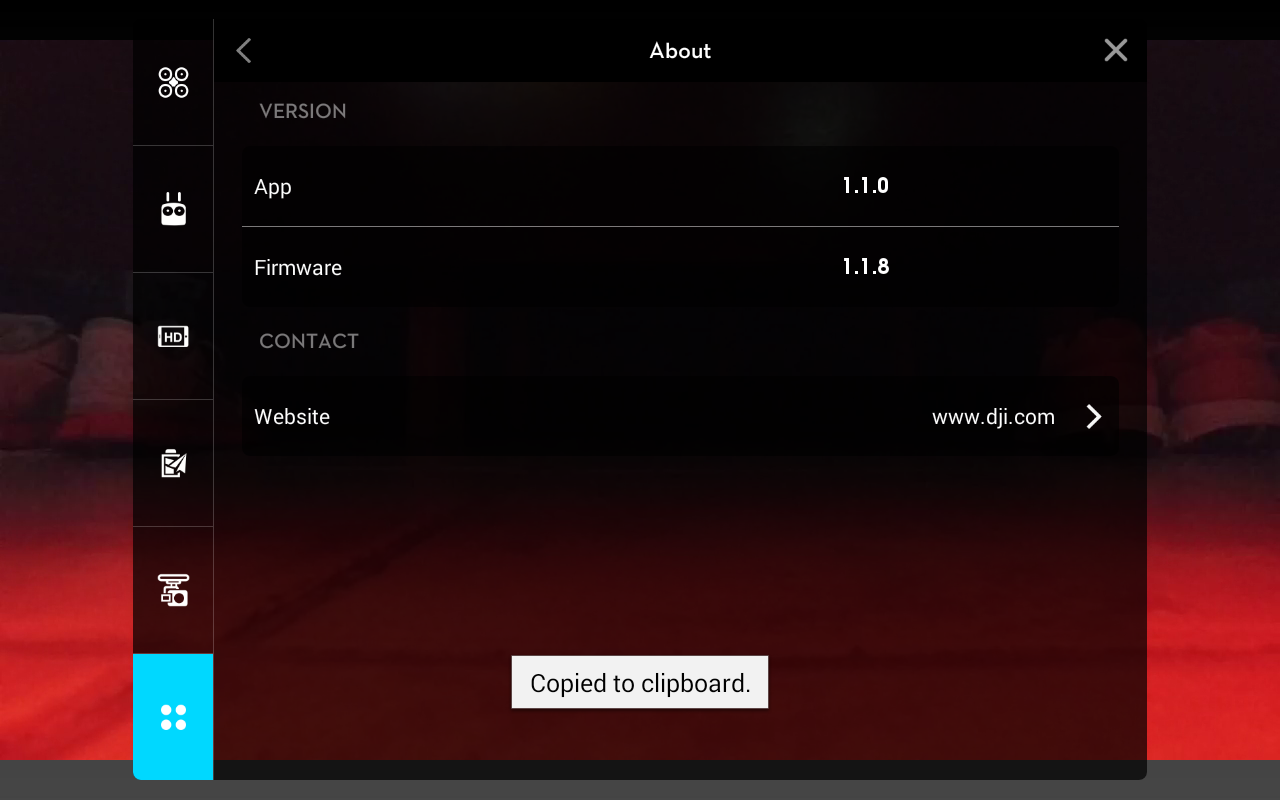
The downloaded firmware file with .bin at the end contains the firmware update for the aircraft, remote controller and smart batteries. Unzip the .zip file downloaded from the DJI website. Then copy the .bin file to the root directory of the Camera SD card for the copter upgrade and also copy the the same .bin file to the root directory of a USB thumb drive used to upgrade the remote controller. Included in the downloaded .zip file is an instructional PDF that explains the upgrade process. The pdf file does not have to be copied to the card. The flight battery will automatically update if the .bin file is left on the camera SD card.ask dji support group if anyone. also if you find anything interesting then let me know
We use essential cookies to make this site work, and optional cookies to enhance your experience.


