Hello,
First off all thanks for reading this.
It might be my eye's but i believe my P3P is more "Focused" than my P4.
Here is what i mean :
Is this quality strange or is it normal. It also can be my eyes but for me the focus is not that great.
All cam settings are at default / Center focused.
And if it's not default what can we do about it to get it work normal? i think it's the same issue some people had before and they did things with the lens but i don't really feel comfortable with it.
Edit: Footage is from SD
First off all thanks for reading this.
It might be my eye's but i believe my P3P is more "Focused" than my P4.
Here is what i mean :
Is this quality strange or is it normal. It also can be my eyes but for me the focus is not that great.
All cam settings are at default / Center focused.
And if it's not default what can we do about it to get it work normal? i think it's the same issue some people had before and they did things with the lens but i don't really feel comfortable with it.
Edit: Footage is from SD
Last edited:







