Hi! I have written an application that allows you to create offline waypoint missions for DJ Go mod.
This is especially important for DJI Spark, as no other program supports waypoint missions.
You can create, edit or delete missions in the program. In each mission it is possible to set points, set their height and direction (camera tilt is not supported). And loading the mission to drone is already in the program DJ Go mod.
It is also possible to automatically create a grid for 3D or 2D photography.
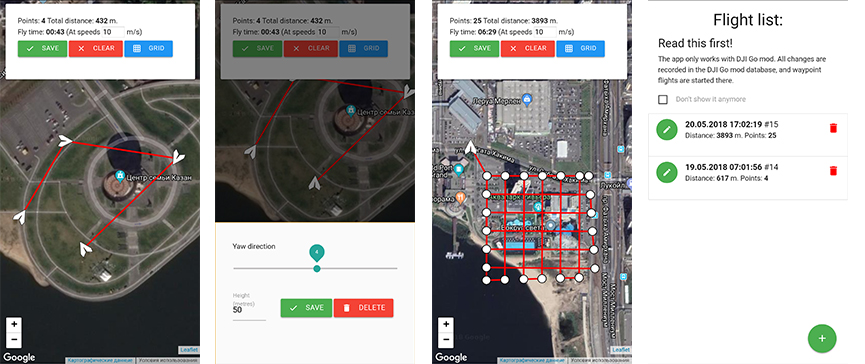
Link to the app on Google Play
This is especially important for DJI Spark, as no other program supports waypoint missions.
You can create, edit or delete missions in the program. In each mission it is possible to set points, set their height and direction (camera tilt is not supported). And loading the mission to drone is already in the program DJ Go mod.
It is also possible to automatically create a grid for 3D or 2D photography.
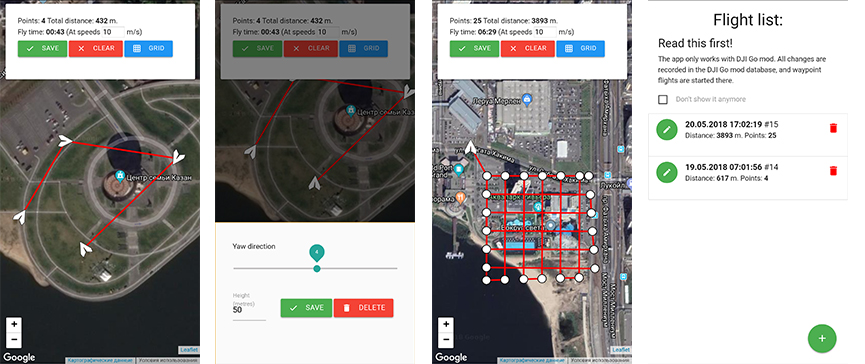
Link to the app on Google Play





