I was going to do a photo/video shoot at a local lake. My Phantom 4pro+v2 wasn’t connecting, there was an audio only message, “SD Card is full”, and somehow I logged out. Then I couldn’t log back in because there was no network connection. I went back home and tried to log in but I get a screen indicating “Network Unavailable. Check your internet connection.” The controller seems to be stuck in a demo mode because there is a video advertising the Mavic with a very scenic background. Other than the Mavic video screen (to sign in or sign up), I cannot get any other screens but these:
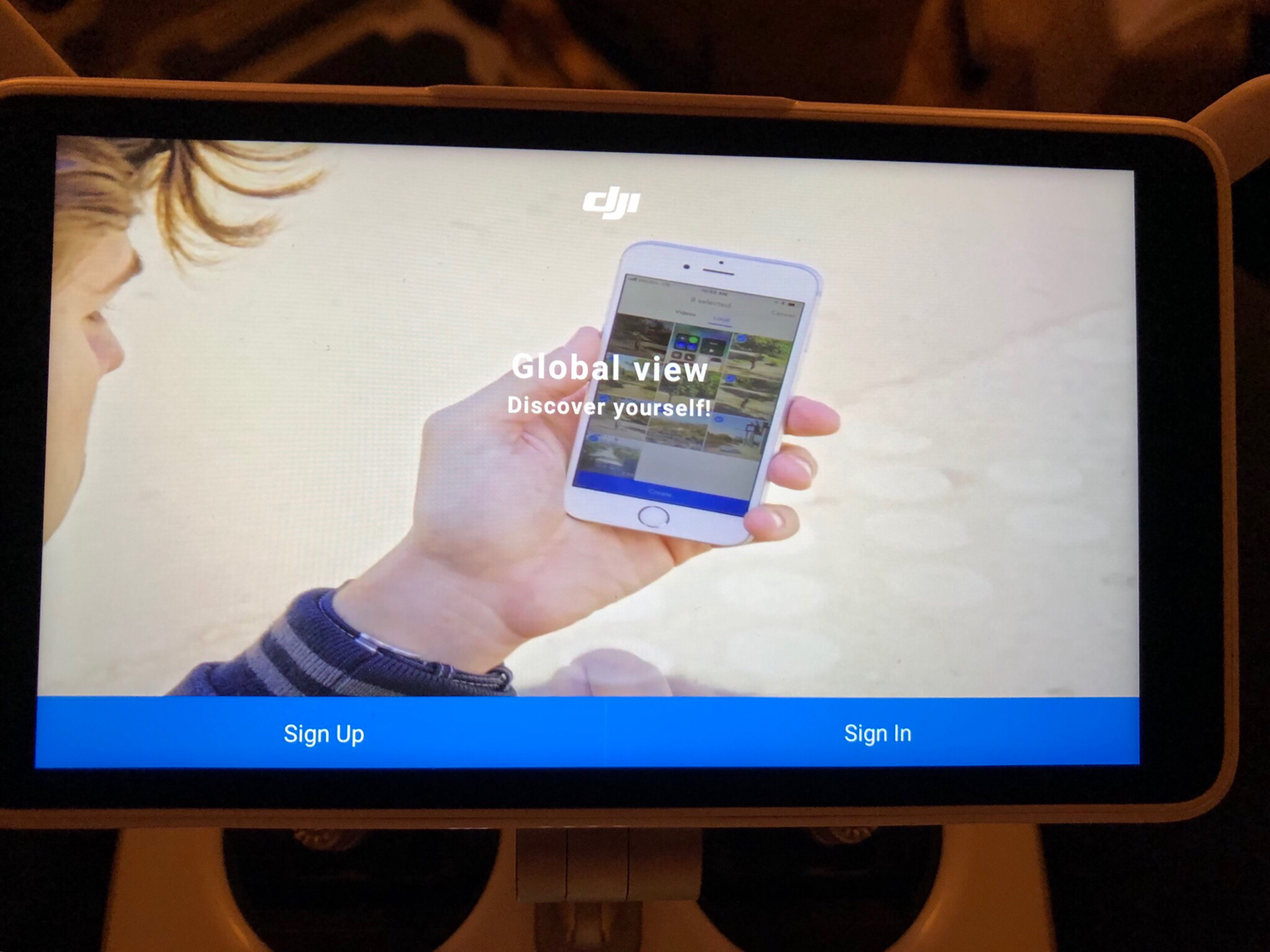
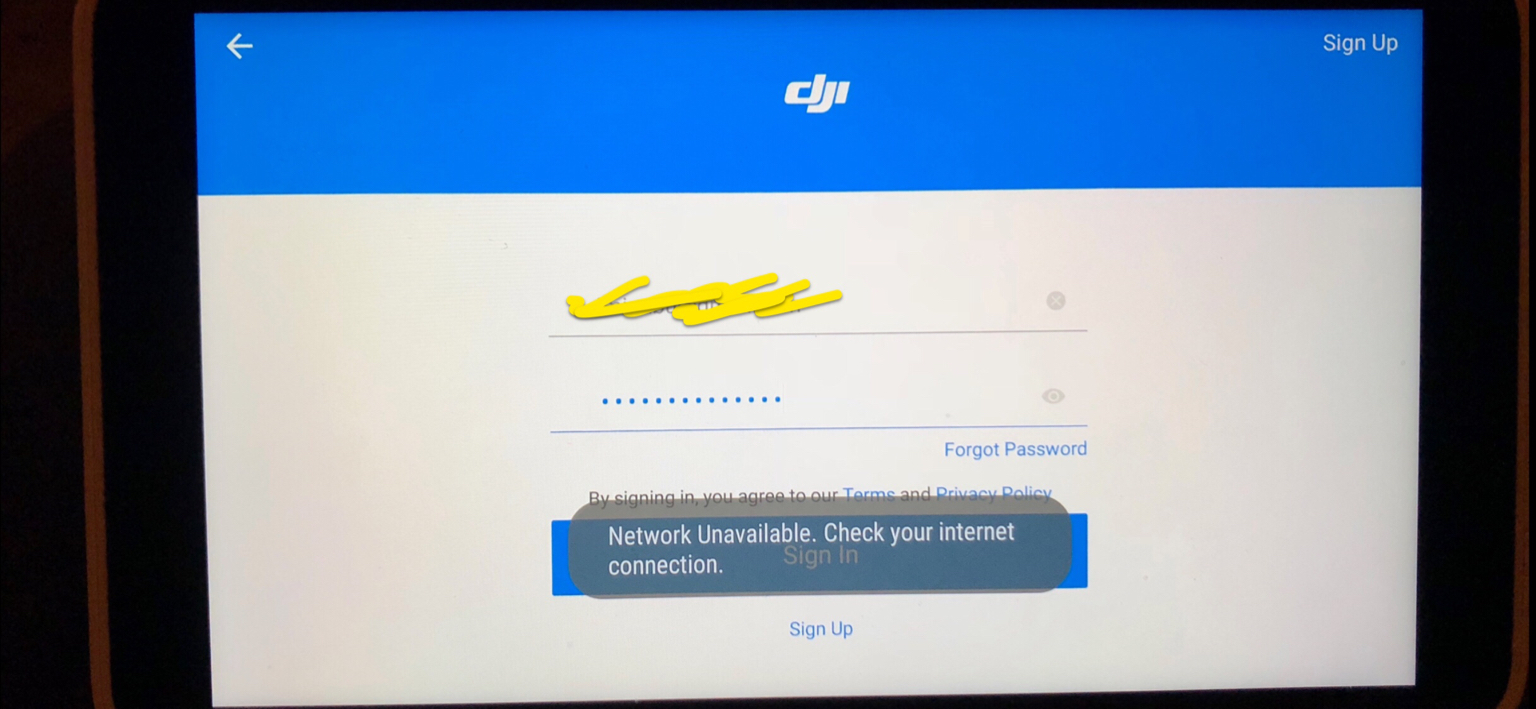
Once I press “sign-in” on the “sign in/sign up screen, I enter my email and password and tap “sign-in”. It waits for about 30 seconds then flashes the message: “Network Unavailable. Check internet connection”. Unfortunately, I cannot get ANY other screens so that I may check it. The SD card on controller is plugged in completely.
I turned on the P4Pv2 after I start my controllers I usually do but I don’t see any indication they are connected. The drone’s front lights are solid red, the back lights are flashing white/red.
What do I do now? Is there some sort of reset?? Please help, thank you.
Once I press “sign-in” on the “sign in/sign up screen, I enter my email and password and tap “sign-in”. It waits for about 30 seconds then flashes the message: “Network Unavailable. Check internet connection”. Unfortunately, I cannot get ANY other screens so that I may check it. The SD card on controller is plugged in completely.
I turned on the P4Pv2 after I start my controllers I usually do but I don’t see any indication they are connected. The drone’s front lights are solid red, the back lights are flashing white/red.
What do I do now? Is there some sort of reset?? Please help, thank you.







