You are using an out of date browser. It may not display this or other websites correctly.
You should upgrade or use an alternative browser.
You should upgrade or use an alternative browser.
Control Purchase
- Thread starter abc74sp
- Start date
msinger
Approved Vendor
- Joined
- Oct 30, 2014
- Messages
- 32,180
- Reaction score
- 10,930
- Location
- Harrisburg, PA (US)
- Website
- phantomhelp.com
Last edited:
Oso
Premium Pilot
For future reference, here is Controller Compatibility Chart that I put together a couple of months ago.
Note that some combinations require you to select the correct AC in the app's Advanced Settings > Remote Controller Type drop down menu. Cheers!
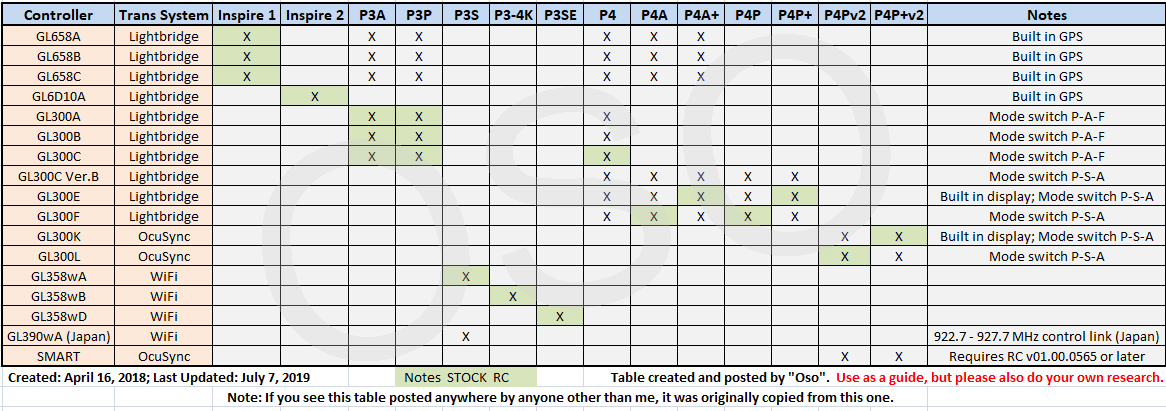
Note that the above table has been copied and the data used on some other drone help sites. If you see them, they all trace back to the table here.
In the case of the GL300C Ver.B, you will see the Ver.B shown as in this photo:
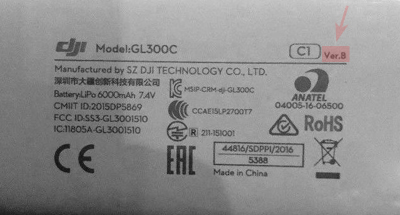
Note that some combinations require you to select the correct AC in the app's Advanced Settings > Remote Controller Type drop down menu. Cheers!
Note that the above table has been copied and the data used on some other drone help sites. If you see them, they all trace back to the table here.
You've probably already researched this, but to help any future readers of the thread it is easiest to identify the RC model by simply looking at the label on the back.Thank you for clarification. Where I can see that the model l300 is version B?
In the case of the GL300C Ver.B, you will see the Ver.B shown as in this photo:
Last edited:
Oso
Premium Pilot
Check out the post below from your Feb 24 thread. It has a couple of links with instructions and a video on how to bind.I have the gl300C controller (A ver) what is the method to bind it with the phantom 3 pro?
Phantom 3 pro w/ Ph4 controller
Hi, I recently received a phantom 3 pro drone from a friend, but he gave me a phantom 4 controller (GL300C). So I would like to know if it is possible to bind them together, and if so how?
- Joined
- Nov 6, 2020
- Messages
- 19
- Reaction score
- 1
- Age
- 52
- Joined
- Nov 6, 2020
- Messages
- 19
- Reaction score
- 1
- Age
- 52
My DJI Phantom 4 Pro V2.0 Remote Controller GL300K model just stopped linking with the aircraft. I have tried to downgrade the firmware to see if it works but I have not been able to downgrade. Is it possible to do so? Can a third party software solve the linking problem or do I throw the remote away and buy a new one or can I replace the main board?
- Joined
- Jun 13, 2022
- Messages
- 36
- Reaction score
- 5
- Age
- 57
Hi. I bought the GL658B to use the HDMI with goggles but it won't link to my P4A.For future reference, here is Controller Compatibility Chart that I put together a couple of months ago. Cheers!
View attachment 118015
Note that the above table has been copied and the data used on some other drone help sites. If you see them, they all trace back to the table here.
You've probably already researched this, but to help any future readers of the thread it is easiest to identify the RC model by simply looking at the label on the back.
In the case of the GL300C Ver.B, you will see the Ver.B shown as in this photo:
View attachment 100267
Do you have any suggestions as to what I can try?
DJI says that's it not compatible so they will be no help at all.
Oso
Premium Pilot
Hi. I bought the GL658B to use the HDMI with goggles but it won't link to my P4A.
Do you have any suggestions as to what I can try?
DJI says that's it not compatible so they will be no help at all.
From one of your other threads:
It seems that a good majority of the time that people say the RCs won’t link when they are mixing and matching, the issue ends up being that they are not selecting their AC in the app’s ‘Remote Controller Type’ drop down menu. They either don’t know about that advanced setting or their RC and/or app is not updated enough to have that drop down menu at all.
Note that for the remote controller type, the app screens sometimes change with version changes and also GO is a bit different than GO 4. The key take away is to be sure that the correct AC is selected in that menu wherever you may find it in the app screens.
Also, some people have had luck with a simple cable change, others found out they didn't have the RC or AC they thought they had. That happens more than you'd think it would.
Here are more suggestions in the threads of this search:
Search results for query: remote controller type
Last edited:
- Joined
- Jun 13, 2022
- Messages
- 36
- Reaction score
- 5
- Age
- 57
Thanks Oso. I've tried all that. The cables make no difference and there is no option to select P4A in the menu, only "Inspire".
Similar threads
- Replies
- 6
- Views
- 890
- Replies
- 7
- Views
- 972





