You are using an out of date browser. It may not display this or other websites correctly.
You should upgrade or use an alternative browser.
You should upgrade or use an alternative browser.
Can't calibrate IMU
- Thread starter FredEX
- Start date
Mark The Droner
Premium Pilot
- Joined
- Aug 26, 2015
- Messages
- 5,400
- Reaction score
- 1,821
Yeah - i have to flip it in all directions, right? I says so in the guideUpside down?
Mark The Droner
Premium Pilot
- Joined
- Aug 26, 2015
- Messages
- 5,400
- Reaction score
- 1,821
There are different calibrations. One is for the IMU, one is for the compass, I think there might be one for the gimbal, etc.
Which one are you calibrating?
Which one are you calibrating?
I'm calibrating IMU. Or trying to.There are different calibrations. One is for the IMU, one is for the compass, I think there might be one for the gimbal, etc.
Which one are you calibrating?
- Joined
- Nov 2, 2016
- Messages
- 632
- Reaction score
- 233
- Age
- 77
Fred, STOP. Where are you getting the instructions on how to do this? The drone needs to be on level ground, and NOT moved any what so ever. Some one will post on a link on how to do it.
- Joined
- Nov 2, 2016
- Messages
- 632
- Reaction score
- 233
- Age
- 77
No worries. I just found another guy with the same problem.Sorry about that, not use to seeing the P after the 4. Still thinking P4.
Mark The Droner
Premium Pilot
- Joined
- Aug 26, 2015
- Messages
- 5,400
- Reaction score
- 1,821
Hi,
I just received my P4P this afternoon.
I began the IMU calibration as it was told to do.
I tried it many times and I always get an error message : error code 22.
Let me say that I did it exactly as I was told, respecting the indicated direction of rotation.
Have you any idea of what happens ?
Thanks in advance,
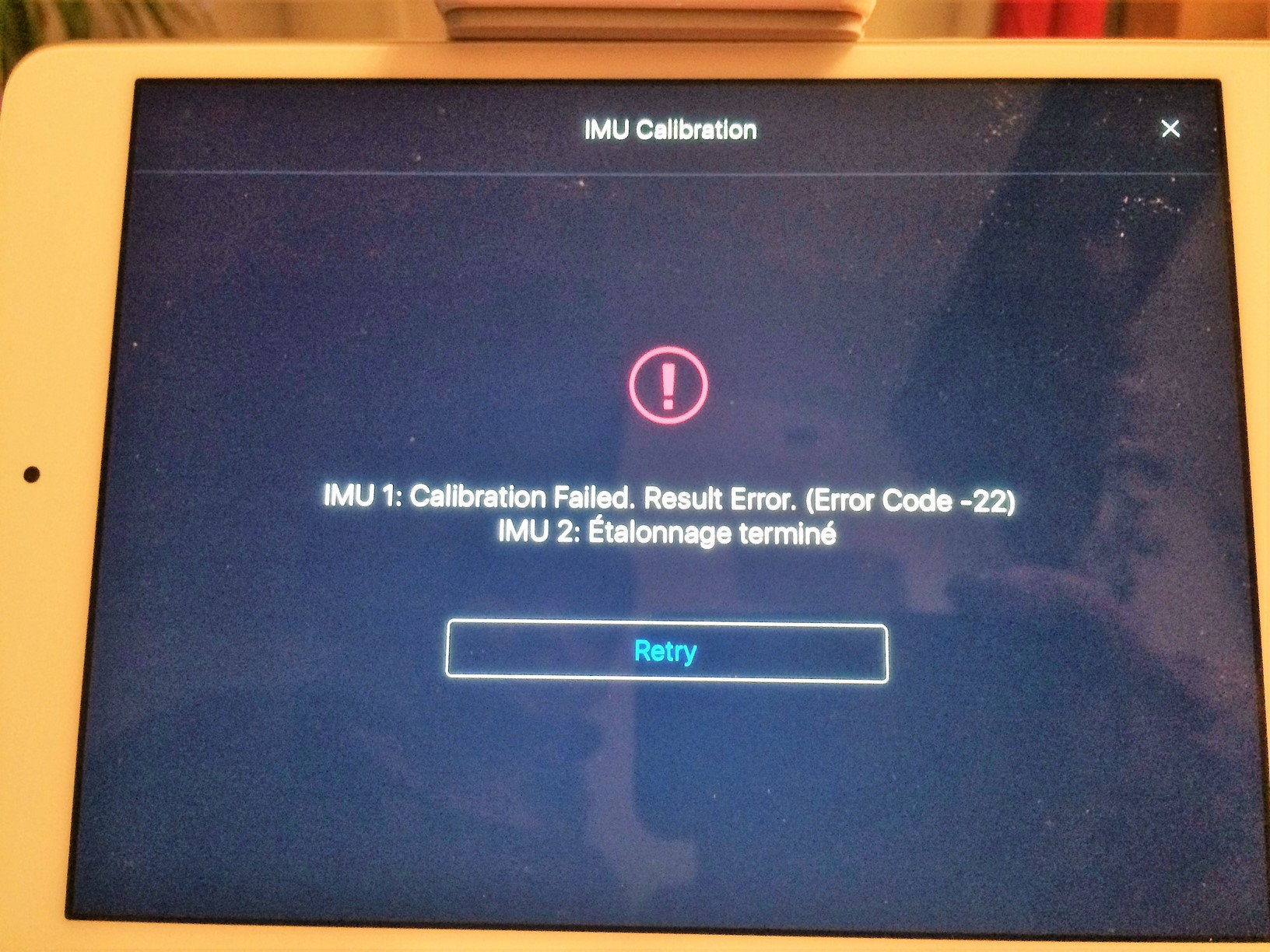
I just received my P4P this afternoon.
I began the IMU calibration as it was told to do.
I tried it many times and I always get an error message : error code 22.
Let me say that I did it exactly as I was told, respecting the indicated direction of rotation.
Have you any idea of what happens ?
Thanks in advance,
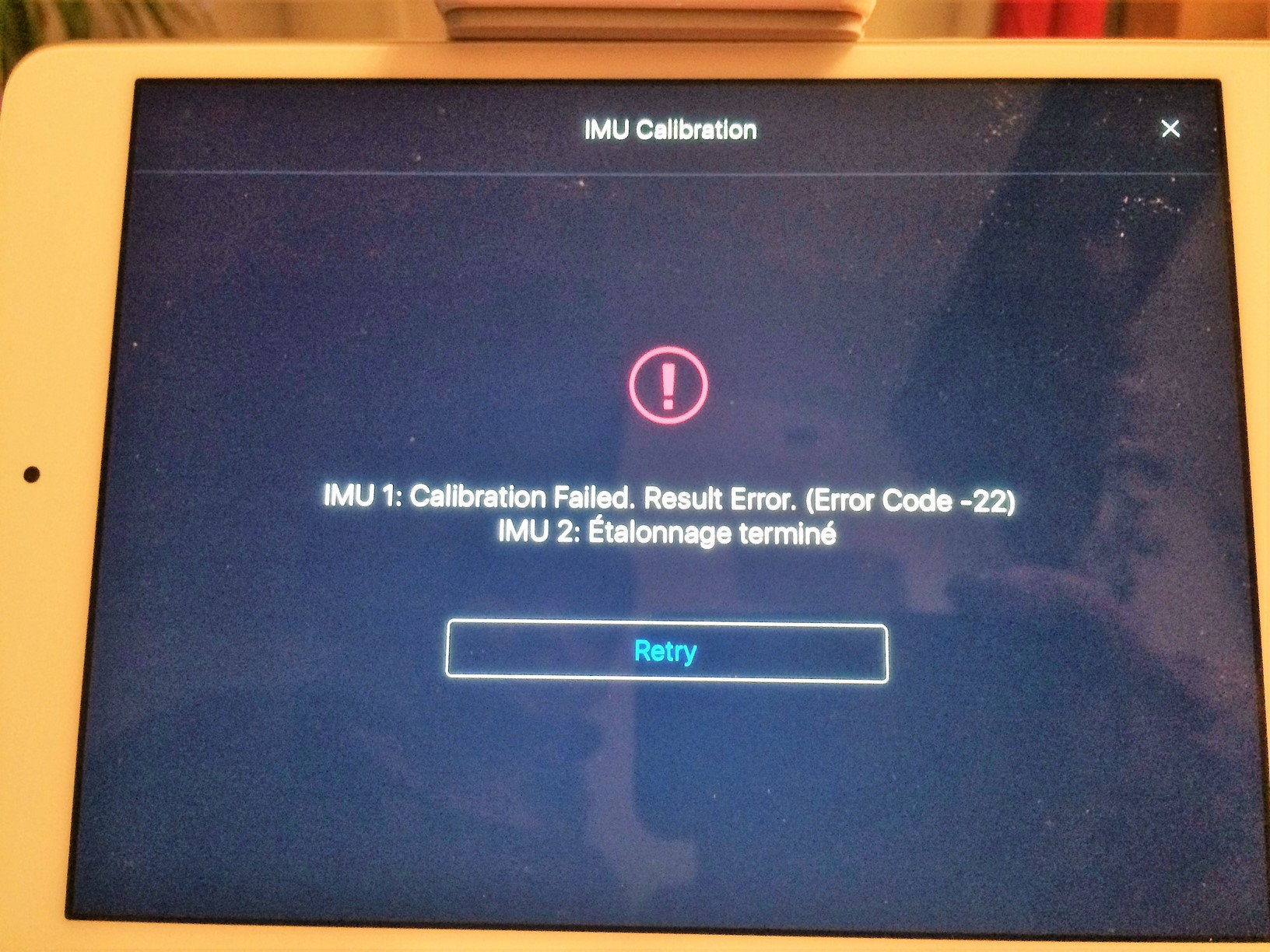
Mark The Droner
Premium Pilot
- Joined
- Aug 26, 2015
- Messages
- 5,400
- Reaction score
- 1,821
You're saying the guide was in your app? And the guide instructed you to flip the Phantom upside down during the IMU calibration. Is that right?
I think most of the people reading this thread are confused because most of us know how to do an IMU calibration and it doesn't involve flipping the phantom upside down. But your P4P is new and just introduced to the public...
Edit: Okay you're right, the Mavic is turned upside down. Are you sure you're doing this on a perfectly level surface?
You might go to the Mavic forum and present your problem there...
I think most of the people reading this thread are confused because most of us know how to do an IMU calibration and it doesn't involve flipping the phantom upside down. But your P4P is new and just introduced to the public...
Edit: Okay you're right, the Mavic is turned upside down. Are you sure you're doing this on a perfectly level surface?
You might go to the Mavic forum and present your problem there...
When you start the calibration it shows the p4p on level ground it has 6 sequences to complete each sequence is shown by a diagram on what you need to do with the drone, very similar to the mavic video, if you put the drone in the wrong position it will not let you go any further in the sequence until you put the drone in the correct position
You can't calibration like a P4 it has to be done exactly as per instructions on screen..
You can't calibration like a P4 it has to be done exactly as per instructions on screen..
- Joined
- Mar 30, 2016
- Messages
- 200
- Reaction score
- 42
- Age
- 66
After about 10 attempts the other day, I gave up calibrating the IMU failure every time, tonight a tried again after leaving outside for 30 mins in minus 3 temps, I tried again and it managed to calibrate one IMU the other failed, left it at that. I will fly it in next few days but expect problems, DJI get your arse into gear, people have paid lots of dosh for your equipment, stop mucking us about! These are polite words, what I want to Wright is far far worse, wish I had never sold my P4 at the moment I would tell everyone to steer clear of the p4p if you want to fly without problems!
- Joined
- Sep 7, 2016
- Messages
- 312
- Reaction score
- 103
- Age
- 49
After about 10 attempts the other day, I gave up calibrating the IMU failure every time, tonight a tried again after leaving outside for 30 mins in minus 3 temps, I tried again and it managed to calibrate one IMU the other failed, left it at that. I will fly it in next few days but expect problems, DJI get your arse into gear, people have paid lots of dosh for your equipment, stop mucking us about! These are polite words, what I want to Wright is far far worse, wish I had never sold my P4 at the moment I would tell everyone to steer clear of the p4p if you want to fly without problems!
HAve you contacted DJI support? It's a newly released product, with its supporting apps just released, expect some kinks and be patient. Raging in here as if we were DJI reps won't help.
"Wright" as much as you want but if you're willing to swap your P4P for my P4, we can arrange that, I'll even cover the shipping expenses to and from EU where I am.
- Joined
- Mar 30, 2016
- Messages
- 200
- Reaction score
- 42
- Age
- 66
Thanks for reply, yes I feel a bit irate, who wouldn't, buying an expensive bit of kit that is not working as it should, it will stay in its box until DJI sort out whatever problems there are, the more owners that get to receive them will have same problems as me and will be on here for sure to express the same feelings, time will tell
- Joined
- Sep 7, 2016
- Messages
- 312
- Reaction score
- 103
- Age
- 49
Thanks for reply, yes I feel a bit irate, who wouldn't, buying an expensive bit of kit that is not working as it should, it will stay in its box until DJI sort out whatever problems there are, the more owners that get to receive them will have same problems as me and will be on here for sure to express the same feelings, time will tell
Hang in there, I'm sure you'll enjoy this awesome bird in no-time. I would still advise contacting them to flag the issue. The more the merrier and you'll get some traction. Also, have a look at DJI's forums where you might get more visibility. Just remain calm but insisting as my experience shows that 'pushing' for results leads you nowhere if too aggressive and may actually hinder the handling of your issue.
- Joined
- Mar 30, 2016
- Messages
- 200
- Reaction score
- 42
- Age
- 66
Thanks Dinerve, I'm ok, was in a bit of a mood with one thing and another yesterday, sorry for the ranting, I rarely do that, I will get in touch with DJI with the problem, I think they may have just used a tweaked mavic program to get guys in the air, I am sure they will sort it out soon with an update
Personally, I'd return it for a full refund NOW and then wait for them to put out a version 2 or whatever once they sort this out. If you send it in for a fix, likely you'd get a refurb. Longer you hold onto it, the less likely the return process will work to your advantage - especially if it is a hardware bug not fixable via firmware or software.
I'll wait until the local Best Buy gets them in as I can keep taking it back until I get one that works as I've had to do in the past as DJI QC is too sporatic. Exchange process is easy with them over asking for a RMA or exchanging or returning via the shipping/mail process.
I'll wait until the local Best Buy gets them in as I can keep taking it back until I get one that works as I've had to do in the past as DJI QC is too sporatic. Exchange process is easy with them over asking for a RMA or exchanging or returning via the shipping/mail process.






