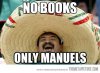Hello pilots ,
I realised several times that sometimes when i plug the battery to the charger , a green light blinks for several minutes before the charging procedure and the normal charging lights begins ..
Any idea what is it ?? I thought first that the battery may be overheated and not ready yet to be charged , but today i plugged it after a 24 hours of last flight so its pretty cool.
Thank you all
I realised several times that sometimes when i plug the battery to the charger , a green light blinks for several minutes before the charging procedure and the normal charging lights begins ..
Any idea what is it ?? I thought first that the battery may be overheated and not ready yet to be charged , but today i plugged it after a 24 hours of last flight so its pretty cool.
Thank you all