yesterday I checked my battery info on airdata and this is what it showed
today I recharged the same battery and had a flight and while flying I kept checking battery info on my tablet, there was hardly any deviation between cells but later when I checked on airdata I got almost the same result, the battery has only had 16 charges so now I'm going to run it down to 8% and give it a full charge, will this sort out the problem?,
at the bottom of the info it says that "all good no major deviations were found" ???
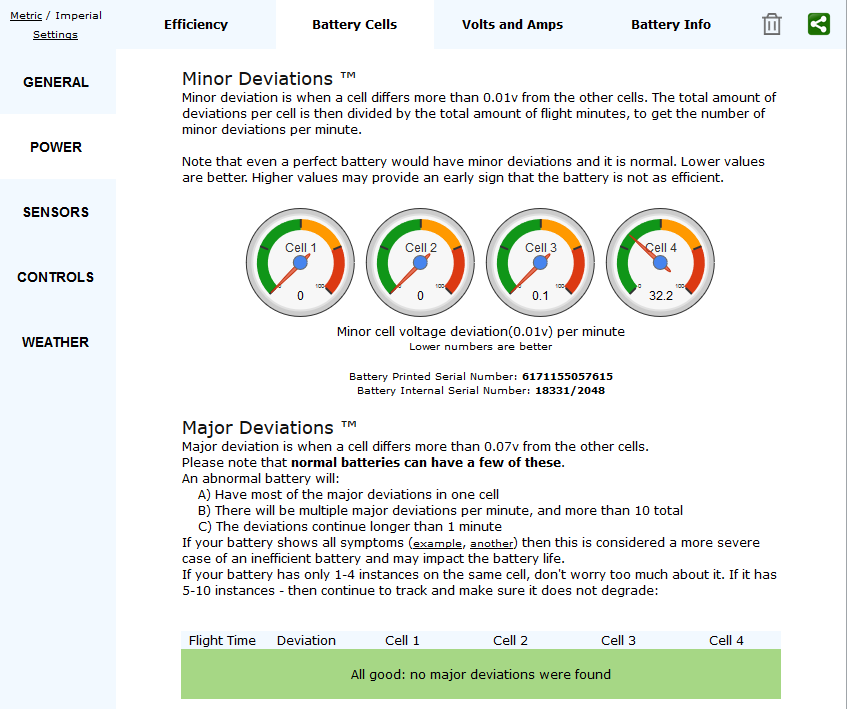
today I recharged the same battery and had a flight and while flying I kept checking battery info on my tablet, there was hardly any deviation between cells but later when I checked on airdata I got almost the same result, the battery has only had 16 charges so now I'm going to run it down to 8% and give it a full charge, will this sort out the problem?,
at the bottom of the info it says that "all good no major deviations were found" ???







