Mine has arrived too! Got in Friday, but I was away for the weekend.. I'll have to get myself some plugs to power the gimbal from the red/gray power out cables, and I'll be on my way 
You are using an out of date browser. It may not display this or other websites correctly.
You should upgrade or use an alternative browser.
You should upgrade or use an alternative browser.
ARRIS CM2000 Brushless Gimbal for GoPro
- Thread starter Gizmo3000
- Start date
this gimbal looks like the gimbal to get at the moment until DJI releases theirs. question is did you guys order yours or did you guys get it as beta tests? reason i ask is because on their website it shows that the gimbal is on pre-order and is coming soon. would like to get one soon.
Got it running!
Initially I tested without the gopro on it, and the roll motor started tripping around, scaring the crap out of me.. Thought I had a faulty device but then realized it was out of balance :mrgreen: After mounting the gopro it worked like a charm.
Got 7 minutes of indoor hovering flight time, powering the gimbal from the flight battery.
So far I haven't been able to get the supplied software running on my Vmware XP machine. I'm getting an error message saying the 'javaw' file cannot be found. Controlling the pitch manually works nice and smooth, but it's rather difficult to find the channel center spot; I would rather have it in the mode where the position of the lever is linked to the position of the pitch.
I'm really happy with the performance; was a little skeptical, and needed to see for myself; but it's just wonderful. Got nuts on the controls, but the camera stay perfectly stable Sometimes the roll angle shifts a bit, but nothing to worry about. It seems rotating on the top-axis might disturb the roll controller a bit.
Sometimes the roll angle shifts a bit, but nothing to worry about. It seems rotating on the top-axis might disturb the roll controller a bit.
Right hand side
Mounted the top carbon fibre plate the 'wrong' way to enable the battery door to fully open. 'Wrong' meaning the aft mounting screw might hit something on the controller board of the gimbal. Used some isolation tape for the moment. Eventually I'll saw some off the other side of the plate and turn it around. This will also have the gimbal be just a tad more to the front, giving more margin before the front arms of the phantom get into camera view.

left side

Not much of an aesthetic wonder but it works all right :mrgreen:
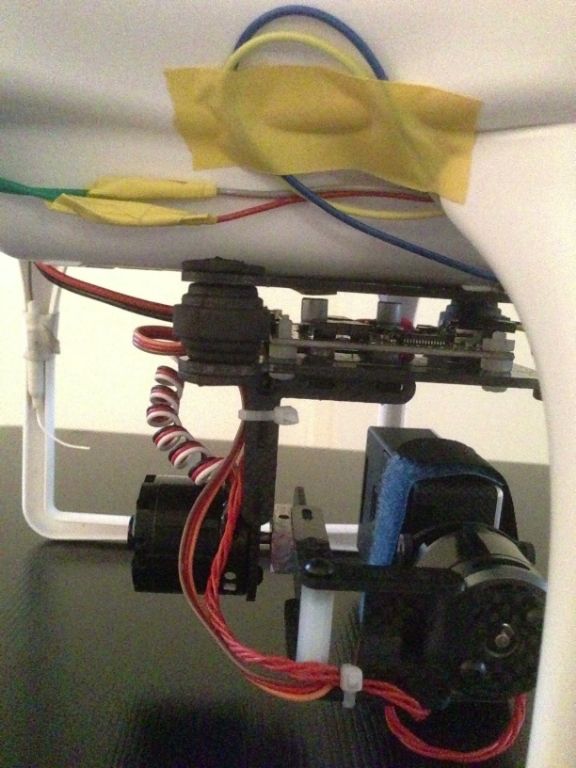
I wondered how to connect the gimbal to a battery; not much space is left for an additional one, and I'm not sure what's worse to your flight time: Lifting an additional battery or power the gimbal from your auxiliary out (the phantom battery). The connector on the gimbal is different from a typical phantom battery, but the supplied cables with the gimbal connect perfectly to it. Since I need only two for controlling the pitch manually, I cut the green cable in half, and twisted the wires together with the auxiliary red/grey power out on the phantom. Taped the thing together and connected to the power plug. Eventually I should solder them together but for now it works fine
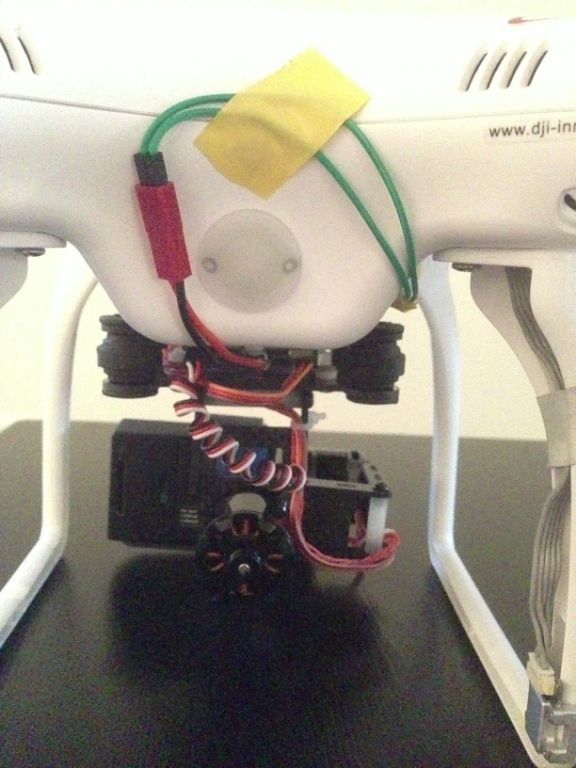
Initially I tested without the gopro on it, and the roll motor started tripping around, scaring the crap out of me.. Thought I had a faulty device but then realized it was out of balance :mrgreen: After mounting the gopro it worked like a charm.
Got 7 minutes of indoor hovering flight time, powering the gimbal from the flight battery.
So far I haven't been able to get the supplied software running on my Vmware XP machine. I'm getting an error message saying the 'javaw' file cannot be found. Controlling the pitch manually works nice and smooth, but it's rather difficult to find the channel center spot; I would rather have it in the mode where the position of the lever is linked to the position of the pitch.
I'm really happy with the performance; was a little skeptical, and needed to see for myself; but it's just wonderful. Got nuts on the controls, but the camera stay perfectly stable
Right hand side
Mounted the top carbon fibre plate the 'wrong' way to enable the battery door to fully open. 'Wrong' meaning the aft mounting screw might hit something on the controller board of the gimbal. Used some isolation tape for the moment. Eventually I'll saw some off the other side of the plate and turn it around. This will also have the gimbal be just a tad more to the front, giving more margin before the front arms of the phantom get into camera view.

left side

Not much of an aesthetic wonder but it works all right :mrgreen:
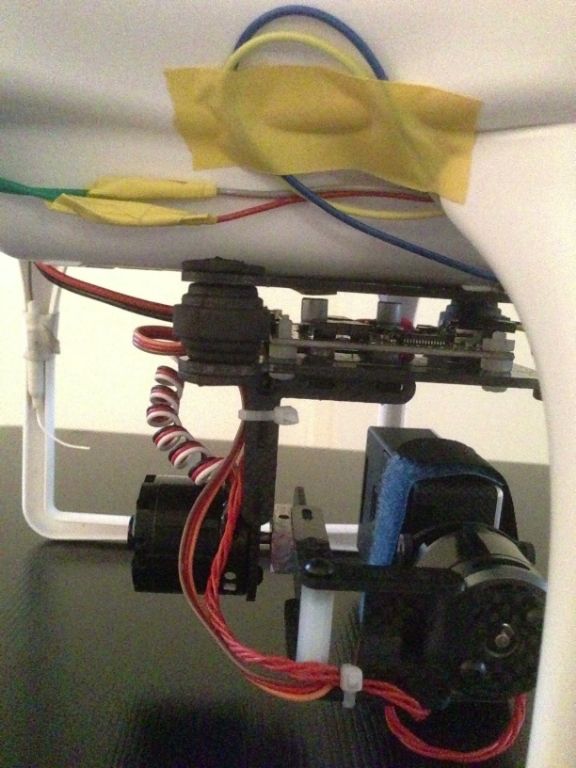
I wondered how to connect the gimbal to a battery; not much space is left for an additional one, and I'm not sure what's worse to your flight time: Lifting an additional battery or power the gimbal from your auxiliary out (the phantom battery). The connector on the gimbal is different from a typical phantom battery, but the supplied cables with the gimbal connect perfectly to it. Since I need only two for controlling the pitch manually, I cut the green cable in half, and twisted the wires together with the auxiliary red/grey power out on the phantom. Taped the thing together and connected to the power plug. Eventually I should solder them together but for now it works fine
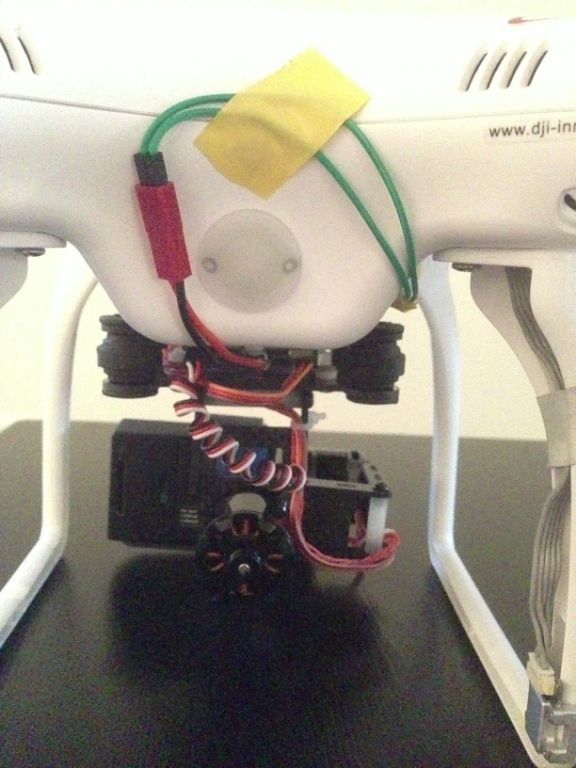
- Joined
- Jan 21, 2013
- Messages
- 700
- Reaction score
- 8
Could you show some simple diagram with pitch control connection to Naza MC ? Also how do you control the channel in the TX ? Thanks for your info.tvpopta said:Got it running!
Initially I tested without the gopro on it, and the roll motor started tripping around, scaring the crap out of me.. Thought I had a faulty device but then realized it was out of balance :mrgreen: After mounting the gopro it worked like a charm.
Got 7 minutes of indoor hovering flight time, powering the gimbal from the flight battery.
So far I haven't been able to get the supplied software running on my Vmware XP machine. I'm getting an error message saying the 'javaw' file cannot be found. Controlling the pitch manually works nice and smooth, but it's rather difficult to find the channel center spot; I would rather have it in the mode where the position of the lever is linked to the position of the pitch.
I'm really happy with the performance; was a little skeptical, and needed to see for myself; but it's just wonderful. Got nuts on the controls, but the camera stay perfectly stableSometimes the roll angle shifts a bit, but nothing to worry about. It seems rotating on the top-axis might disturb the roll controller a bit.
Right hand side
Mounted the top carbon fibre plate the 'wrong' way to enable the battery door to fully open. 'Wrong' meaning the aft mounting screw might hit something on the controller board of the gimbal. Used some isolation tape for the moment. Eventually I'll saw some off the other side of the plate and turn it around. This will also have the gimbal be just a tad more to the front, giving more margin before the front arms of the phantom get into camera view.
....
I wondered how to connect the gimbal to a battery; not much space is left for an additional one, and I'm not sure what's worse to your flight time: Lifting an additional battery or power the gimbal from your auxiliary out (the phantom battery). The connector on the gimbal is different from a typical phantom battery, but the supplied cables with the gimbal connect perfectly to it. Since I need only two for controlling the pitch manually, I cut the green cable in half, and twisted the wires together with the auxiliary red/grey power out on the phantom. Taped the thing together and connected to the power plug. Eventually I should solder them together but for now it works fine
auck said:this gimbal looks like the gimbal to get at the moment until DJI releases theirs. question is did you guys order yours or did you guys get it as beta tests? reason i ask is because on their website it shows that the gimbal is on pre-order and is coming soon. would like to get one soon.
Mine was a full production sample. However many have ordered and received them already. They do have the gimbal in stock. Where the issue comes is keeping up with getting each one prepared for shipment. Since they are hand tuning each one individually it wouldn't matter if they had a million in stock. It's the fact that they have to prepare each one in the order that it's purchased. I know they've ramped up they're work hours trying to keep this running as up to speed as possible.
If they sell even 20 a day think about having to get that many hand tuned, mounted and quad tested, along with showing/preparing video of it on a DVD. It's quite a task. So they've labeled it as pre-order so people don't have an expectancy of it being shipped out within a day or two. At the moment I think the time to shipment is somewhere around a week to a week and a half.
auck said:this gimbal looks like the gimbal to get at the moment until DJI releases theirs. question is did you guys order yours or did you guys get it as beta tests? reason i ask is because on their website it shows that the gimbal is on pre-order and is coming soon. would like to get one soon.
I'm not sure why it's changed to "pre-order' . but I ordered mine out a bit over a week ago and it should be arriving sometime this week. can't wait!!
there's a lot of little adjustments that will need to be made apparently, but it's definitely the gimbal of the moment!
Went outside for a test flight with the new gimbal today; I'm happy  The raw 2.7K clip is uploading right now, when it's complete I'll post the link. Sometimes the roll get's a little off, but yawing around some tends to correct it. At some point the camera is aimed downwards, and i'm flying backwards; which apparently is too much for the pitch angle, and the pitch starts bouncing. I'll check if this can be corrected in the BGC software. I really like how smooth the descents get; No wobbly picture anymore; Also the high speed passes work fine; But you'll all see when the vid is up
The raw 2.7K clip is uploading right now, when it's complete I'll post the link. Sometimes the roll get's a little off, but yawing around some tends to correct it. At some point the camera is aimed downwards, and i'm flying backwards; which apparently is too much for the pitch angle, and the pitch starts bouncing. I'll check if this can be corrected in the BGC software. I really like how smooth the descents get; No wobbly picture anymore; Also the high speed passes work fine; But you'll all see when the vid is up 
Downloaded and installed java on my vmware XP machine, and got the BGC software running. Set the pitch control to 'inc' (absolute) mode, and limited the pitch; pretty much like the quoted Allan H. post earlier. It still takes some getting used to with controlling the camera, but my goal is to eventually get into fpv; that should ease thing out some.
The wiring for the manual pitch control i did as follows: (copy-paste from the same post)
"On the naza mc, the yellow wire goes to the top pin on F2 (ground), the blue wire goes to the bottom pin on F2 (the middle pin is left open, that's +5v).
On the gimbal, you have 3 pins to the right side of the edge with the USB connector. Left is yellow, center is green, and right is blue. The blue is not used on the Phantom, but can be used on an 8 channel radio system."
-Now I'm sure he meant the green is not used, since that goes into the f1 port (roll), where no manual control is required. So, I didn't use the green wire inside the naza, but outside to connect the power to the gimbal. So the blue wire is going from the bottom pin on F2 to the righthand pin on the gimbal.
Got the lever kit from shape ways to control the 7th channel: http://www.shapeways.com/model/1041193/ ... kit-1.html
there's an instruction video on how to mount the whole thing and set it up in the naza assistant
Downloaded and installed java on my vmware XP machine, and got the BGC software running. Set the pitch control to 'inc' (absolute) mode, and limited the pitch; pretty much like the quoted Allan H. post earlier. It still takes some getting used to with controlling the camera, but my goal is to eventually get into fpv; that should ease thing out some.
The wiring for the manual pitch control i did as follows: (copy-paste from the same post)
"On the naza mc, the yellow wire goes to the top pin on F2 (ground), the blue wire goes to the bottom pin on F2 (the middle pin is left open, that's +5v).
On the gimbal, you have 3 pins to the right side of the edge with the USB connector. Left is yellow, center is green, and right is blue. The blue is not used on the Phantom, but can be used on an 8 channel radio system."
-Now I'm sure he meant the green is not used, since that goes into the f1 port (roll), where no manual control is required. So, I didn't use the green wire inside the naza, but outside to connect the power to the gimbal. So the blue wire is going from the bottom pin on F2 to the righthand pin on the gimbal.
Got the lever kit from shape ways to control the 7th channel: http://www.shapeways.com/model/1041193/ ... kit-1.html
there's an instruction video on how to mount the whole thing and set it up in the naza assistant
Maxxborg said:Just ordered the Arris today. How long do you guys think it will take for me to get it?
it really depends on how backlogged they are at their shop.
last I read I think they were 10 days backordered.
It took them 7 days to get my order together and ship it out, and it's looking like another 6-7 days for delivery from China to here in LA.
So optimistically you should have yours in about 16-18 days I'd say.
First outdoor flying with the Arris cm2000 v2.0. No post processing, original 2.7K clip 
Couldn't get the motors to start initially, because the gimbal is touching the ground and causing jitter. It worked from the grass.
[youtube]http://www.youtube.com/watch?v=hVWzAgMz9jE[/youtube]
Couldn't get the motors to start initially, because the gimbal is touching the ground and causing jitter. It worked from the grass.
[youtube]http://www.youtube.com/watch?v=hVWzAgMz9jE[/youtube]
That's a trip seeing the rotor heads moving around while the picture remains constant. What a huge upgrade! Ordered mine this morning!
Curt
Curt
Futaba T8J settings..
expecting my Arris any day now,
But tonight I was reading up on my Futaba T8J, (learning how to use the timer and stuff, trying to see if I could do head-tracking with my Fatshark (no luck), but major success in figuring out the Tilt down functionality.
also came upon a potential flaw in the way the online tutorials show how to set it up if one were going to remotely adjust manual roll.
-- and just how is anybody doing a manual roll with the Tx in the first place?
expecting my Arris any day now,
But tonight I was reading up on my Futaba T8J, (learning how to use the timer and stuff, trying to see if I could do head-tracking with my Fatshark (no luck), but major success in figuring out the Tilt down functionality.
also came upon a potential flaw in the way the online tutorials show how to set it up if one were going to remotely adjust manual roll.
-- and just how is anybody doing a manual roll with the Tx in the first place?
Great video tvpopta!
Just got finished shooting the video for manual tilt using the stock transmitter's 7th channel. Will get it edited and posted up sometime tomorrow. Now working on the T8J manual tilt video. By the way the sBus still works to control the tilt if you set it up on the Naza for the stock tx.
Just got finished shooting the video for manual tilt using the stock transmitter's 7th channel. Will get it edited and posted up sometime tomorrow. Now working on the T8J manual tilt video. By the way the sBus still works to control the tilt if you set it up on the Naza for the stock tx.
Looks like I'm gunna be delayed a week..
my Arris started up,. shaked around a bunch,.and then nothing. no sound,. just the lights are on.
grrrrr
my Arris started up,. shaked around a bunch,.and then nothing. no sound,. just the lights are on.
grrrrr
Hey Gizmo, I'm sorry to hear about your gimbal. I do hope you can get it back up and running.
I just got finished with uploading the video that shows how to control the tilt manually it. It's a full walk through, so hopefully it will be helpful to someone.
http://www.youtube.com/watch?v=13EUWl_s ... e=youtu.be
I just got finished with uploading the video that shows how to control the tilt manually it. It's a full walk through, so hopefully it will be helpful to someone.
http://www.youtube.com/watch?v=13EUWl_s ... e=youtu.be
for those who have this gimbal....
1 - how are you guys powering this?
2 - are you using FPV with this gimbal?
3 - what is your flight time?
1 - how are you guys powering this?
2 - are you using FPV with this gimbal?
3 - what is your flight time?
auck said:for those who have this gimbal....
1 - how are you guys powering this?
2 - are you using FPV with this gimbal?
3 - what is your flight time?
I'm still waiting for my replacement board,. but I think I can answer those questions..
- powering it using the Aux cable from the Phantom. using an external battery is not ideal, as the additional weight will actually kill flight time.
-FPVing all the way,. best way to get the shot in.
-flight times are coming in at between 5-7 minutes. basically what you'd expect with a 250-270g payload
Similar threads
- Replies
- 32
- Views
- 4K
- Replies
- 0
- Views
- 943
- Replies
- 3
- Views
- 1K
- Replies
- 13
- Views
- 3K





