Can you provide a link to the config file for IOS?I installed it and rebooted and then it started working. Never had to do that before but it's good now. Thanks.
You are using an out of date browser. It may not display this or other websites correctly.
You should upgrade or use an alternative browser.
You should upgrade or use an alternative browser.
32 Channel Hack
- Thread starter Sinisalo
- Start date
- Joined
- Nov 28, 2015
- Messages
- 740
- Reaction score
- 186
See post #8 of this thread for the link to the file. The same file is used on iOS and Android for P3A/P/P4.Can you provide a link to the config file for IOS?
32 Channel on Samsung Note 5 (android)
Guys, when putting in the config file, everyone talks about putting it in the files folder. In android there isn't a file or files folder. Hence, where do I put it? Which directory? Thanks.
- Joined
- Nov 28, 2015
- Messages
- 740
- Reaction score
- 186
Copy the file to \Android\data\dji.pilot\files folder on your deviceGuys, when putting in the config file, everyone talks about putting it in the files folder. In android there isn't a file or files folder. Hence, where do I put it? Which directory? Thanks.
I think my problem was looking in the DJI directory instead. No need for any renaming of the config file?
- Joined
- Jun 3, 2015
- Messages
- 16
- Reaction score
- 0
- Age
- 55
Some people are saying that the hack is still not working. I used it today with out issues on all my birds including the P4
Just in case you guys want the file again, Here it is in the flesh as is!. Just unzip.and place file into go App. Working with both IOS and Android. GA v2.7.1..
Only as of this post date.
http://www.drxmedia.com/32Channels.zip
Good Luck! I find that channel 18 and 32 works best in my area.
Just in case you guys want the file again, Here it is in the flesh as is!. Just unzip.and place file into go App. Working with both IOS and Android. GA v2.7.1..
Only as of this post date.
http://www.drxmedia.com/32Channels.zip
Good Luck! I find that channel 18 and 32 works best in my area.
Last edited:
Yes! The main root of the app in Itunes.You will not see the file after. No worries, just fire up the go app with bird on and you will see the 32 channels in manual settings.When installing on iOS, does the configure file go in the main directory?
- Joined
- Jun 3, 2015
- Messages
- 16
- Reaction score
- 0
- Age
- 55
You must use your PC to transfer file to the app by installing Itunes on your PC, Then connect your Phone to the PC, Run Itunes and do the transfer.There are many topics and threads here on the forum regarding the how to install.But how transfer to my iphone
Yes, any stock iphone or iPad can have the Go App modified to gain 24 more channels. It's a hack (I would call it a modification) to the app, not the device OS.If i have a iphone 6 plus no jailbreak can i do a hack?
Here's the process of installing the 32ch modification to the Go App on an IOS device, using Itunes on a PC.
You don't need the craft turned on for this. You do not need to have the Go app launched. Simply connect your IOS device to your PC with a USB cable and launch iTunes on the PC. You'll need to unlock the IOS device with your password to give iTunes access to the device.
1. Click the iPad icon
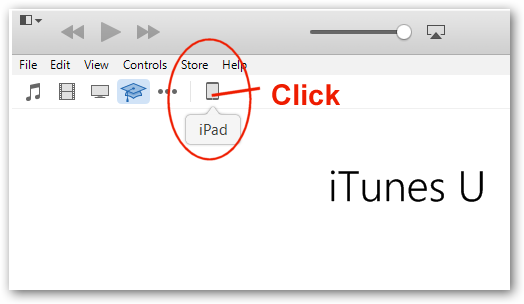
Make sure APPS is selected, so the apps show up for your IOS device.
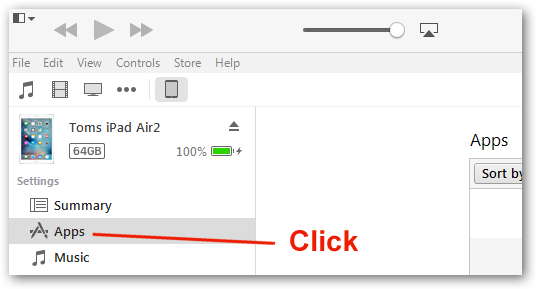
Scroll down the screen till you see FILE SHARING for your IOS device. Click DJI GO
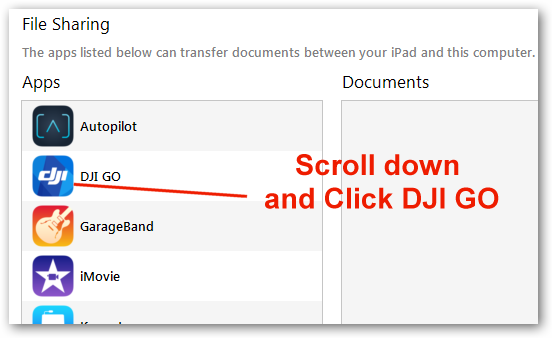
With DJI app highlighted, click "Add File"
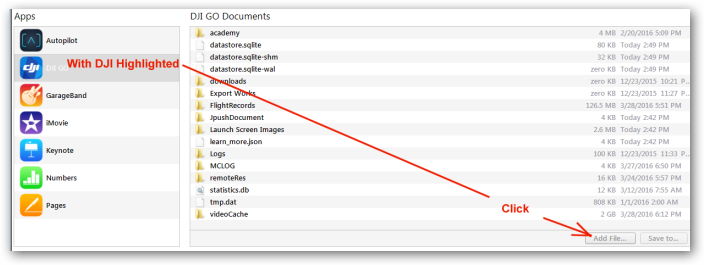
Navigate to the file you downloaded and click to highlight. The file name must be .DJI.configs (two dots are important). Click Open.
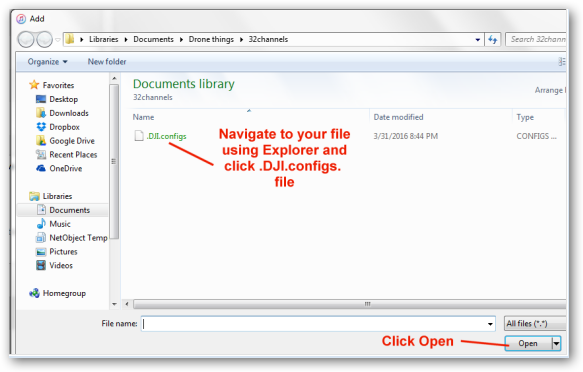
You will get a dialog asking you if you want to replace an existing file with the same name. Click Replace
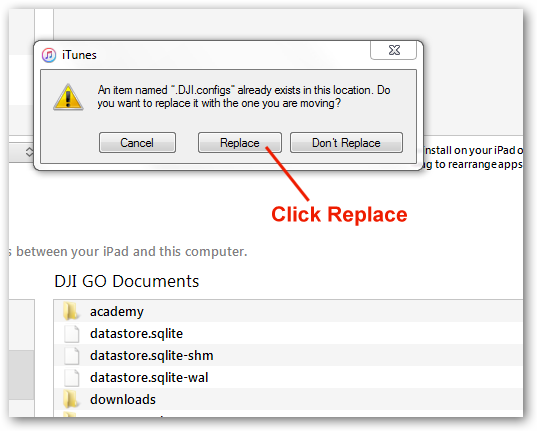
After clicking "Replace" the file transfer happens very quick. You're done.
There is no confirmation the file was replaced. To confirm the modification worked, launch the GO APP on your IOS device (no need to have craft turned on). Click the HD icon to see channel selector. In Custom mode you should see 32 channels now. Touch and slide the channel numbers left and right to see all 32 channels. Select the channel that's the least busy when prepping your craft.
You don't need the craft turned on for this. You do not need to have the Go app launched. Simply connect your IOS device to your PC with a USB cable and launch iTunes on the PC. You'll need to unlock the IOS device with your password to give iTunes access to the device.
1. Click the iPad icon
Make sure APPS is selected, so the apps show up for your IOS device.
Scroll down the screen till you see FILE SHARING for your IOS device. Click DJI GO
With DJI app highlighted, click "Add File"
Navigate to the file you downloaded and click to highlight. The file name must be .DJI.configs (two dots are important). Click Open.
You will get a dialog asking you if you want to replace an existing file with the same name. Click Replace
After clicking "Replace" the file transfer happens very quick. You're done.
There is no confirmation the file was replaced. To confirm the modification worked, launch the GO APP on your IOS device (no need to have craft turned on). Click the HD icon to see channel selector. In Custom mode you should see 32 channels now. Touch and slide the channel numbers left and right to see all 32 channels. Select the channel that's the least busy when prepping your craft.
Last edited:
- Joined
- Oct 19, 2013
- Messages
- 114
- Reaction score
- 38
Ah! Finally a good download. Worked great on P4. Now my P4 is back in the fridge for 30 min and I’ll take it out and do new compass calibration while its still cold.
- Joined
- Jun 3, 2015
- Messages
- 16
- Reaction score
- 0
- Age
- 55
The mod only effects video range. Not RC range.Do you think more channels more posibility of more range?
Similar threads
- Replies
- 16
- Views
- 5K
- Replies
- 3
- Views
- 4K
- Replies
- 4
- Views
- 6K
- Replies
- 5
- Views
- 3K





