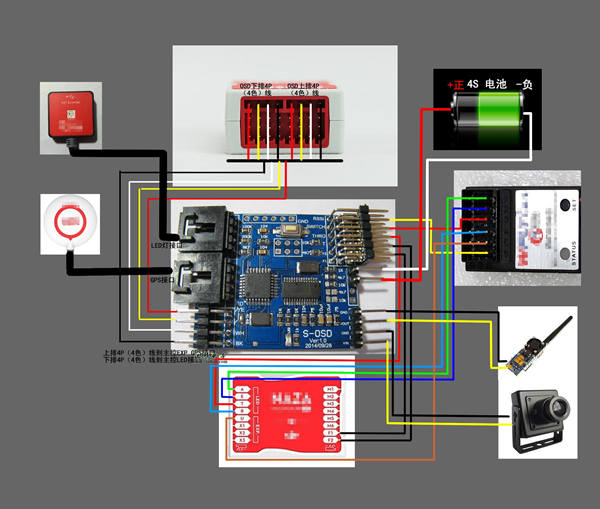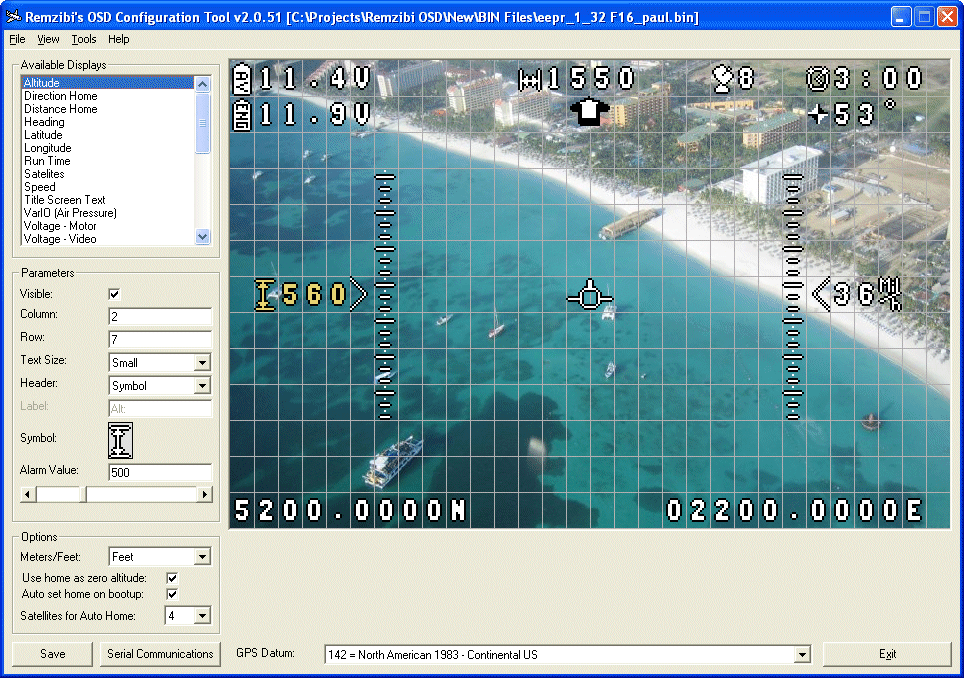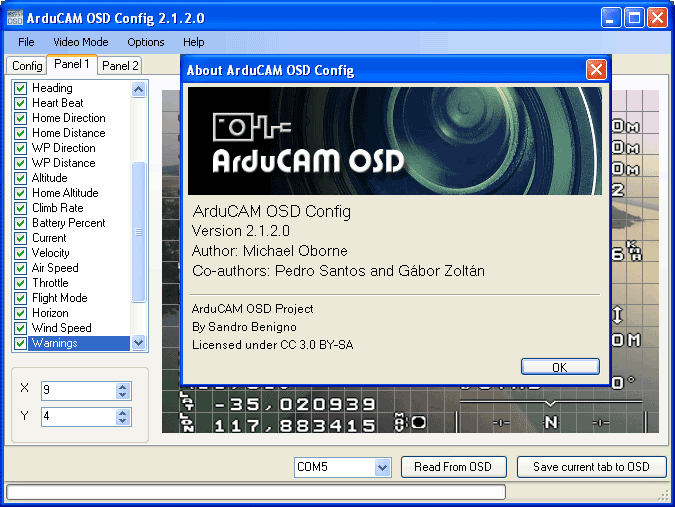Okay, I have finally decided to tackle the installation of an OSD for my new P1 bird.
I considered the N1 and even though it seems to be an easier install, as Beario pointed out I wasn't happy about everything being in Chinese. I also wanted an artificial horizon and English units instead of metric which I don't think is possible with the N1. I've settled in on the S-OSD from here:
http://www.goodluckbuy.com/s-osd-re...ht-mode-for-dji-naza-lite-v2-gps-vs-iosd.html
I still have a few question about the hookup which I've asked elsewhere but since we're trying to consolidate all the information on OSD in one thread I'll ask here as well. In the following schematic of the S-OSD, (picture showing the OSD hookups), what item is the top left (red box), the item to the right of that (top center), and item under the battery, (middle right). Are these things in/on the FC40 or items that need to be bought as well?
I want to play around with the OSD's configuration like change unites from metric to English and add an artificial horizon so I "think" I can use the software from here:
http://www.happykillmore.com/Software/faq.asp
Here's a screenshot of the main screen in the software and if I could use that to play around with the S-OSD that would be WAY COOL!
There's also another piece of software but once again, I'm not sure if I can use it with the S-OSD. Here's the link to the software and a screenshot of the main page.
https://code.google.com/p/arducam-osd/wiki/OSD_Config_Tool
Tallyrver, you kind of touched on this in this post of yours,..
http://www.phantompilots.com/thread...d-it-couldnt-be-done.31638/page-3#post-327634
And later in the thread you added,
"My FDTI USB adapter arrived today ,plugged it into the S-OSd downloaded the ArduCam OSD config tool,and away we went. I changed the display from metric to imperial :mrgreen: ,moved and changed things around the screen. This OSD has three display screens ,you can have one full of stuff and another with just a little info. The third one is blank . If you have an extra channel you can toggle between the three screens otherwise you use the mode button on the board. I'm working on configuring the battery voltage ,it's off a little."
THANK YOU for THAT! It's a great piece of info and pretty much answered my question on using the software.
Here's another video I found on hooking up the OSD. The audio is not English but still may provide useful info just by watching the video. I still think the videos posted previously in this thread by Tallyrver and Beario are the best for explaining how to hook the S-OSD up though. At least I haven't found better in my searches.
Here is Part 2 to of the video Tallyrver posted earlier in the thread:
One last little bit....
I believe I'm going to need a FTDI USB to Serial adapter to hook the S-OSD up to the computer to make changes through the above referenced software so I can configure the screen layout the way I want it. After searching through some threads I found where Beario talked about the parts he used (thanks Beario) with links so I ordered the FTDI from the link Beario posted:
http://www.ebay.com/itm/301630377018
Here's the link to Beario's post which is useful because he list's all the component's he's used along with the links to buy:
http://www.phantompilots.com/threads/cheapest-path-to-fpv-on-the-fc40.39958/page-2#post-379858
Thanks in advance to all who contribute to this thread!
BOT