Really..Really Fast SD card..check out the specs..Premier ONE microSDXC UHS-II U3 Class 10 | ADATA Consumer
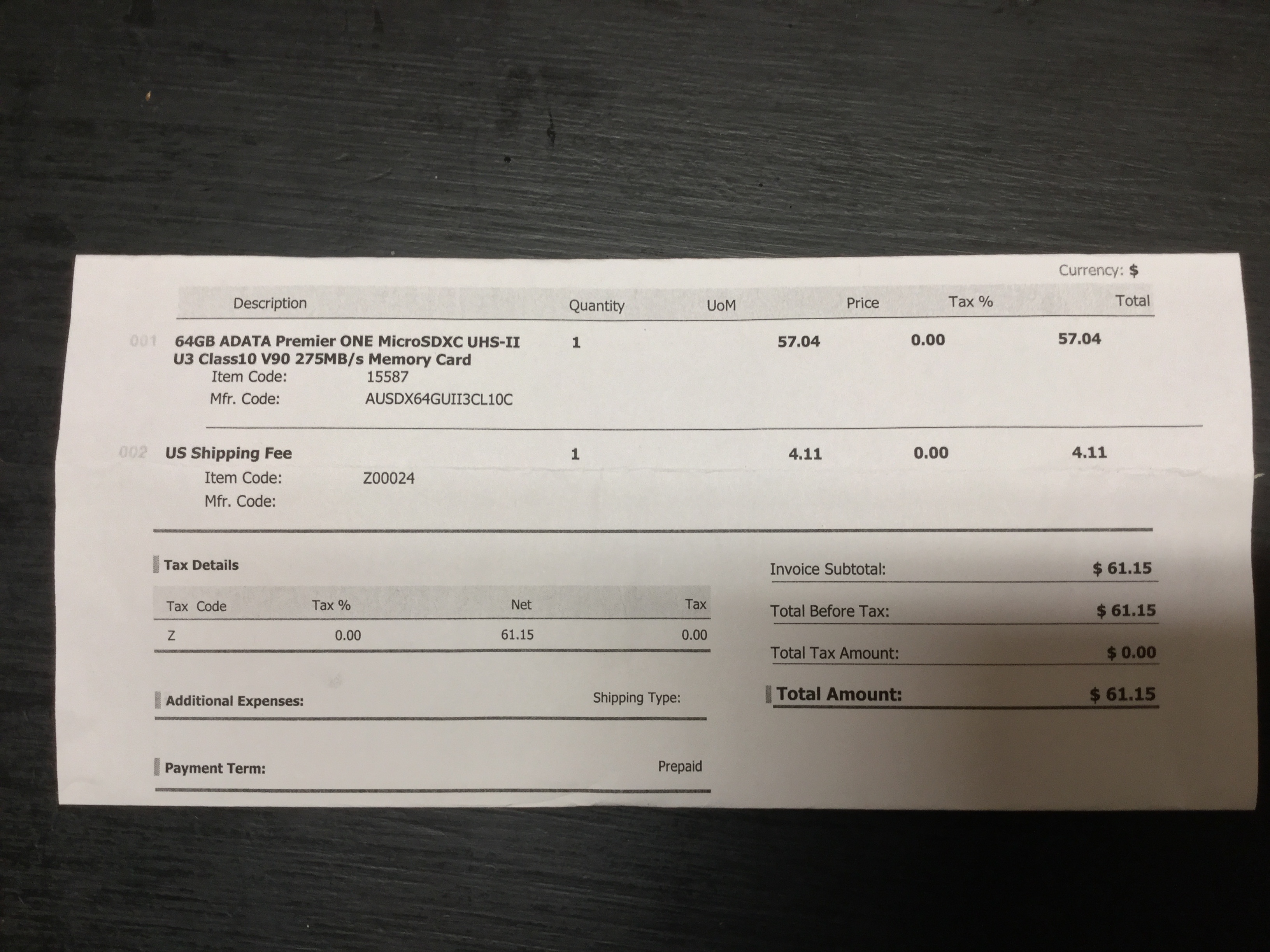


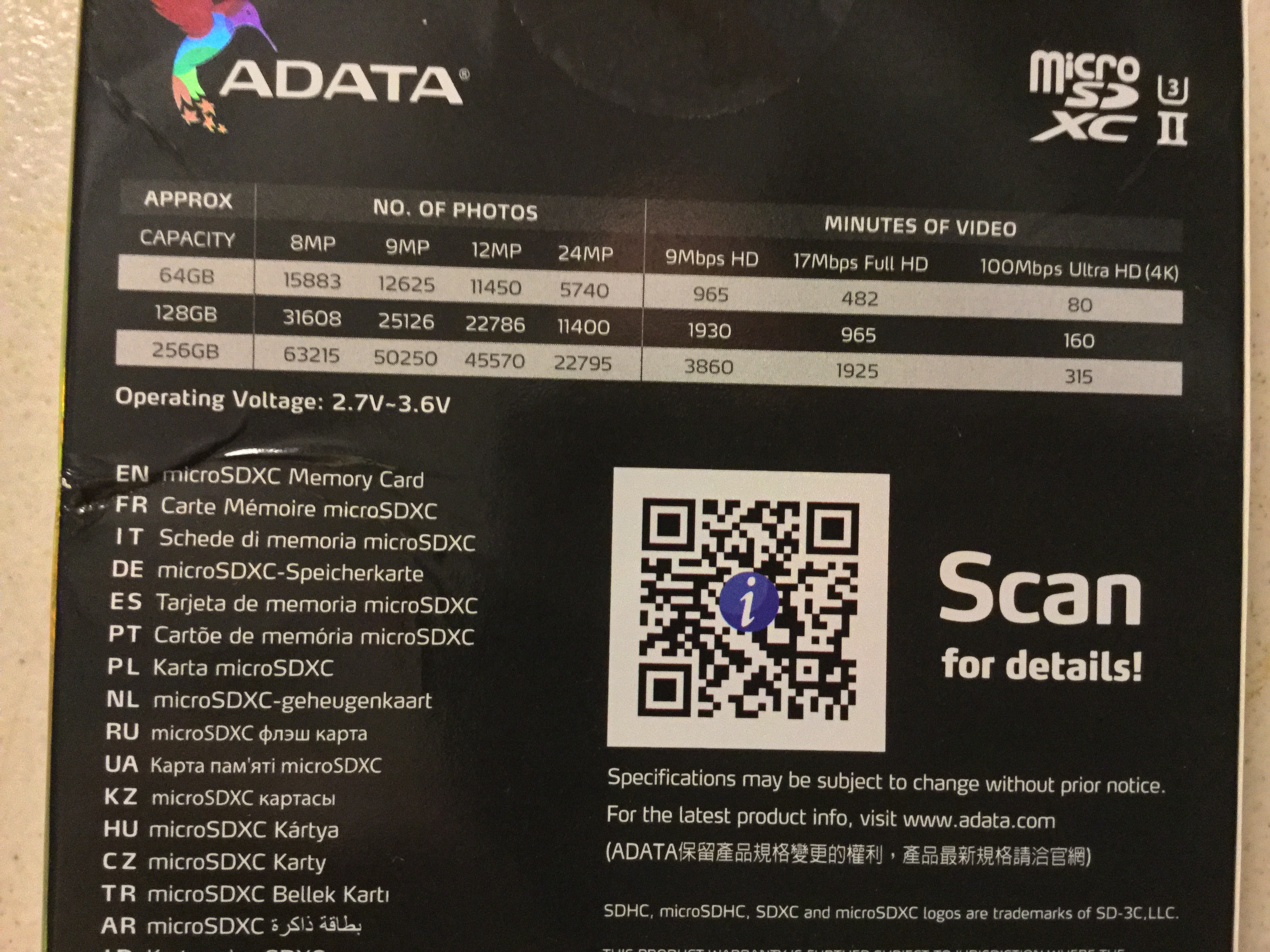
You are using an out of date browser. It may not display this or other websites correctly.
You should upgrade or use an alternative browser.
You should upgrade or use an alternative browser.
SUPER FAST Micro SD card..Check out the specs photo..!!
- Thread starter Douglas Scott Sr
- Start date
D
Deleted member 62848
Guest
Yes I like the price too,got this while back $$100 NZ dollars, gave me a fright some were more expensive but this card works hard,never let me down,lost it once , refound it,phew,good to see Packet got drone on it so must be good,AWESOME
Meta4
Premium Pilot
- Joined
- Jan 8, 2014
- Messages
- 15,357
- Reaction score
- 9,302
Yes, it's fast.Really..Really Fast SD card..check out the specs..Premier ONE microSDXC UHS-II U3 Class 10 | ADATA Consumer
But does that matter and will it even work in a Phantom?
The speed the Phantom's camera will write a file to the card is what matters, not the speed of the card.
I think this is saying that SDXC cards only work in SDXC devices?
SD/SDHC/SDXC Specifications and Compatibility
We’ve been using the SanDisk Extreme micro SDXC 64GB U3 V30 - A1 app performance up to 100MB/s (which is only slightly different to ianzone’s photo above) - since we started. It’s worked great. Currently £20.99 on amazon.co.uk.Yes I like the price too,got this while back $$100 NZ dollars, gave me a fright some were more expensive but this card works hard,never let me down,lost it once , refound it,phew,good to see Packet got drone on it so must be good,View attachment 104115
Read the specs..not answering any inquiries about compatability..It works fine on my Mavic Air and both of my Phantom 3 Standard aircraft..Yes, it's fast.
But does that matter and will it even work in a Phantom?
The speed the Phantom's camera will write a file to the card is what matters, not the speed of the card.
I think this is saying that SDXC cards only work in SDXC devices?
SD/SDHC/SDXC Specifications and Compatibility
Meta4
Premium Pilot
- Joined
- Jan 8, 2014
- Messages
- 15,357
- Reaction score
- 9,302
Yes, compatibility was addressed in the post after mine.Read the specs..not answering any inquiries about compatability..It works fine on my Mavic Air and both of my Phantom 3 Standard aircraft..
But it's the fairly slow speed that the camera in the Phantom writes files that will determine the speed when you use it in a Phantom.
You've paid for speed that you won't get..
The objective is to allow each aircraft to Maximize the write or read to and from the card at its own speed without any hinderance from the card..Remember that I also use this card on my Mavic Air which reads and writes much faster than the Phantom 3 Standard..ONE CARD DOES THEM ALL..Worth the money to me..One card does them all..
The quoted spec on SD cards is getting quite complicated and the claimed read/write are usually for the maximum sustained speeds in an ideal situation. However, the card in the OP is shown as a UHS II, but you will need a UHS II host bus to take advantage of any super fast speed, as the SD card contact points are completely different.
The following image shows the different contact on a UHS I bus card and a UHS II bus card. There is an additional row of contacts which allows for more data lanes and therefore a faster transfer speed.

The maximum read speed with a UHS I bus is 104 MB/s, while the UHS II is 312 MB/s, and the latest UHS III bus is 624 MB/s. All these cards are backward compatible, so the UHS II card in the OP image can be used in a UHS I host bus, but only at a maximum read speed of 104 MB/s.
The Phantom certainly doesn't have a UHS II bus and there aren't many laptops/PC in the consumer range that have a UHS II bus controller, so I don't see much benefit at present for a UHS II card. I have a GH5 camera which takes a UHS II card, but both my laptops only have a UHS I bus, so I can't get anywhere near the transfer rate on my laptops that I can achieve in the GH5.
The following image shows the different contact on a UHS I bus card and a UHS II bus card. There is an additional row of contacts which allows for more data lanes and therefore a faster transfer speed.
The maximum read speed with a UHS I bus is 104 MB/s, while the UHS II is 312 MB/s, and the latest UHS III bus is 624 MB/s. All these cards are backward compatible, so the UHS II card in the OP image can be used in a UHS I host bus, but only at a maximum read speed of 104 MB/s.
The Phantom certainly doesn't have a UHS II bus and there aren't many laptops/PC in the consumer range that have a UHS II bus controller, so I don't see much benefit at present for a UHS II card. I have a GH5 camera which takes a UHS II card, but both my laptops only have a UHS I bus, so I can't get anywhere near the transfer rate on my laptops that I can achieve in the GH5.
Thank you for all the research and facts that you have given us..This card will work with everything I have and ...I am using a Acer laptop with a USB 3.0..Very fast..
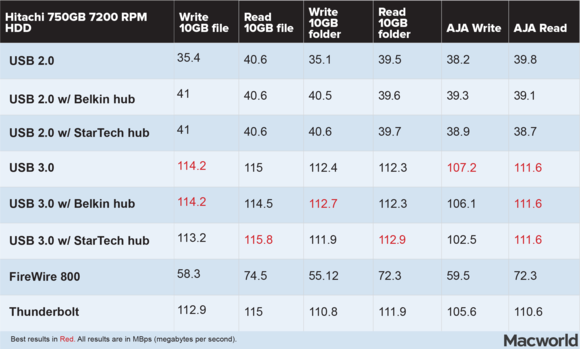
Our USB 3.0 tests were pretty consistent. Regardless of which test we ran or how we connected the drive, all of our USB 3.0 results were in the range of 112 MBps to 115 MBps range. The Aja System Test Write scores were a little slower with the Hitachi drive connected directly to a USB 3.0 port on the MacBook Pro—107.2 MBps; through the Belkin hub, the score was 106.1 MBps, and with the StarTech hub, the score was 102.5 MBps.
Need faster cards?
If you’re shooting a lot of video footage on your Mavic Air you’re going to generate a lot of large video files! So the speed at which you can backup your cards to external drives will become more and more important. In this case you may want to consider fatter micro SD cards for the Mavic Air like the Sandisk Extreme Pro and Extreme Plus series memory cards.




These cards offer much faster (around 40%) read speeds which will reduce your file transfer time over USB3.0 to your laptop or hard drives. This extra speed will cost more money, but for those who need these higher read speeds these are the best memory cards for the job.
This is my answer..
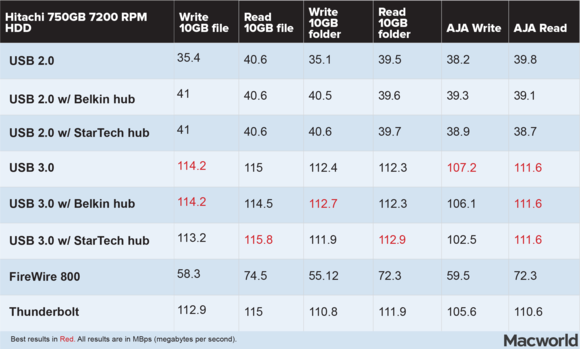
Our USB 3.0 tests were pretty consistent. Regardless of which test we ran or how we connected the drive, all of our USB 3.0 results were in the range of 112 MBps to 115 MBps range. The Aja System Test Write scores were a little slower with the Hitachi drive connected directly to a USB 3.0 port on the MacBook Pro—107.2 MBps; through the Belkin hub, the score was 106.1 MBps, and with the StarTech hub, the score was 102.5 MBps.
Need faster cards?
If you’re shooting a lot of video footage on your Mavic Air you’re going to generate a lot of large video files! So the speed at which you can backup your cards to external drives will become more and more important. In this case you may want to consider fatter micro SD cards for the Mavic Air like the Sandisk Extreme Pro and Extreme Plus series memory cards.




These cards offer much faster (around 40%) read speeds which will reduce your file transfer time over USB3.0 to your laptop or hard drives. This extra speed will cost more money, but for those who need these higher read speeds these are the best memory cards for the job.
This is my answer..
- Joined
- Jan 4, 2016
- Messages
- 105
- Reaction score
- 17
- Age
- 53
These are what I use. Great and never had a problem.Yes I like the price too,got this while back $$100 NZ dollars, gave me a fright some were more expensive but this card works hard,never let me down,lost it once , refound it,phew,good to see Packet got drone on it so must be good,View attachment 104115
- Joined
- Oct 4, 2014
- Messages
- 40
- Reaction score
- 3
Similar threads
- Replies
- 11
- Views
- 2K
- Replies
- 3
- Views
- 2K
- Replies
- 0
- Views
- 1K





