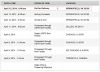You are using an out of date browser. It may not display this or other websites correctly.
You should upgrade or use an alternative browser.
You should upgrade or use an alternative browser.
Rotorpixel gimbal for Phantom Vision
- Thread starter Shrimpfarmer
- Start date
The props in the shot was intentional to show just what the gimbal was doing during extreme maneuvers.PhantomDave said:GetaGrip said:A little raw Rotorpixel cranking and banking in a 25 Knot breeze for your enjoyment.
http://vimeo.com/91771993
I am kind of surprised to see that much prop in the shot. Is the camera set back further because you have a filter kit on it? Or is that the normal position?
- Joined
- Jan 8, 2014
- Messages
- 125
- Reaction score
- 1
I initially decided to put the filter kit on my P2V, but after some thought , decided to remove it for the following reason. The only filter I was planning to use is a Polar Circular, but those filters have to me manually adjusted with every change in angle of the camera. Well, you can't adjust the lens from the ground, so the filter would be useless any way unless you're using it like a hand held. So I decided instead of packing the dead weight and cutting flying time with it, I just removed it. I will sell it shipped if someone wants it..... $23.00
Nice to see a good crop of gimbals going out whilst I'm away.  A quick answer to the question about adding additional antennas to the camera... I haven't added any (I get 2400ft + range just from having a Horizon FPV Antennas helical on the range extender only - even with the gimbal and in any orientation) but there is score to add them behind and before the camera to minimise blind spots. The key thing will be to have a very supple pigtail lead from the camera to the antenna to avoid issues. The Rotorpixel camera cable is nice and flexible and as long as you had a similarly free moving cable with some slack I think it should work OK.
A quick answer to the question about adding additional antennas to the camera... I haven't added any (I get 2400ft + range just from having a Horizon FPV Antennas helical on the range extender only - even with the gimbal and in any orientation) but there is score to add them behind and before the camera to minimise blind spots. The key thing will be to have a very supple pigtail lead from the camera to the antenna to avoid issues. The Rotorpixel camera cable is nice and flexible and as long as you had a similarly free moving cable with some slack I think it should work OK.
- Joined
- Jan 24, 2014
- Messages
- 1,220
- Reaction score
- 196
gfredrone said:gfredrone said:gfredrone said:#381 left Chicago on the 9th and there have been no tracking updates. Also the mail man has been by today so it's either lost or USPS haven't scanned it again. Ugh... Fingers crossed for a Saturday delivery.
Have a 3 battery sortie planned in the country on Sunday and would like to have my RP on board.
Processed through USPS Sort Facility
Your item was processed through and left our NORTH HOUSTON, TX 77315 facility on April 11, 2014 at 7:08 pm. The item is currently in transit to the destination. Information, if available, is updated periodically throughout the day. Please check again later.
Getting closer!
USPS LM014499705CA, Arrival at Unit 04/12/2014 8:33am SPRING TX 77381 Reply HELP 4 help-STOP to cancel
#381 has been delivered to The Woodlands, Texas! Cant wait to get it hooked up and go flying. I'll post a video later.
browntw79 said:Today's tracking was a sight for tired eyes! Finally the wait is nearly over . . . . #384
I just finished my install.
I am working on getting it back to 7-channel lever after upgrading to PV Firmware 3.0. I have the PV2 tool but am not able to get the 7-channel to activate. Any insights?
browntw79 said:browntw79 said:Today's tracking was a sight for tired eyes! Finally the wait is nearly over . . . . #384
I just finished my install.
I am working on getting it back to 7-channel lever after upgrading to PV Firmware 3.0. I have the PV2 tool but am not able to get the 7-channel to activate. Any insights?
Check out the discussion here, this should help:
viewtopic.php?f=7&t=11931&p=109172#p109172
MattOlieman said:Check out the discussion here, this should help:
http://phantompilots.com/viewtopic.php? ... 72#p109172
Perfect! I have it going now. I missed a step when working from memory.
I just finished installing mine. It went smoothly except for one minor hiccup. The gimbal wouldn't move up or down at first. I discovered that the screws attaching the camera holder to the gimbal were binding it. Loosening the screws cured the problem.
It's almost eerie watching it work as it moves in silence. No flights yet. Maybe tomorrow.
Thanks to those that posted photos and videos of the installation process. They helped a lot!
-- Roger
It's almost eerie watching it work as it moves in silence. No flights yet. Maybe tomorrow.
Thanks to those that posted photos and videos of the installation process. They helped a lot!
-- Roger
- Joined
- Jan 24, 2014
- Messages
- 1,220
- Reaction score
- 196
4116 ft with FPVLR half sphere and RP on board with no mods to the camera antenna. I was flying straight out and not sideways.
viewtopic.php?f=7&t=9993&start=550
viewtopic.php?f=7&t=9993&start=550
- Joined
- Jan 24, 2014
- Messages
- 1,220
- Reaction score
- 196
jadebox said:I just finished installing mine. It went smoothly except for one minor hiccup. The gimbal wouldn't move up or down at first. I discovered that the screws attaching the camera holder to the gimbal were binding it. Loosening the screws cured the problem.
It's almost eerie watching it work as it moves in silence. No flights yet. Maybe tomorrow.
Thanks to those that posted photos and videos of the installation process. They helped a lot!
-- Roger
So yours makes no sound? Mine sounds and vibrates like a crazed dildo. I think I have a defect.
viewtopic.php?f=7&t=10814&start=40
gfredrone said:So yours makes no sound? Mine sounds and vibrates like a crazed dildo. I think I have a defect.
http://www.phantompilots.com/viewtopic. ... 4&start=40
That's correct. It's pretty much silent.
You might try popping out the camera and loosening the screws inside the camera holder. They were too tight on mine and kept the gimbal from moving up and down. Since that's the general area of your problem, it's worth a try.
-- Roger
I flew my first flight today. I have a couple issues to resolve. A link to a short video is below.
I found that there was a jello effect to the video. I suspect the insulator screws are too tight. Anyone else see this with theirs?
Also, I had a couple times that the camera did not level out and ended up canted to one side. Over 20 to 30 seconds the camera would level out. Any insights??
https://www.youtube.com/watch?v=ttOV7-eo2ws
I found that there was a jello effect to the video. I suspect the insulator screws are too tight. Anyone else see this with theirs?
Also, I had a couple times that the camera did not level out and ended up canted to one side. Over 20 to 30 seconds the camera would level out. Any insights??
https://www.youtube.com/watch?v=ttOV7-eo2ws
browntw79 said:I flew my first flight today. I have a couple issues to resolve. A link to a short video is below.
I found that there was a jello effect to the video. I suspect the insulator screws are too tight. Anyone else see this with theirs?
Also, I had a couple times that the camera did not level out and ended up canted to one side. Over 20 to 30 seconds the camera would level out. Any insights??
https://www.youtube.com/watch?v=ttOV7-eo2ws
Loosening the damper protectors about 1 or 2 turns should help with the jello.
The gimbal motors don't have enough torque to keep the camera stable. Either you need to balance the gimble so it sits straight and horizontal or you need to increase the power/P (P from the PID settings)
Geert said:As I watched your video I think you need to check . . . .
Geert -
Thanks for all the suggestions. I re-balanced the gimbal and that had definitely improved the stability. I also have loosed the thumbscrews. I think they were too tight. I hope to go flight test later today and see how the video looks.
Another question for you . . . where do you have your FLYTREX Core located? The RP control board sits where mine used to be located.
Cheers!
Patb01027 said:So did I see at some point this gimbal will allow me to use a GoPro as well with an adaptor? I get would lose FPV but just curious.
RP has indicated that GoPro and universal mounts are in the works, and of course if you are a bit handy you could fabricare such mounts as well.
USPS indicates my order #410 has left Chicago now, so I hope to receive it later this week. I expect I will be fabricating other mounts in short order so I can test it with my GoPro as well as other cameras.
A quick search of this thread for recommended Basic and Attitude Gains with the Rotorpixel gimbal installed, but only found a few posts about tinkering with the Yaw gain.
Have any of the Rotorpixel gimbal users found it necessary or beneficial to adjust the basic and/or attitude gains with the gimbal installed? Does the added weight of the gimbal make it necessary to add some Altitude gain?
Any advice or feedback would be appreciated.
Have any of the Rotorpixel gimbal users found it necessary or beneficial to adjust the basic and/or attitude gains with the gimbal installed? Does the added weight of the gimbal make it necessary to add some Altitude gain?
Any advice or feedback would be appreciated.
jimre said:Noooooooooooo! Please tell me they didn't stop just before #457 (me)! Ahhhrrrggggg.....tedw123 said:I just got my shipping notice, #456 shipped!
Mosleyh said:#423 is on the way also. I'm still on the fence about the P2V+, so it may stay in the box. I may be offering someone the chance to skip the line...
These were the highest responses on the thread that I found. If its right, then I'm within 7 gimbals!
Similar threads
- Replies
- 17
- Views
- 4K
- Replies
- 2
- Views
- 444
- Replies
- 13
- Views
- 1K