- Joined
- Mar 7, 2021
- Messages
- 31
- Reaction score
- 5
I bought a used P4 about 6 weeks ago. It looked to be in excellent condition physically. Only mod is the addition of a maxxuav. About two weeks ago I was flying in an open field outside of any control zones. The P4 suddenly flew straight up without any stick input. over about a two minute period I was able to slowly get it to decend a little at a time and then to land. I do not have the logs to share from that flight. I have since calibrated the IMU, sticks and compass. The DJI Go4 app indicated -.03 VPS every time I turn it on. I have been on several flights since and it has behaved perfectly. Not as nice to control as my mavic pro but overall very well. I need to do some video work today and so I took it out for a test run. I tried the flight in DJI Go 4 and I did not like the way it was hovering. I decided to try Litchi for no other reason than I just bought the program and want to become familiar with it. Litchi makes managing the logs with AirData very convenient. I am sharing a link for what I hope is all the data available for a flight I just took. I took off and let the P4 hover for a minute to warm us as I usually do. Then I wanted to test its behavior by going up and down close to myself. The app reported 100% battery with the enabled speech. Suddenly the P4 started ascending and I was not able to take total control. The app reported 80% battery, down from 100% less than a minute previously. Then it reported 100%. The app went back and forth between those two voltages a couple times. It would drop then accend. I tried going to sport mode so that I would be disabling avoidance and hopefully have more control. That strategy did not do anything to help me gain total control. I finally was able to get the drone to drop to the ground. It was not an eloquent landing but at least it was not a fly away. I logged in to AirData to see if there was anyting obvious reported. My limited understanding only shows me that the log is reporting everything working perfectly. I will learn to forensic this data eventually folks but for now I need some help. I hope this link is adequate. I checked pretty much everything to be allowed as shared. UAV conditions were good to fly..... about 16 mph steady and 27 gusts. I have had this drone up many times in the same conditions and it has been a warrior. Please let me know if there is anyting else I may provide for anyone who is generous enough to give this some time. Thanks.
Drone in question:

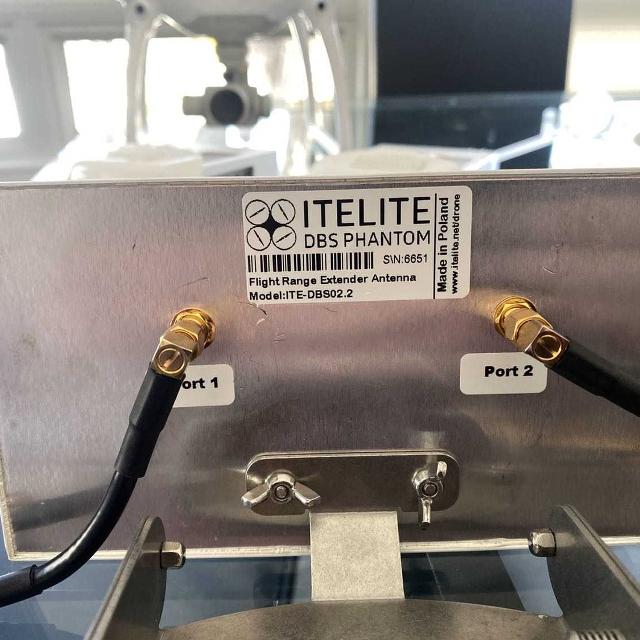
Drone in question:







