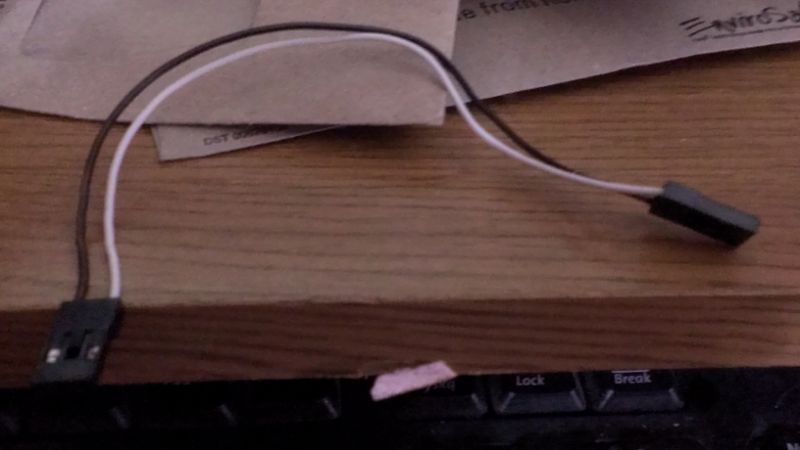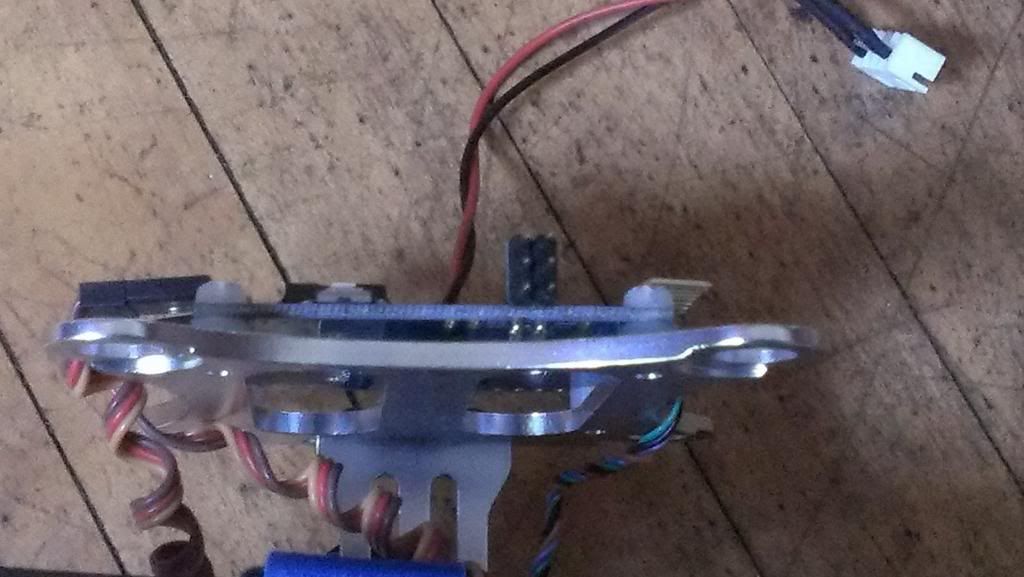- Joined
- Sep 2, 2013
- Messages
- 19
- Reaction score
- 0
Hey guys im having a hell of a time trying to figure out how to get this gimbal to control manual pitch with VR knob on T8J.
if anyone can help me at all it would be much appreciated. i have it working on its own with jsut a power lead no problem but would like to have manual control also.
gimbal: http://www.goodluckbuy.com/dji-phantom- ... lalck.html
board: http://www.unmannedtechshop.co.uk/2-axi ... oller.html
pics:
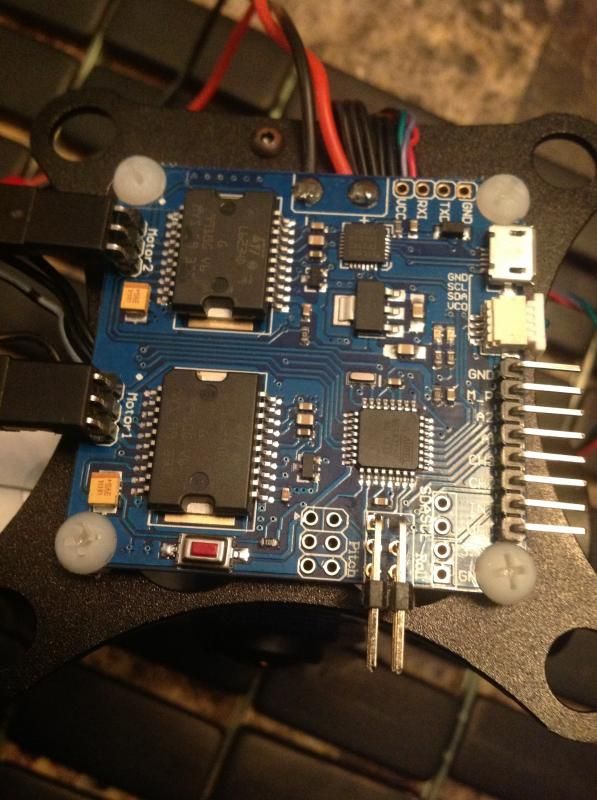


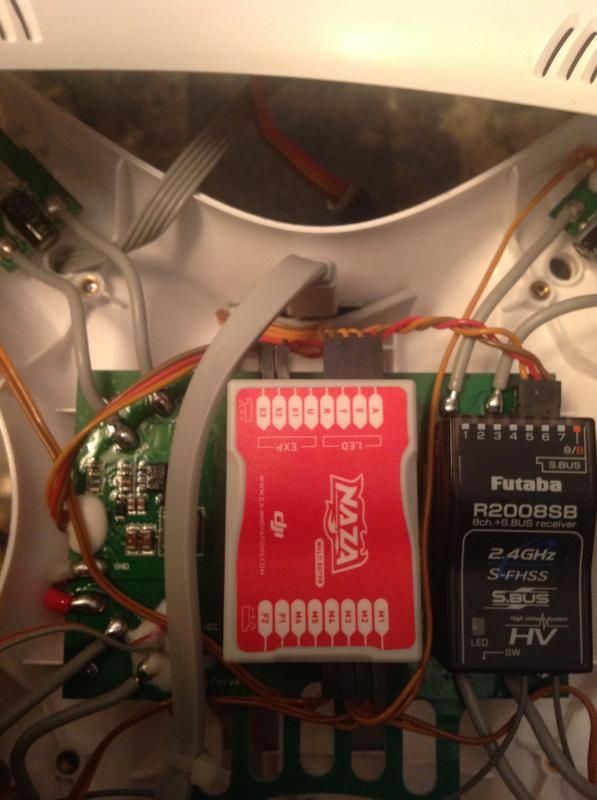
thanks, really hope someone can help.
if anyone can help me at all it would be much appreciated. i have it working on its own with jsut a power lead no problem but would like to have manual control also.
gimbal: http://www.goodluckbuy.com/dji-phantom- ... lalck.html
board: http://www.unmannedtechshop.co.uk/2-axi ... oller.html
pics:
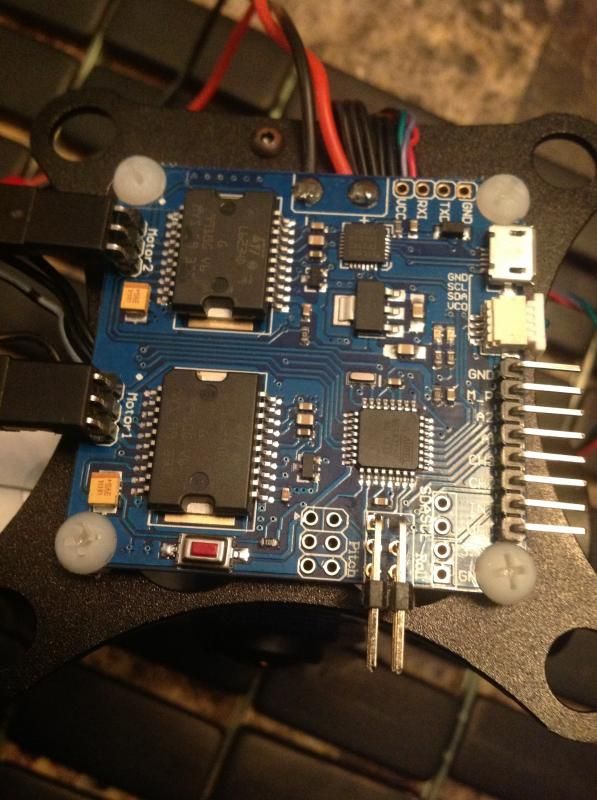


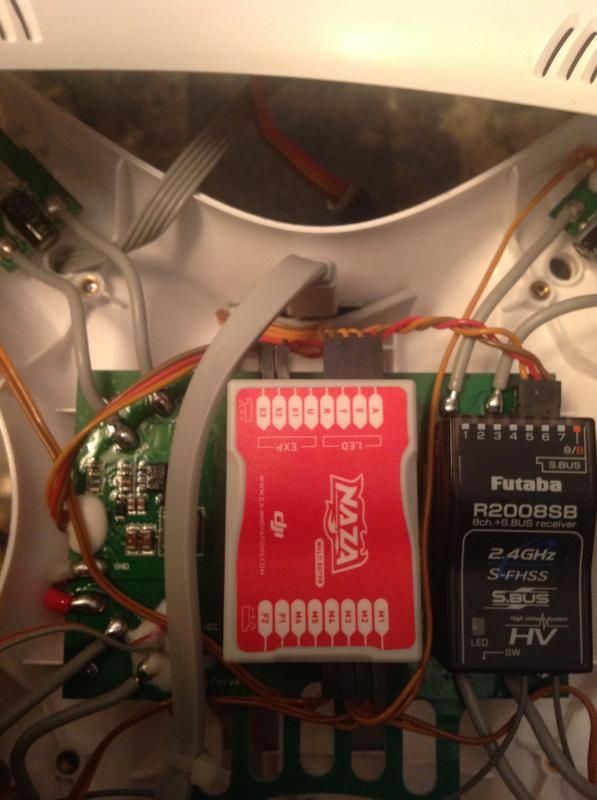
thanks, really hope someone can help.