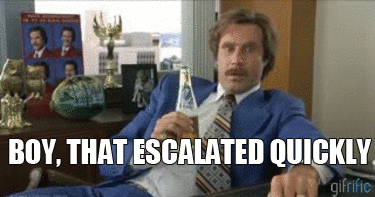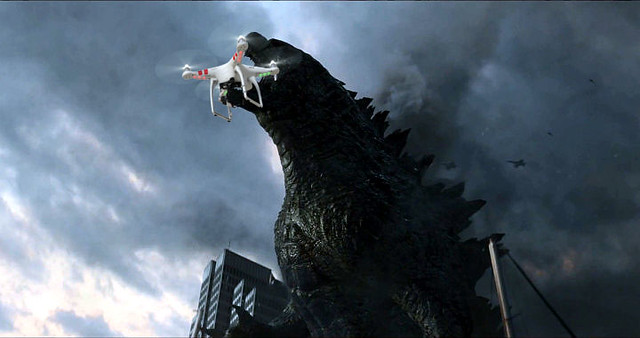Re: Phantom Fly-Aways debunked & possible solutions
This is a good theory, but unfortunately it is not correct.
I'll explain why:
When you are using google maps and you have a blue dot many miles from where you are actually located, this is due to gps not enabled or gps not connected to enough satellites to get an accurate location reading. So what google maps does instead is it uses wifi and cell tower triangulation to estimate where you are located. This allows the user to start using the map software right away.
However, after a few seconds (minutes) the phone will be able to located enough satellites that the cell tower and wifi triangulation is no longer needed, and this results in the blue dot magically jumping to its right location (within 3-5 meters).
With our phantoms, we don't have any type of triangulation other than gps triangulation. This is why we must wait until there is a minimum of 6 satellites before the green lights begin to flash. This results in the 3-5 meter accuracy of your location (usually even more accurate than that due to 6 satellites being required for gps lock).
Therefore, the phantom doesn't have the issue of estimated location because it always has enough satellites to know exactly where it is.
This is a good theory, but unfortunately it is not correct.
I'll explain why:
When you are using google maps and you have a blue dot many miles from where you are actually located, this is due to gps not enabled or gps not connected to enough satellites to get an accurate location reading. So what google maps does instead is it uses wifi and cell tower triangulation to estimate where you are located. This allows the user to start using the map software right away.
However, after a few seconds (minutes) the phone will be able to located enough satellites that the cell tower and wifi triangulation is no longer needed, and this results in the blue dot magically jumping to its right location (within 3-5 meters).
With our phantoms, we don't have any type of triangulation other than gps triangulation. This is why we must wait until there is a minimum of 6 satellites before the green lights begin to flash. This results in the 3-5 meter accuracy of your location (usually even more accurate than that due to 6 satellites being required for gps lock).
Therefore, the phantom doesn't have the issue of estimated location because it always has enough satellites to know exactly where it is.