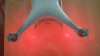Hi guys
I notice today taht my Phantom 4 camera is not centered.
Is always point more to the right.
I already calibrate the Gimbal but the issue remain.
Do you guys have any solution.
Pictures in attach
Thanks in advance.
BR
SM
I notice today taht my Phantom 4 camera is not centered.
Is always point more to the right.
I already calibrate the Gimbal but the issue remain.
Do you guys have any solution.
Pictures in attach
Thanks in advance.
BR
SM