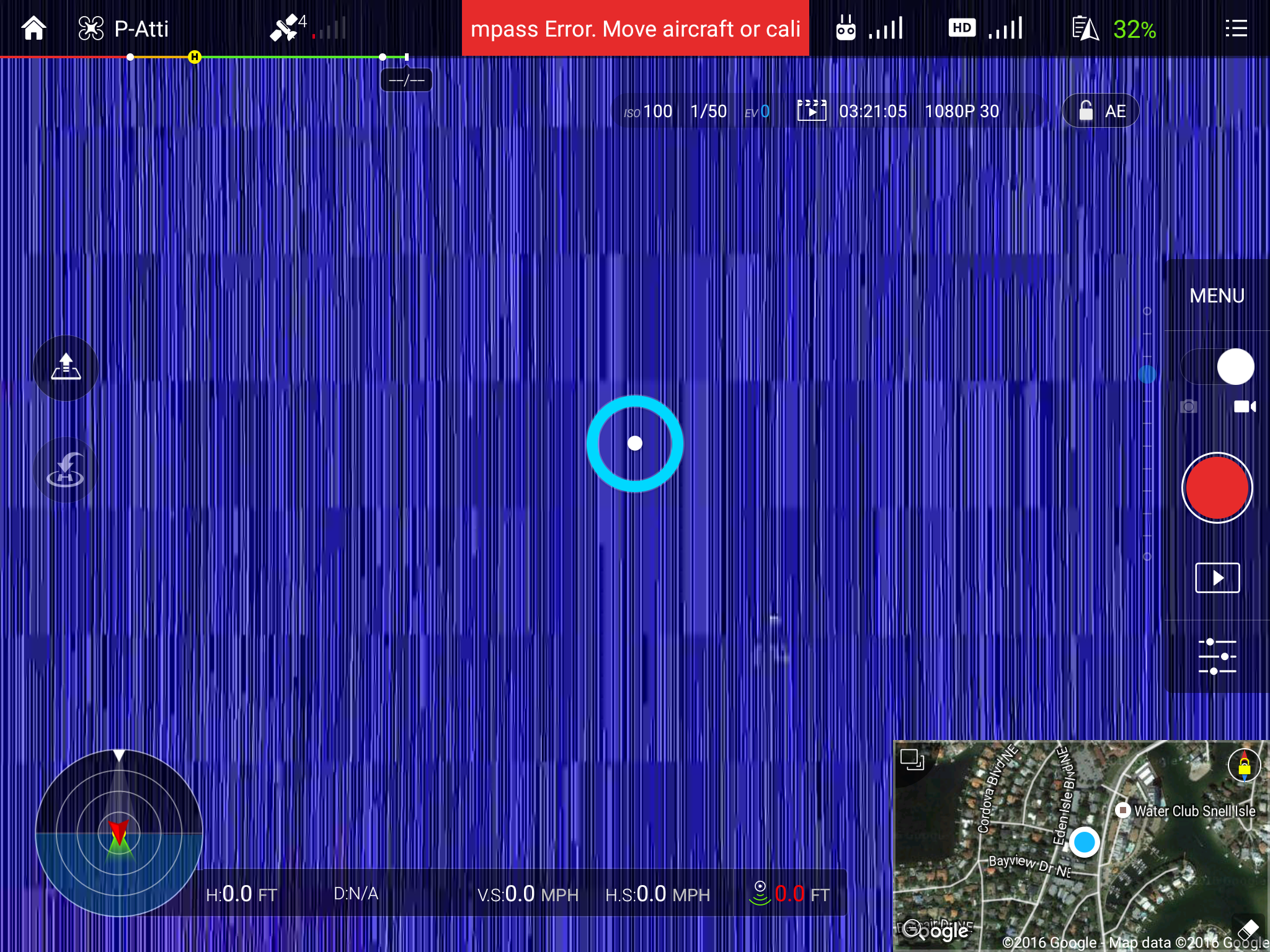Hello everyone, I first want to thank you all for the excellent help you guys offer
So I recently crashed and my gimbal's home point was off (always facing left). To fix the issue I realigned the gimbal and tightened the little hex screw on the shaft which made the gimbal face straight ahead again.
I figured everything was normal now but I took it up to fly and I noticed my DJI GO app (on Android) was lagging more than usual and showing me some odd artifacts along with randomly losing and regaining the live feed. I thought this was only in the transmission of the video but when I watched the video off the sd card I was seeing the same problems that I was seeing while shooting. I'm getting these weird zebra lines in overexposed areas and random purple distortion as you can see in the video below. When I switch into photo mode I the zebras instantly disappear and I can take photos with no issue.
Anyone have any ideas what could possibly be wrong or any troubleshooting things I can do to possibly fix it.
*keep in mind that when my gimbal was messed up and facing left I was not having any of these video issues except for the fact that there was a landing gear in my shot. All these issues started happening after the fix.
*DID IMU AND GIMBAL CALIBRATION. FIRMWARE IS UP TO DATE ON EVERYTHING INCLUDING APP AND CONTROLLER
So I recently crashed and my gimbal's home point was off (always facing left). To fix the issue I realigned the gimbal and tightened the little hex screw on the shaft which made the gimbal face straight ahead again.
I figured everything was normal now but I took it up to fly and I noticed my DJI GO app (on Android) was lagging more than usual and showing me some odd artifacts along with randomly losing and regaining the live feed. I thought this was only in the transmission of the video but when I watched the video off the sd card I was seeing the same problems that I was seeing while shooting. I'm getting these weird zebra lines in overexposed areas and random purple distortion as you can see in the video below. When I switch into photo mode I the zebras instantly disappear and I can take photos with no issue.
Anyone have any ideas what could possibly be wrong or any troubleshooting things I can do to possibly fix it.
*keep in mind that when my gimbal was messed up and facing left I was not having any of these video issues except for the fact that there was a landing gear in my shot. All these issues started happening after the fix.
*DID IMU AND GIMBAL CALIBRATION. FIRMWARE IS UP TO DATE ON EVERYTHING INCLUDING APP AND CONTROLLER