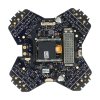The reason that person was asking the question is because this is the way you're not supposed to fly the Drone, straight over your head. There is no way to get a perfect antenna alignment doing so. As your control antenna on your RC should be parallel to the legs of the aircraft which is not possible flying directly overhead. Try flying maybe 10 meters up then proceed outward in front of you then slowly gain altitude see if that works better. Then with your drone out in front of you not above, your antenna on your RC should be vertical.I fly straight up above me. tested again today came about 50 metres.
I have tried to have the antenna in different angles. nothing seems to be better than the other.
You are using an out of date browser. It may not display this or other websites correctly.
You should upgrade or use an alternative browser.
You should upgrade or use an alternative browser.
Phantom 3 standard Rc signal lost
- Thread starter Rooster_nr1
- Start date
RodPad
Premium Pilot
50 meters is 170 feet. 
You guys keep stating its not good to fly directly over your head, I agree, but 170 feet.
The people that have standards the are working correctly please do this test.
He stated 170' so just try 200'.
#1 Go up 200' (61m) straight up.
#2 Position the remote until you get the lowest signal possible.
#3 Then report back, with your flight log.
I'm not talking about loosing, "video", "telemetry", "compass errors" or "signal interference".
If you have experienced this frustrating problem you know what I'm talking about.
I have seen my be P3Super, and seen it be a P3Sh*t.
For those of you that think you got a problem unit.
Try 200' up and 200' out, post us your flight logs.
Mine has no problem at 400' straight up, I have been able to see the signal drop, by changing the position and antennas on the remote. But never a RTH.
Rod
You guys keep stating its not good to fly directly over your head, I agree, but 170 feet.
The people that have standards the are working correctly please do this test.
He stated 170' so just try 200'.
#1 Go up 200' (61m) straight up.
#2 Position the remote until you get the lowest signal possible.
#3 Then report back, with your flight log.
I'm not talking about loosing, "video", "telemetry", "compass errors" or "signal interference".
If you have experienced this frustrating problem you know what I'm talking about.
I have seen my be P3Super, and seen it be a P3Sh*t.
For those of you that think you got a problem unit.
Try 200' up and 200' out, post us your flight logs.
Mine has no problem at 400' straight up, I have been able to see the signal drop, by changing the position and antennas on the remote. But never a RTH.
Rod
Maybe I can give you an answer later this week. Even though I have a modded 2 month old useless lemon, I was still stupid enough to order another Standard that's coming Fedex later this week and I will test mixing and matching RC and AC. I just need to find out for myself wether this is an RC or AC hardware issue. From the endless threads I have read on this issue, no one has found the real issue and fixed it themselves.
If you are covered under warranty, I've seen people wait 2-3 months and get theirs replaced with complete new ones and no explanation of what was wrong with the old one. If you are not under warranty, sorry for your loss.
Some people (like me) could get 15,000 ft with a modded P3S before and now only get 50-500ft. 18 of the top 20 posts in this section are about range loss but it's full of suggestions to point your antenna right, get range extenders, and find an area with less wifi congestions. Tried that. Tried ALL of that.
I have tried everything...FW downgrades and upgrades...I mixed and matched different app version with FW, etc. I've tried many different locations....still crappy range. It's definitely a hardware issue and later this week I will finally know which piece of this lemon to blame.
Bad news. I received my new P3S today. It was refurbished from DJI but like new. Went to a pretty clean wifi air area. Tested the new RC with new AC, all unmodded, and got a nice 5700ft distance using Litchi.
I was wondering if it would be the old RC or AC that had the hardware failure. It appears a little of both somehow. Pairing the old RC that's modded with range extenders with the new AC went 3700ft. That seems ok, but the new unmodded RC got 5700ft so there must be something a little wrong with the old RC hardware. Needs range extenders just to take it that 3700ft.
I then paired the new RC with the old AC and got only 1300ft. So there's something REALLY wrong with the old AC hardware especially.
I'm not sure how this can happen. Maybe as someone suggested, a FW or software update damaged hardware on both RC and AC somehow? I hope the camera and battery are worth something.
50 meters is 170 feet.
You guys keep stating its not good to fly directly over your head, I agree, but 170 feet.
The people that have standards the are working correctly please do this test.
He stated 170' so just try 200'.
#1 Go up 200' (61m) straight up.
#2 Position the remote until you get the lowest signal possible.
#3 Then report back, with your flight log.
I'm not talking about loosing, "video", "telemetry", "compass errors" or "signal interference".
If you have experienced this frustrating problem you know what I'm talking about.
I have seen my be P3Super, and seen it be a P3Sh*t.
For those of you that think you got a problem unit.
Try 200' up and 200' out, post us your flight logs.
Mine has no problem at 400' straight up, I have been able to see the signal drop, by changing the position and antennas on the remote. But never a RTH.
Rod
The new unit I got today was able to go 400ft straight above my head with no loss of bars or signal no problem.
RodPad
Premium Pilot
Thank you guys, we need more goods and bads. 
Fall of 2015 I asked for a sticky thread just based on Phantom 3 Standard remote control signals problems.
I got a PM from Administrator #1, stating they now were setup in wiki, I could control the thread as an Administrator, etc.
I thanked him, thought about, decided I wouldn't be able to maintain it as good as I would want.
At times I may be off line for a few days.
Seeing new threads in five different areas and how this is reported with various key words.
Then the problem I had seem to calm down some, but right now this is third spike I have seen.
Rod
Fall of 2015 I asked for a sticky thread just based on Phantom 3 Standard remote control signals problems.
I got a PM from Administrator #1, stating they now were setup in wiki, I could control the thread as an Administrator, etc.
I thanked him, thought about, decided I wouldn't be able to maintain it as good as I would want.
At times I may be off line for a few days.
Seeing new threads in five different areas and how this is reported with various key words.
Then the problem I had seem to calm down some, but right now this is third spike I have seen.
Rod
RodPad
Premium Pilot
I have been off line for about 36 hours, nobody else has anymore data or wants to argue with me? 


Rod
Rod
- Joined
- Jul 29, 2016
- Messages
- 446
- Reaction score
- 235
- Age
- 82
Sure Rodman, I'll argue with ya....have you tried pointing the antenna correctly? How about pointing the antenna to China while putting one finger on your nose and walking a straight line? Then report back.I have been off line for about 36 hours, nobody else has anymore data or wants to argue with me?

Rod
I do have more data. So you all know by now that I ordered a replacement P3S. It came refurbished from DJI retailer with 1.2.4 FW installed. I flew it with no mods and got over a mile. Then because I can't leave well enough alone (and because I don't wanna be responsible if something else happens and I didn't update the FW like DJI wants,) I updated the FW to 1.8.1. I updated it right there on the spot that I just flew 5900ft with 1.2.4. Waited for the update to finish and took it back up...only got 500ft. So the firmware update fried the range capability.
I then drove home an hour from the middle of nowhere (with a very angry look on my face.) I got home and tried to rollback to 1.2.4. It won't take. It will install but it gives me compass errors and motors won't start. I could only rollback as far as 1.5.7 without the errors. However, 1.5.7 did not fix the range issue on this 2 day old PS3. From everything I've read, no one has successfully rolled back to any FW before 1.5.7 without the unfixable compass errors. If anyone knows how to rollback to 1.2.4 successfully, please let me know.
In the meantime, I will be returning this new P3S and will keep the older lemon P3S around a little while longer to experiment and hope that someone comes up with a solution. I just can't bring myself to believe that hardware is fried. I believe if I can somehow get it back to 1.2.4, all will be alright, but who knows.
I then drove home an hour from the middle of nowhere (with a very angry look on my face.) I got home and tried to rollback to 1.2.4. It won't take. It will install but it gives me compass errors and motors won't start. I could only rollback as far as 1.5.7 without the errors. However, 1.5.7 did not fix the range issue on this 2 day old PS3. From everything I've read, no one has successfully rolled back to any FW before 1.5.7 without the unfixable compass errors. If anyone knows how to rollback to 1.2.4 successfully, please let me know.
In the meantime, I will be returning this new P3S and will keep the older lemon P3S around a little while longer to experiment and hope that someone comes up with a solution. I just can't bring myself to believe that hardware is fried. I believe if I can somehow get it back to 1.2.4, all will be alright, but who knows.
The best solution would be find a small pcb 5.8 txrx soldered over main bird pcb. But i think it was a dji made. I'd the same problem.I do have more data. So you all know by now that I ordered a replacement P3S. It came refurbished from DJI retailer with 1.2.4 FW installed. I flew it with no mods and got over a mile. Then because I can't leave well enough alone (and because I don't wanna be responsible if something else happens and I didn't update the FW like DJI wants,) I updated the FW to 1.8.1. I updated it right there on the spot that I just flew 5900ft with 1.2.4. Waited for the update to finish and took it back up...only got 500ft. So the firmware update fried the range capability.
I then drove home an hour from the middle of nowhere (with a very angry look on my face.) I got home and tried to rollback to 1.2.4. It won't take. It will install but it gives me compass errors and motors won't start. I could only rollback as far as 1.5.7 without the errors. However, 1.5.7 did not fix the range issue on this 2 day old PS3. From everything I've read, no one has successfully rolled back to any FW before 1.5.7 without the unfixable compass errors. If anyone knows how to rollback to 1.2.4 successfully, please let me know.
In the meantime, I will be returning this new P3S and will keep the older lemon P3S around a little while longer to experiment and hope that someone comes up with a solution. I just can't bring myself to believe that hardware is fried. I believe if I can somehow get it back to 1.2.4, all will be alright, but who knows.
RodPad
Premium Pilot
Sorry man, I can't give a like, that really cussing sucks.I do have more data. So you all know by now that I ordered a replacement P3S. It came refurbished from DJI retailer with 1.2.4 FW installed. I flew it with no mods and got over a mile. Then because I can't leave well enough alone (and because I don't wanna be responsible if something else happens and I didn't update the FW like DJI wants,) I updated the FW to 1.8.1. I updated it right there on the spot that I just flew 5900ft with 1.2.4. Waited for the update to finish and took it back up...only got 500ft. So the firmware update fried the range capability.
I then drove home an hour from the middle of nowhere (with a very angry look on my face.) I got home and tried to rollback to 1.2.4. It won't take. It will install but it gives me compass errors and motors won't start. I could only rollback as far as 1.5.7 without the errors. However, 1.5.7 did not fix the range issue on this 2 day old PS3. From everything I've read, no one has successfully rolled back to any FW before 1.5.7 without the unfixable compass errors. If anyone knows how to rollback to 1.2.4 successfully, please let me know.
In the meantime, I will be returning this new P3S and will keep the older lemon P3S around a little while longer to experiment and hope that someone comes up with a solution. I just can't bring myself to believe that hardware is fried. I believe if I can somehow get it back to 1.2.4, all will be alright, but who knows.
But I'm happy for the news, Good, Bad or Ugly.
Rod
RodPad
Premium Pilot
Yes,The other thing that should be checked is to determine what other WIFI networks are active in the area. Conflicts with other WIFI signals may be involved, although they should be accompanied by the "strong interference" warning.
This app is pretty cool, but still is only showing AP's, I wish it was on a crApple.
Wifi Analyzer - Android Apps on Google Play
Rod
Last edited:
RodPad
Premium Pilot
The best solution would be find a small pcb 5.8 txrx soldered over main bird pcb. But i think it was a dji made. I'd the same problem.
"I'd the same problem."
I have the same problem?
Rod
Can you tell I'm wasting my whole day on this lol? So now I installed 1.2.4 FW and couldn't link the RC to AC. So I updated to 1.3.5. Woohoo, I got it to install correctly! No errors and immediately linked RC to AC. But I could only fly 700ft. Time to try to get 1.2.4 to install correctly or bust. Then Ebay.
Time to try to get 1.2.4 to install correctly or bust. Then Ebay.
Sorry....my english is very bad....i still have the same problem."I'd the same problem."
I have the same problem?
Rod
This is the pcb
Attachments
RodPad
Premium Pilot
Have you been following this one?Can you tell I'm wasting my whole day on this lol? So now I installed 1.2.4 FW and couldn't link the RC to AC. So I updated to 1.3.5. Woohoo, I got it to install correctly! No errors and immediately linked RC to AC. But I could only fly 700ft.Time to try to get 1.2.4 to install correctly or bust. Then Ebay.
Standard - Firmware issues
Hopefully he will show us some Good, Bad and Positive information.
Rod
- Joined
- Apr 29, 2017
- Messages
- 26
- Reaction score
- 1
- Age
- 48
I've been kind of dealing with mine. Although, I may recognize that he is traveling the same path, just further down than what I have reached
same herei stand about 3m from my drone at takeoff, and have no issue going straight up to 90m( allowed max alt here),still have full connection on rc and wifi.
Hi there, just found your chat interesting.
My new P3S has just been returned due to range never exceeding 80 metres. Then RC Signal lost and RTH.
There service so far has been responsive and it is in my local DJI repair centre in Melbourne Australia.
Tried various firmware with no real change. Latest firmware holds low signal for longer prior to RTH which helps a little. Fly in isolated places and made no difference.
Great videos, just not enough range to get the shots you want.
Will post back on what items they return and how they go.
My new P3S has just been returned due to range never exceeding 80 metres. Then RC Signal lost and RTH.
There service so far has been responsive and it is in my local DJI repair centre in Melbourne Australia.
Tried various firmware with no real change. Latest firmware holds low signal for longer prior to RTH which helps a little. Fly in isolated places and made no difference.
Great videos, just not enough range to get the shots you want.
Will post back on what items they return and how they go.
Similar threads
- Replies
- 13
- Views
- 1K
- Replies
- 4
- Views
- 1K
- Replies
- 21
- Views
- 4K
- Replies
- 24
- Views
- 574