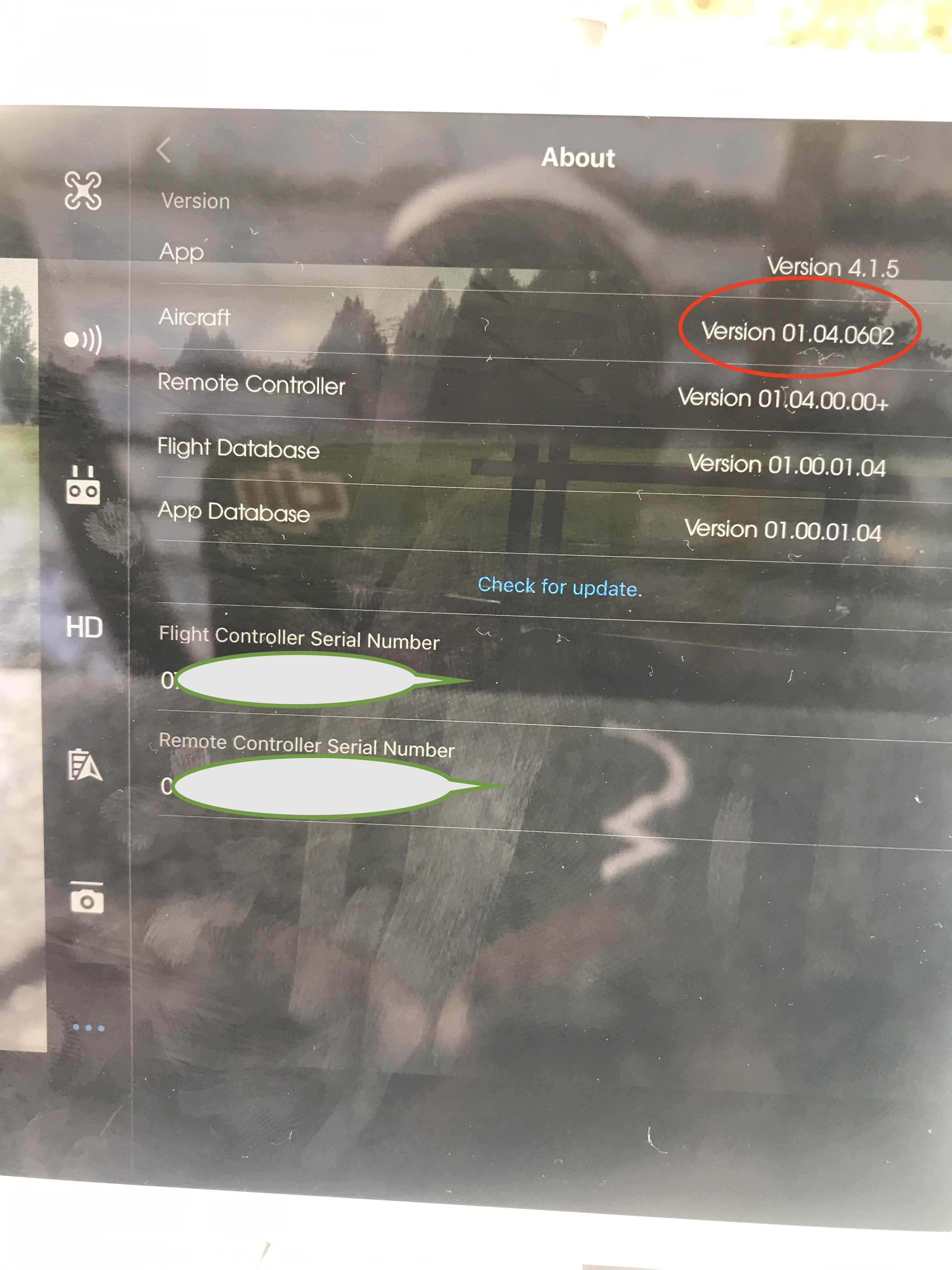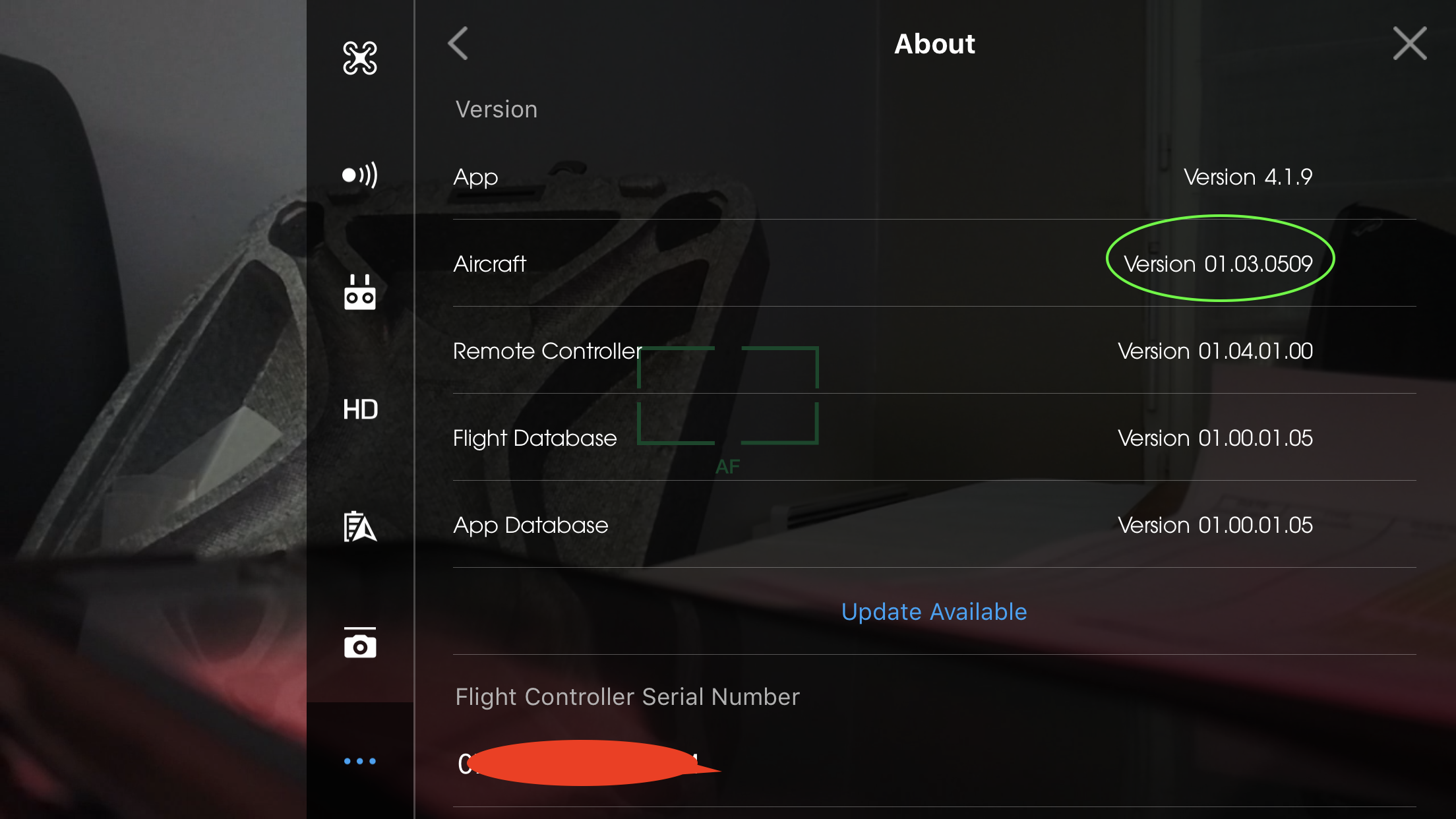Dear Onemanshow, congrats on safely achieving the downgrade of the
p4p AC. And thanks for letting us know. I am researching the same subject and have a few questions if you don't mind.
First of all, I want to explain why I am interested in the downgrade. I have a brand new
p4p (that I cannot simply return or exchange due to geographical reasons) and in the spirit of trust and hope that any new firmware (even from DJI) would be an improvement of current affairs I have upgraded it out of the box. How naive. I have yet to have a proper flight with my bird, because I noticed a strange behavior on the first ever lower height/ hover tests flights I did. The AC is kind of wobbly and unstable on hover and flying whenever a even small breeze hits it, to a point that although still stabilized, the image recorded is jerky enough to be noticeable. In summary, the well documented problem many Phantom 4 users have described elsewhere. So, I did all the calibrations (IMU / VPS / Compass, etc) with no major improvement. Fiddled with EXPO, Gain and sensitivity (mainly Gain) turned VPS on and off, etc. etc. checked the props for balance issues (they are fine) and the drone still overreacts to an unusual extent compared to a p4 that I use to fly occasionally. I am hopping that a downgrade may solve this major issue, but I am obviously weary of the side effects, if any.
The most important question I would have to you at this point is whether your RC on the latest firmware (1.04.01.00) works as expected with the
p4p AC loaded with the downgraded firmware (01.03.0509)
If you can comment on the reasons why you are downgrading (No Fly Zones, perhaps? Maybe a wobbly drone??) and what path you took to achieve the downgrade. (I know I can google it, but I am very interested in trying to replicate your downgrade environment to minimize the risks involved. I am on a Mac so if you have successfully used DroneZBreak to do it and the files from the github.com/MAVProxyUser/dji_system.bin that would certainly boost my confidence in trying out the procedure. Any comments on the performance of the bird specifically regarding hover and wobbling after the downgrade would also be gratefully appreciated...
thanks again and my best wishes